Scope settings in PUBG Mobile are among the key elements for PUBG Mobile players to get Chicken Dinner. It’s very important for ADS skills in this game and supports players to aim and shoot better. Then, you can get more Chicken Dinner in PUBG Mobile. Check out how to adjust scope in PUBG Mobile as well as the best scope setting in this game here with Gurugamer.com.
How To Set Scope In PUBG Mobile?
You can set and adjust the scope in the PUBG Mobile setting. You tap on the setting button in the bottom right corner on the screen. The scope setting is available here, between Pick Up and Audio settings. Then, you can choose the color and style of the crosshair for No Scope, Red Dot Sight, and Canted Sight. Besides, you can also choose the color of the aiming points of Holographic Sight, 2x, and 3x scopes. There are four crosshair styles and eight colors you players to select.

Moreover, in this setting section, you can also choose to enable or disable the Quick Scope Switch option. This feature lets players equip, dismount, and change the scope quickly. Then, you don’t need to go to the backpack to change the scope. This feature is very useful and convenient. So, you should enable it for the best scope settings in PUBG Mobile.
Best Scope Settings In PUBG Mobile: Controls
Next, you need to adjust scope PUBG Mobile button for the best controls. It’s available to set and adjust in Controls setting. In the Controls setting section, you can set up the scope button for Classic mode and Area mode. Then, you go to each setting section to set the scope button for each game mode and perspective.
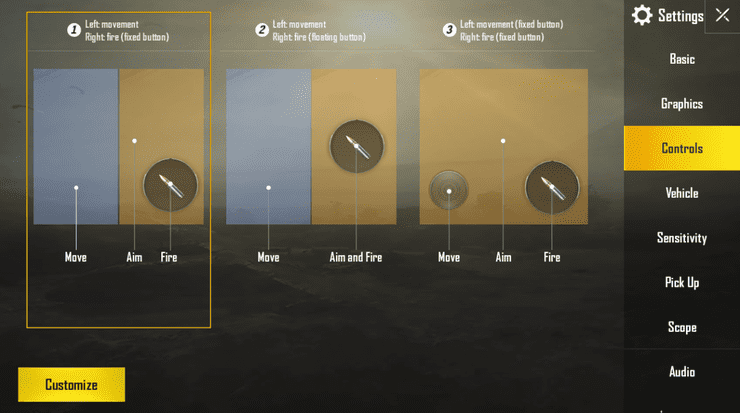
You should place the scope button to the left or right edges of the screen. Thus, your thumb or fingers can reach this button easily. Then, you need to adjust the button size and transparency of the scope button by dragging the bars. You can set up the scope button for one perspective and choose to copy the layout for the other one. This feature lets you have the same controls layout for both perspectives without having to set everything again.

For 2-claw controls, you should place the scope button on the spot where your thumb can reach. Or else, you can drag the button to the top of the screen for 4-claw controls. Then, you can use the pointing finger to open the scope quickly.
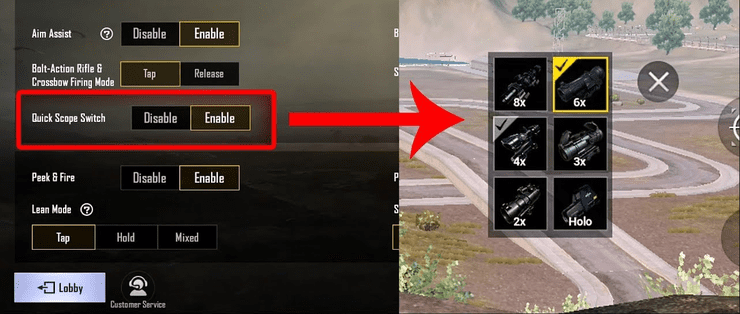
Besides, pro players often choose to leave the button size level high to make it big. Meanwhile, they leave the level of transparency low to make it easier to spot enemies. It’s because if you leave the transparency too high, the scope button will cover a large corner of the screen.
Best Scope Settings In PUBG Mobile: Sensitivity
It’s very important to have the best sensitivity of scope setting in PUBG Mobile. The sensitivity setting of the scope will affect the speed and fluctuation of the graphics when players look around. The default setting is the most ideal setting for players. The default camera sensitivity settings must be 95 to 100% for TPP and 70 to 75% for FPP.
Those are the best camera settings for players in PUBG Mobile. However, based on the device speed, internet connection, and players’ preferences, you can have your own scope settings. Check out some suggestions for an ideal sensitivity in PUBG Mobile.
Camera Sensitivity Settings
The best rule to have the best scope sensitivity is: the higher the scope level is, the lower the sensitivity should be. It means that you had better leave the sensitivity level of short-range sights and scopes high. In contrast, players should leave long-range scopes, such as 4x, 6x, and 8x scopes, at low sensitivity levels. For example:
- Red Dot, Holographic, and Iron Sight: 50 – 55%.
- 2x scope: 30 – 35%.
- 3x scope: 20 – 25%.
- VSS and 4x scopes: 15 – 18%.
- 6x and 8x scopes: 10 – 13%.

ADS Sensitivity Settings For The Best Scope Settings In PUBG Mobile
ADS is an important skill for medium and long-range combat. A good ADS sensitivity setting will help you reduce weapon recoil. Then, you can aim and shoot more accurately when using sights and scopes. The ADS sensitivity setting does not affect the speed of the camera. It only matters when you open scope for aiming down sight.
In specific, it will affect the weapon movement when you aim and fire with scope. Good ADS sensitivity scope settings in PUBG Mobile will help you play like a pro and get more Chicken Dinner. Here is an example of a decent ADS settings in this game:
- Red Dot, Holographic, and Iron Sight: 55 – 60%.
- 2x scope: 37 – 43%.
- 3x scope: 30 – 34%.
- VSS and 4x scopes: 25 – 30%.
- 6x Scope: 20-24%
- 8s scope: 10 – 14%.
Gyroscope Sensitivity Settings
Last but not least, you need to adjust the Gyroscope sensitivity levels. This feature lets you control the aiming and scoping by real motions of your devices. This is a suggestion for the gyroscope sensitivity you need to know.
- Red Dot, Holographic, and Iron Sight: 90 - 95%.
- 2x scope: 115 - 125%.
- 3x scope: 60 - 65%.
- VSS and 4x scopes: 45 - 55%.
- 6x Scope: 40 - 44%
- 8s scope: 30 - 34%.
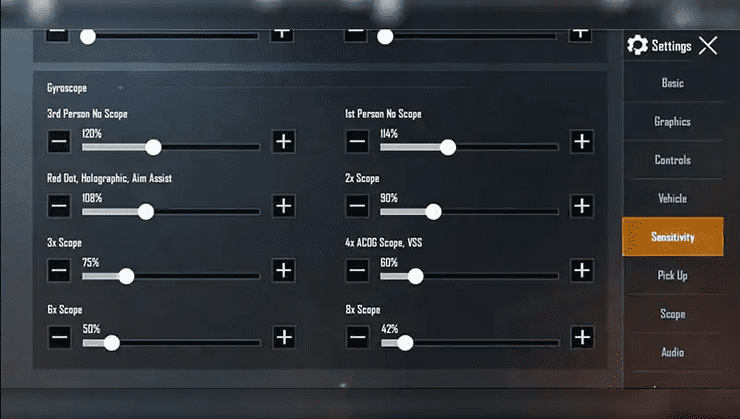
To use the gyroscope to play this game like a pro player, you go to the Basic Setting. Then, choose the option Always On or Scope On in the Gyroscope option. If you select Always On, you can use this feature for both ADS and hip fire. When choosing Scope On, this feature only works when you open scope.
These are the best scope settings in PUBG Mobile you need to know. To update the latest PUBG Mobile game news and well as more tips and tricks for gamers, let's visit our website.










Comments