Battlegrounds Mobile India has officially returned to India. The Early Access version of the game received tremendous support from Indian players. Many players are wondering if Battlegrounds Mobile India can be played on PCs using Android emulators.
Technically, Battlegrounds Mobile India hasn't support emulators yet. That's why you will get errors when using certain Android emulators such as GameLoop. In this article, we will show you the top 3 Battlegrounds Mobile India emulators alternative to GameLoop on PCs.

Top 3 Best Emulators for Battlegrounds Mobile India
1. BlueStacks
BlueStacks is one of the oldest and best Android emulators, which is why it is very popular. This emulator offers great graphics, compatibility, making it the number one choice for many YouTubers. If you have a mid-range PC, you will be able to use BlueStacks quite smoothly with high FPS. BlueStacks is free, but it will download random apps automatically to your PC as a price.
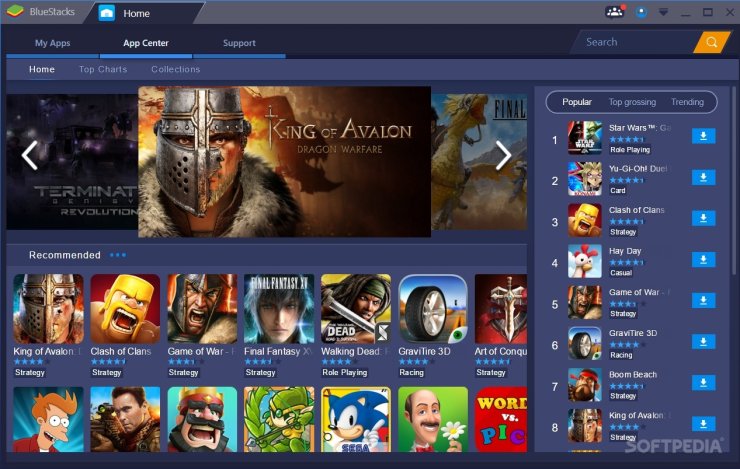
2. LD Player
LD Player is another popular name in the Android gaming community. It is one of the best options for low-end PCs. You only need 2GB of RAM and the onboard graphics card in order to run LD Player. It is still a full-fledged Android emulator with all the features needed to play Battlegrounds Mobile India.

3. NoxPlayer
NoxPlayer is definitely the best if not one of the best Battlegrounds Mobile India emulators at the moment. The great thing about this emulator is that it gives you full control to customize it. You can change the device model, resolution, CPU, and RAM allocation to fit your PC the best.

>>> Read more: Top 5 Semi-Snipers In PUBG Mobile 2021 (Ranked)










Comments