Have you ever wanted to use the same applications and games that you have on your smartphone on your PC? Not only is it possible, but there are many different options for you to choose from. What you need to do is find the best emulators for Android on PC and install them.
Nowadays the Google Play store has an immense variety of games and applications of different classifications for Android. If your intention is to play something with great-looking graphics, your search will not be about finding the best Android emulator for PC without graphics card, but the right emulator.
| You Might Be Interested:
Top 10 Best Offline Games For PC On Windows 10 You Can Download For Free! |
Although some of these emulators can be a bit heavy and may not work as well if your PC is not very powerful. Which is why you might want to look for the best Android emulator for PC 2GB RAM or 1 GB RAM. Either way, our list of the best emulators for Android on PC will include some of these low-resource options.
With all the introduction out of the way, here are the 10 best emulators for Android on PC you should check out:
Top 10 Best Emulators For Android on PC
Table of Contents
1. MeMU Play
Starting with the list, we have MeMU Play which is one of the best emulators for Android on PC. With this emulator, you can even emulate different games at the same time on different windows. It will even let you make the configuration you want for the mouse and keyboard or adjust your controller to your liking.
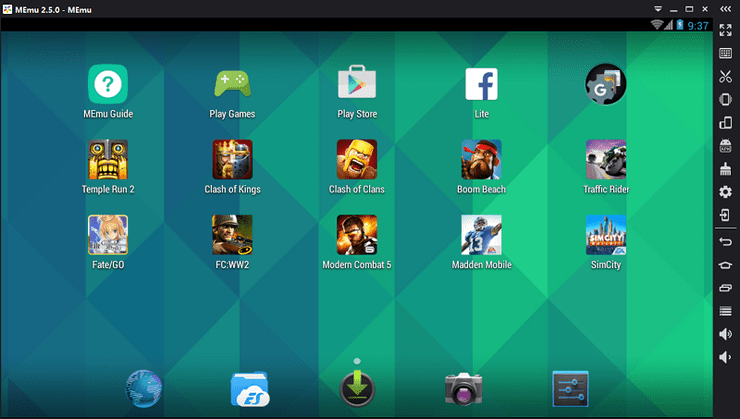
Of all the Android emulators for PC in 2020 on this list, this is the best Android emulator for PC 1GB RAM. It is the lightest in size and very undemanding on your computer. Even so, everything will depend on the game you want to play, so a decent graphics card might still be necessary.
MeMU Play is free and easy to install and you can download it here.
2. Genymotion
Genymotion is a powerful emulator, perfectly capable of running Android applications or any other extra apps. You can even use Genymotion Cloud to play from the cloud, so you don't have to download those apps.

It is also widely used by developers who need to emulate apps, because it has the necessary system to completely emulate an Android, including GPS and many other tools. If you need to create and test your own applications, you'd probably want to use Genymotion.
Genymotion has full compatibility with Windows, Mac OS, and even Linux. It's not free, but they give you a 30-day trial As it is considered one of the best emulators, it would not be a bad idea for you to take a look at it here.
3. LDPlayer
LDPlayer came out not long ago and it definitely belongs to this list of the best emulators for Android on PC, because it is very light and does what it promises, letting users install games and play them without a network connection. It also obviously allows you to play online and use other Android apps without inconvenience.
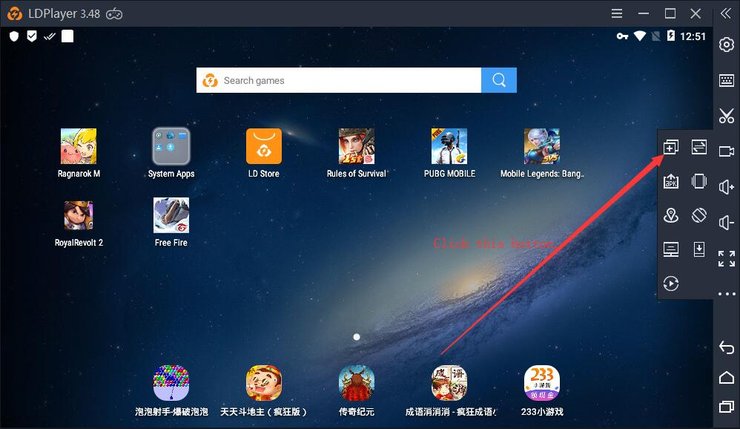
It is very easy to install, and the interface is quick to get a hold of. One of the best things about LDPlayer is that you can download it for free and still get all the updates. To see it for yourself, go to the official website here and install it.
| You Might Be Interested:
Genshin Impact All Characters List: Skill, Weapon, Element, Star And How To Get Each One |
4. KoPlayer
KoPlayer is also an excellent Android emulator for weaker PCs and ideal for multiplayer game emulation. When it comes to emulating Android games to play online without lags, KoPlayer is probably the best emulator for Android on PC in this regard.
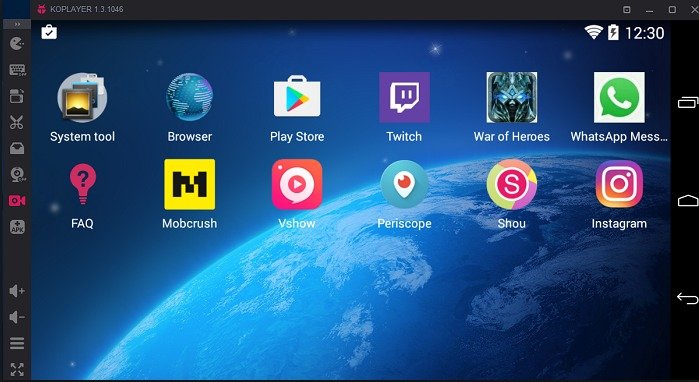
Even if you want to do more than just emulate games, KoPlayer will also let you emulate Android controls so you can use them on Steam. Meaning, you won't need to purchase an extra controller and save your money.
You can get it from here.
5. NoxPlayer
Among the best emulator for Android on PC is NoxPlayer. Specially designed for the purpose of running Android games on your computer, it is also practical and easy to install. We also cannot leave out its interface since it is very clean and intuitive.
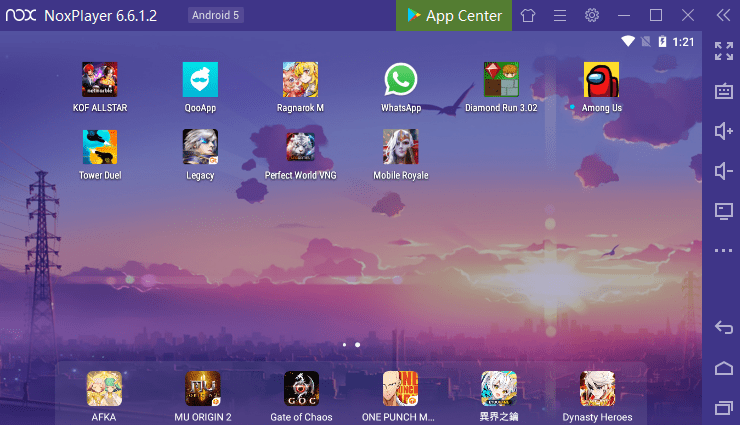
It has one of the most powerful graphics engines and will even give you several options to configure with the keyboard and mouse. And of course, it will let you install all the applications from Google Play on your PC. To try out one of the best Android emulators on PC out there, follow this link to download it.
6. YouWave
YouWave will give you 2 options: The free option that runs Android 4.0.4 (ICS), and the paid one with YouWave Premium that will run the Lollipop version (5.1.1). It is one of the best emulators for Android on PC when it comes to lightness and you may not find one with less demand for resources today apart from MeMU Play which is already at the top of the list.

Other than that, it does what you would expect it to do: emulate Android applications on your computer. If you want to give this one a try, follow this link.
| You Might Be Interested:
Is Genshin Impact On Steam? Can You Download The Game On The Platform? |
7. BlueStacks
BlueStacks was founded in 2011 for the specific goal of emulating Android games on the PC. Today it is still considered one of the best Android emulators for computers in 2020. With BlueStacks you can have all the applications and games from Google Play.
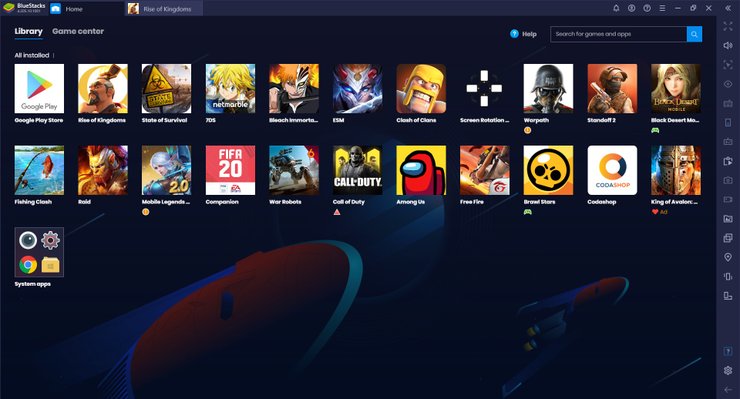
The installation process is very straightforward, and you don't need any prior knowledge to use it. It is also one of the best options for playing online. With BlueStacks, you can download the apps directly from the store to your PC, and it has compatibility with both Windows and macOS.
Go to this website to get BlueStacks.
8. Xamarin
Xamarin is a powerful emulator, but the installation is more complex for this app since it works in conjunction with Visual Studio and is mostly used by Android developers to look for bugs in their applications. It is still very light and runs perfectly on Windows and macOS.
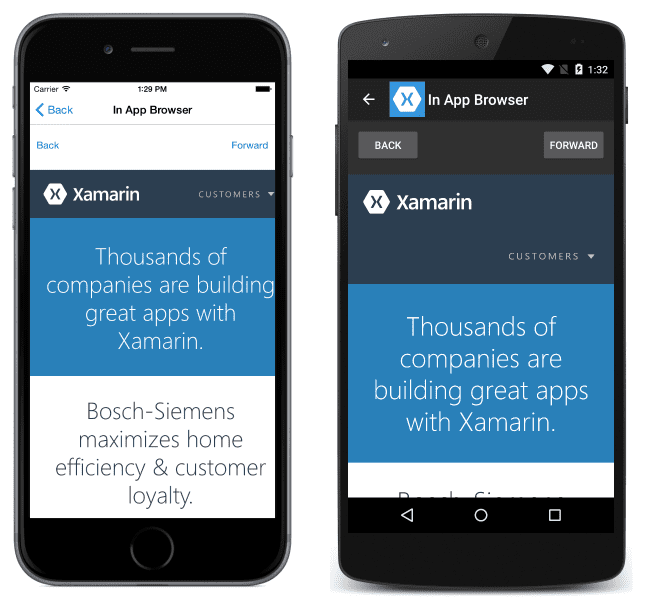
Unfortunately, Xamarin is not free, and although it is the best option for developers, it is not the most optimal choice if you just want to run apps for personal consumption. If you belong to the former category, check it out here.
9. ArchON
ArchON is a more focused app for developers who create applications for Chrome OS. It is best for running Android on Chrome OS. As its installation is also complex, it is not a suitable option for everyone, and using ArchOn for games is probably not recommended.
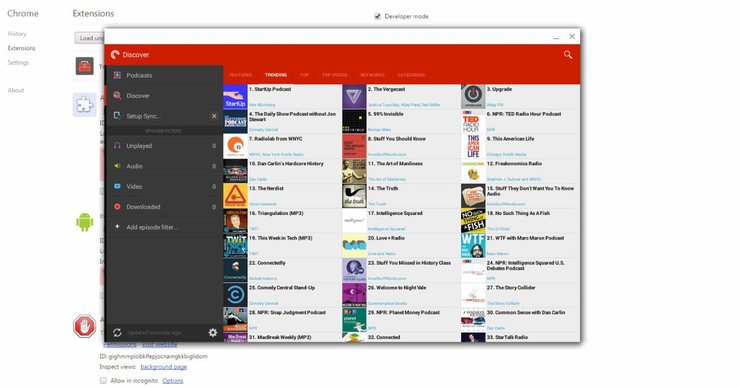
On the other hand, if you like to use apps to improve Chrome OS performance, ArchOn is what you need. Go here for more information on ArchON.
| You Might Be Interested:
Is Genshin Impact Free? How To Download This Game And Play It Without Spending Any Money? |
10. Andy OS
Besides perfectly emulating Android, Andy OS has more tools. With this app, you can sync the applications with your smartphone, you can use the Android applications broadly, and even use your phone as a control, among other things.
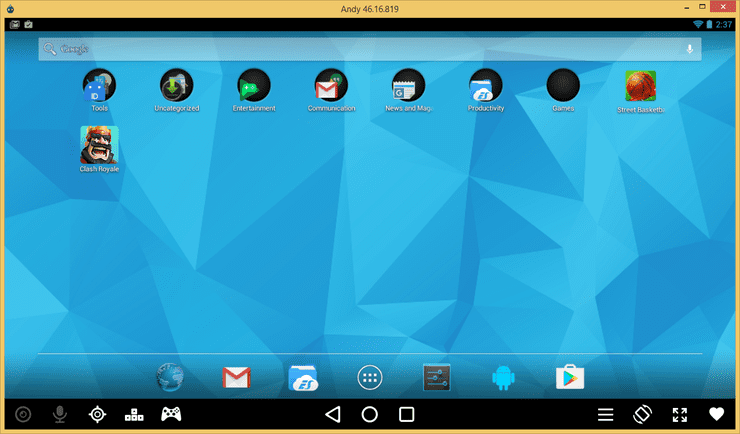
Fully compatible with Windows and Mac OS and allow you to emulate the most popular games on Google Play, Andy OS will even let you use apps like Snapchat or WhatsApp directly on your computer. If that sounds interesting to you, check out its website to find out more.
If you are looking for more news, updates, guides, lists, etc. on gaming and entertainment like this Best Emulators For Android on PC article visit our website at GuruGamer.com for more of what you need.

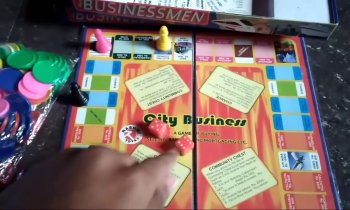




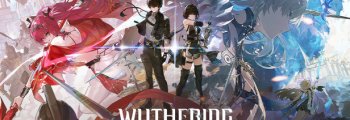







Comments