Drag headshot is a pro skill that helps you take down enemies quickly and get Booyah. Here are top pro tips for drag headshot in Free Fire after the latest update. Check them out below.
Drag Headshot Tips In Free Fire After Update
You need some tips for drag headshot in Free Fire.
-
Settings
The first thing you need for a drag headshot in Free Fire is the sensitivity and control settings. You should leave the camera and scope sensitivity at 100% so that you can drag the aim quickly.
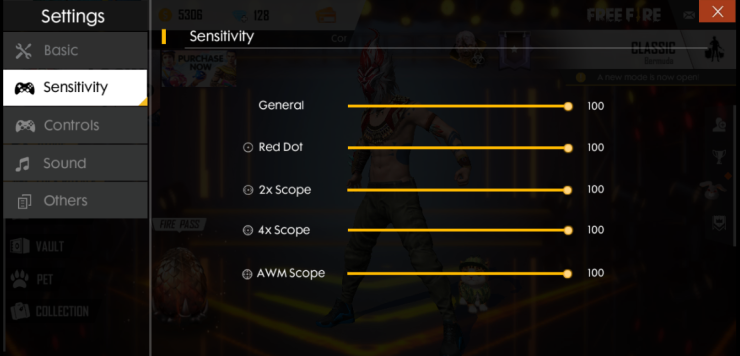
Then, adjust the size of the joystick. Make sure that it's not too small or too big. Besides, use the weapon with a high rate of fire so that you can take down the enemy quickly.
-
Practice
You should know where to place the aim to drag and headshot quickly. It's recommended to keep the aim at the enemy's chest before dragging the crosshair up to headshot.

Tap the upper part of the right fire button to lock the aim to the enemy's head. If you tap on the lower part, the target will move and you cannot shoot exactly. The right fire button can also adjust the aim. You can also use this button to drag and headshot.
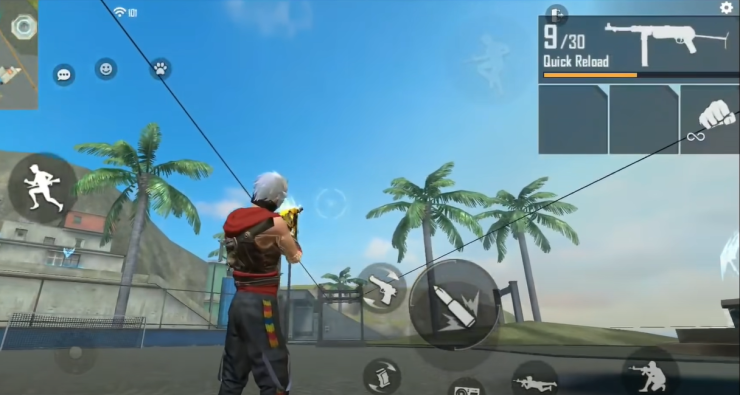
When the enemy is standing or sitting still, hold the aim to headshot. Just stop to aim and headshot. Don't move while dragging. If the enemy is moving to the left, drag the right fire button to the left. If he is running to the right, drag the button to the right while firing.

If the enemy is running to you, drag the fire button upwards. If you fail to headshot the enemy in the first drag, turn away and adjust the aim again to make the second trial.
-
Scope Drag
Only open the scope when dealing with the enemy in long-range combat. If you spot an enemy at a long distance, about 70m and above, open the scope and drag quickly. In mid-range combat, don't use thermal, 2x, or 4x scope. Instead, use a red dot.










Comments