In PlayerUnknown's Battleground (PUBG), the battle begins right at the time you jump out of the plane. Furthermore, you need more than your shooting skills to get the final "Winner Winner Chicken Dinner". In order to do that, you need the best PUBG settings to not only get the best frame rate possible with your rigs but also still maintain the best quality of the images.
However, not everyone is familiar with a bunch setting tiles, so here's instruction on the best settings for PUBG for you!
Where to find PUBG setting?
You can change the settings of PUBG either in the match or in the lobby. If you're a pro, you can try changing each setting in-game so that you can experience the change immediately. Additionally, if your PC is very high-end, the changes will take place immediately, and you can check if they meet your demand or not.

However, if your PC is just medium or low-end, the PUBG Pro settings strategy is not the choice for you. Instead, you might need to change the settings from the lobby. We highly recommend doing so to not overstressing your PC, and it won't influence your in-game experience. No ones want the screen to freeze in the middle of the intense battle, right!
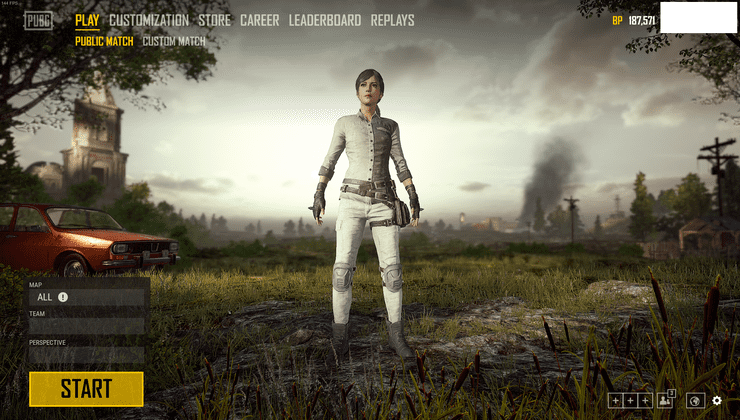
And don't worry if you don't know and don't understand how the settings work, because below are the most important PUBG PC settings for you. All these following changes will give you the best experience on grinding the game, and will contribute to your climbing road to higher rank!
Choose the most suitable sensitivity
Sensitivity is the setting that decides how your mouse movement in real life responds in-game. If that's too hard to understand, you can think it like this: The higher the sensitivity value is, the less distance you need to cover with your mouse in real life to get your aim from A to B. While it might be quicker to bring your crosshair to your opponents, it might not be accurate enough.
Asking pro players about these settings, most of them agreed that the best PUBG sensitivity settings should be in medium. By default, the game put the PUBG sensitivity setting PC at the 50 value. If you're feeling that your mouse is not very responsive, you can raise that value up by a little. And vice versa, if you feel that you can't control your aim, lower that value so that you can aim better.
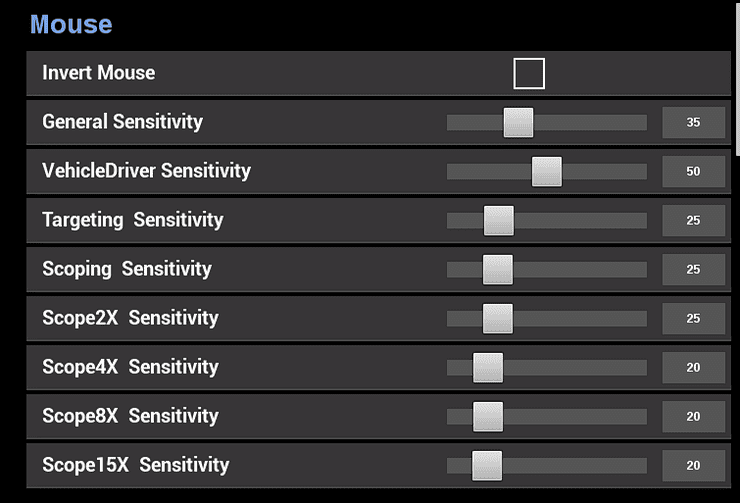
Remember, these settings really depends on your current experience on the game and your own taste. Consequently, there are no perfectly recommended settings for sensitivity. After all, the best thing is the most suitable thing!
Camera settings
Along with the sensitivity, the camera settings are also the factors that directly influence your control in the game. While sensitivity deals with your aim to make you line up the best shot on the opponents, camera settings allow you to control the whole battlefield surround you.
In third person perspective (TPP), you can see almost the whole scenario with just holding alt and move your mouse. As a result, you might not need to change anything but the key binding to get the full control of what's in your sight.

However, in the first person perspective (FPP), you'll have to see the whole world through the character eyes. As a result, in order to give the players a wider look, the developer gives a setting tile to change PUBG camera settings. It's the Camera FOV, and it gives a wider look (which means you can see more things) with a higher value.

The more things you can see, the more information you have. That's why I see no reasons not to max this value out. And all the pros we have asked bring their Camera FOV to the max value - 103.
Best PUBG settings for FPS
While you want your images in PUBG to be very detailed, it put a lot of stress on both your CPU and GPU. Consequently, your PC might not be able to give out the best FPS (frames per second) value. To remind you, in shooting games like PUBG and CS: GO, you want to most FPS possible to react rapidly.
And since PUBG is known for its poor hardware optimation, you should be careful with your display settings if you seek for the highest FPS possible. Here are the PUBG settings tips for you to gain the most FPS on your rig:
- Play PUBG at 1080p or lower: While the eye candy graphics might bring more inspiration for us, if you don't have a high-end 4k gaming display, turning 4k resolution on might be a waste. Not only does it doesn't look any remarkably different, but it also consumes a lot of your PC's resources, and lower the frame rates you can get.

- Pushing the frame rate over 60 frames per second if possible: Even if you don't have a 144Ghz monitor, you can still notice the difference while playing with over 60fps or higher. However, your PC can give out enough power, then you should get yourself a new 144Ghz or higher monitor, and it won't let you down.

- Play it at Full-Screen mode: To my experience, the Full-Screen mode will give you the most FPS. You can still choose to play in Windows mode, which allows you to Alt-tab quicker and easier, but if you're playing on low or medium-end PC, play it in Full-Screen mode. It's also our recommendation on the best PUBG settings for laptop.
- Reset all settings if you can't find where you went wrong: By default, the game has estimated your PC power to deliver the suitable settings. However, if you have changed a lot of settings and don't know which one has gone wrong, we recommend you perform a PUBG settings reset.
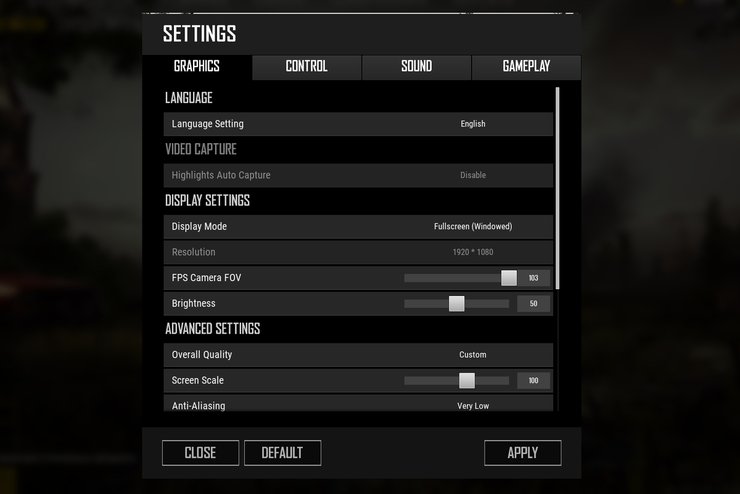
Conclusion
It's best to change each setting at a time to see how it perform in the game before changing other stuff. And if you're too lazy to do it, here's the image on my settings, and you can copy it. Be aware that not everything in the screenshot is suitable for you, so do it at your own risk.
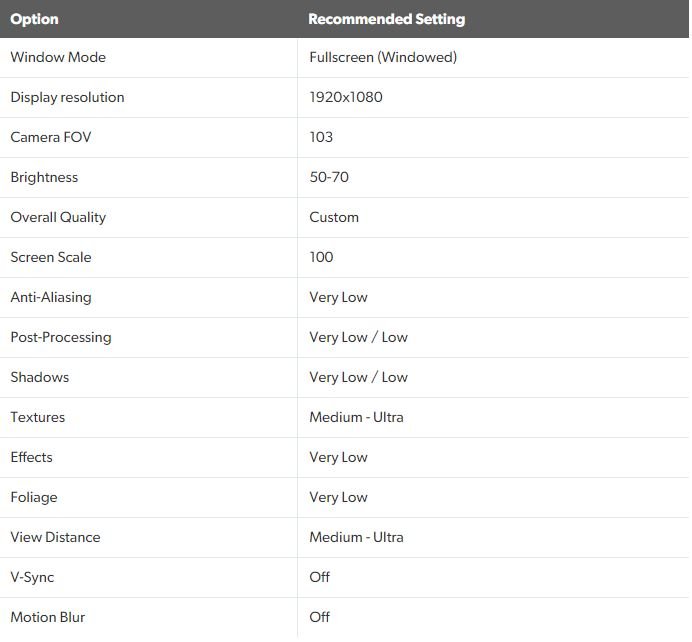
That's all for our guide on PUBG graphics settings. We will give you the guild on PUBG settings control binding in the future. So, stay tuned!










Comments