CS:GO is a competitive FPS game developed and published by Valve in 2012. It has been one of the biggest esports titles in the world ever since. Even though the game is quite old now, it still has a really big community with endless content and custom maps. There were times the game was suppressed when the battle royale genre came out, but CS:GO has proved that it is still the king of FPS esports after all.

The gameplay of CS:GO is also very simple. 10 players split into 2 teams Terrorist and Counter-Terrorist. 2 teams play 15 rounds in each match. Each team will try to complete their objective or eliminate the other teams in order to win a round. Whichever team wins 8 round first wins the whole match. Between rounds, players can buy items and weapons using their own money they get from each round.
If you want to play CS:GO but are not sure that if your computer can run it then don't worry. We got you covered.
Also check out: One-Handed Streamer Makes Netizens Admire Due To Her CS:GO Skills
Table of Contents
CS:GO Minimum System Requirements
- CPU: Intel Core 2 Duo E6600 / AMD Phenom X3 8750 or better
- RAM: 2 GB
- HDD: 15 GB of storage space
- GPU: Video card must be 256 MB or more and should be a DirectX 9-compatible with support for Pixel Shader 3.0
- OS: Windows 7, Windows Vista, Windows XP
- DirectX: Version 9.0c
- Screen Resolution: 720p
- Network: Broadband Internet Connection

CS:GO was developed using the Source engine of Valve, it is very optimized and has decent graphics. Even low-end computers nowadays can handle CS:GO easily as the game only requires 2GB of RAM and no dedicated GPU. Of course, it won't run as smooth but you should be having 30 to 60 FPS for most of the time at the lowest settings.
CS:GO Recommended System Requirements
- CPU: Intel Pentium Dual-Core E5700 3GHz / AMD Phenom 8750 Triple-Core
- RAM: 8 GB
- HDD: 15 GB of storage space
- GPU: NVIDIA GeForce GT 630 / AMD Radeon HD 6670
- OS: Windows 10
- DirectX: Version 9.0c
- Screen Resolution: 1080p
- Network: Broadband Internet Connection
This is the system you should be having to run CS:GO smoothly with an at least stable 60 FPS and high resolution. It is also recommended that you have a 144Hz monitor as well to increase your reflexes in-game. If you have high FPS but only have a 60HZ monitor, it is recommended that you turn on Vsync to avoid screen tearing.
Can Your Computer Run CS:GO?
Since the minimum system requirements are low, there is a high chance that your computer can run the game easily. But if you want to make sure, you can check the specs of your computer by following these steps.
- Press Window + R at the same time to open the Run box.
- Type in "dxdiag" and then Enter.
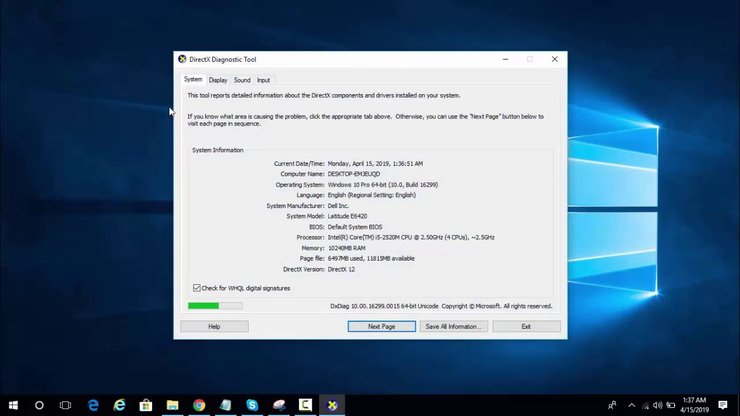
- A window will open that shows the information on your computer such as OS, CPU, GPU,...
After knowing the specs of your computer, you can compare it to the CS:GO requirements above to see if your computer can run it.
Can You Play CS:GO on Mac?
While Mac isn't really known as a gaming laptop, you can totally play CS:GO on Mac. However, you need to know that playing experience might be not so good.

With a thin design, Mac laptops will become very hot while playing games, thus creating FPS drops, lag after playing for long hours. Here are some tips for you so you can play CS:GO smoothly on a Macbook.
- Heat regulation: As mentioned, Macbook has a serious heating problem so you need to make sure to get good ventilation. When playing CS:GO, you will likely spend hours in the game so heating will unavoidable. It is best to lay it on a hard surface so the air can flow properly.
- Clean up unnecessary tasks: If you want the best gaming experience, you need to get rid of all the background tasks so it will focus on running CS:GO only. You wouldn't want the game to crash in the middle of a match, do you?
- Change settings: Set all the effect options to Low or Off. Don't worry, the game won't look too bad. Set the Display Mode to Full Screen and reduce the resolution to 720p. This way you should get 60FPS for most of your playtime.
Also check out: How To Play CSGO On Mac? Tips To Play CSGO For Macbook Air










Comments