Temple Run is not a strange name to mobile game lovers all across the world. It has been on the market for so long that it literally turns into the icon of the endless running genre. Released on January 16, 2013, Temple Run 2 brings about tons of new features, mechanics, and more to the game. It quickly gained massive popularity and by 2014, the title had reached the 1 billion download milestone. Whether you’re experienced players or a rookie, there’s always something challenging for you to enjoy. Keep on reading and we’ll show you everything you need to know about Temple Run 2 game download for PC.

Temple Run 2 Game Download for PC: About the Game
As you may already know, Temple Run is a massive endless running video game series. It’s developed and published by Imangi Studios. The original Temple Run was released in 2011 and it was a commercial success with numerous great reviews from critics. It managed to garner a whopping 1 million download times within the first 3 days it was published. After this colossal achievement, Imangi Studios dropped the sequel 2 years later in 2013 - Temple Run game download 2.
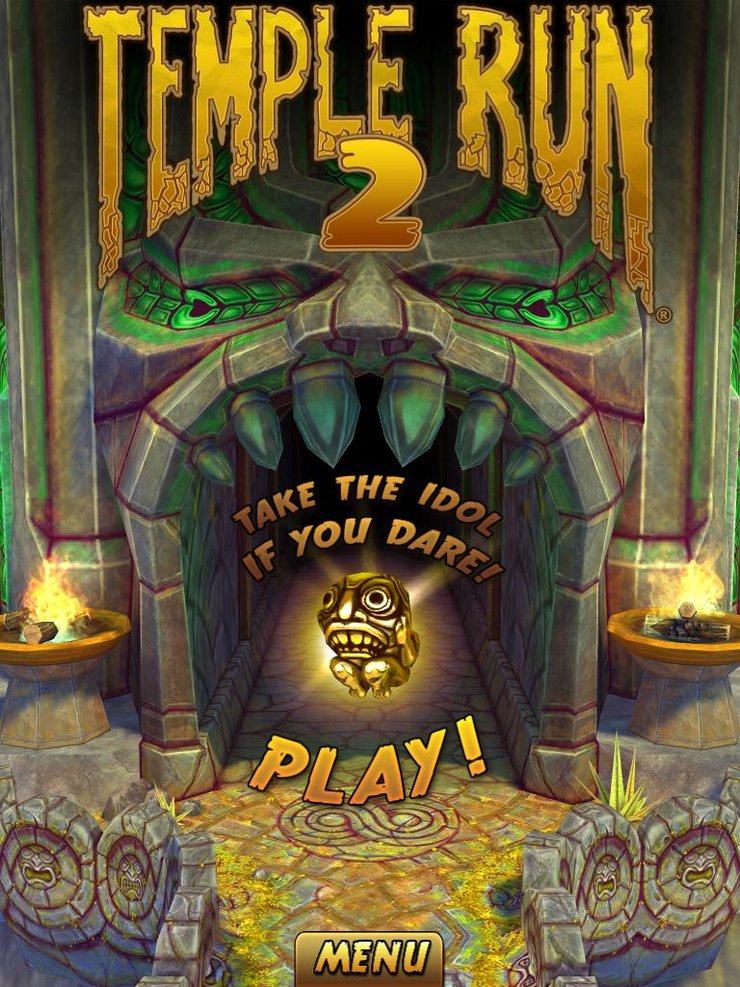
Temple Run 2 enjoys a big upgrade from its predecessor, boasting a whole new plethora of changes and features. The most noticeable modification is definitely the graphics - it’s enhanced, vibrant, and surely captivating to look at. The developers also added tons of new obstacles and mini-challenges to the title, making it ever so more fun to play. And don’t skip out on the character collection, with new and improved mains, as well as exclusive seasonal ones. Overall, the Temple Run game download 2 is a great casual game with huge entertainment value.
Why do You Need Temple Run 2 Game Download for PC?
Some may say that it’s pointless to download Temple Run 2 to your personal computer when it was initially made for mobile usage. Especially now that everyone owns a phone, there are even more reasons not to do so. However, it’s not entirely true. We can name several ideas about why players download Temple Run 2 game for PC. Let’s check them out:

- #1 Preference: The first reason is all about the matter of choice, each person has their own taste when it comes to life, and gaming. Some love playing on their phone as the normal way, others opt for the PCs. It really doesn’t bother that much, just enjoy the title to the fullest in your most comfortable way.
- #2 Control: There are people saying that they don’t get as much control of the game when playing on phones as compared to their PCs. The keyboard and mouse provide them with more flexibility and accuracy.
- #3 Accessibility: One of the major reasons for choosing to download Temple Run 2 game download for PC is definitely its convenience. You can enjoy the running session right on the computer while your phone is charging, or you’re having other plans for the portable devices.

How to Get Temple Run 2 Game Download for PC?
In order to get Temple Run 2 games free download for PC, just like any other mobile titles, you will need to employ the help of an emulator. If you haven’t heard about the emulator, it’s basically an app that runs on your computer to simulate the Android operating system. It turns your personal computer into a portable device. Here’s a list of the recommended emulators to aid your Temple Run 2 games free download for PC.

- Bluestack: The classic emulator is one of the most prevalent choices for the jungle tomb raiders. It runs smoothly on Windows 7 or higher and operates at full potential with at least 8 GB RAM.
- Nox Player: Nox is yet another common emulator that allows you to get Temple Run 2 game download for PC free. Unlike Bluestack, Nox performs decently on low-end computers.
Today, we will guide you on installing Temple Run 2 game download for PC via Nox Player. Please follow the instruction down below.
Steps to Get Temple Run game download 2:
- #1 Visit BigNox.com to get the file for NoxPlayer
- #2 Start the Nox download, then install it to your personal computer
- #3 Download the Temple Run 2 APK and save it on your desktop
- #4 Open your Nox Player
- #5 Find the Add APK button on the right edge of your Nox Player and click on it
- #6 A pop-up should appear asking you the location of the APK file, choose the PC games free download Temple Run 2
- #7 Wait for the installing process to finish
- #8 Open and enjoy your Temple Run 2 game download for PC free
After installing Temple Run 2 via Nox Player, you will be using the keyboard to control the movement of the character instead of the touchscreen on mobile phones. Therefore, be sure to set up your key according to your preference first. For those who prefer Bluestacks, or have already installed it on their PC, the process is pretty the same. You can grab the APK file from outside sources, or right on the emulator itself. Just open the store in Bluestacks or get it straight from their official website.

>>Nox Player Emulator Download
>>Download Temple Run 2 game for PC
Enjoy Temple Run 2 Game Download for PC
This wraps up our guide to PC games free download Temple Run 2. Get the classic Free-to-play endless running and play it on the same computer you use to have fun with various other titles. Join the tomb raiders in their exploration of the deep jungle temple, discovering myths and overcoming dangerous obstacles on the way. All of the links that we mentioned in the article are noted below respected section. If you’re looking for insightful guides, tips, and tricks regarding the world of gaming and beyond, visit our website at GuruGamer.com.










Comments