While it is entirely possible to play Free Fire on phone alone, it might still be a good idea to switch to PC through an emulator. If your phone is either old or low tier, the more you play Free Fire, the slower your device would become. In this article, we would list out the various advantages that playing Free Fire on an emulator would offer and the best emulator for Free Fire on PC 4 GB Ram.

1 – What are the advantages of using an emulator?
Overall there are 4 advantages that playing Free Fire on PC emulator would offer:
Controls
You would be able to aim using your mouse and move around/ fire using your keyboard. With the added precision of the mouse, your aim would be much more accurate. You can then map the control buttons on the screen to the buttons on your keyboard, which in turn would open up a big area of the screen that you can see through without your hand blocking it. Lastly, you would be able to increase the resolution to whatever you prefer.
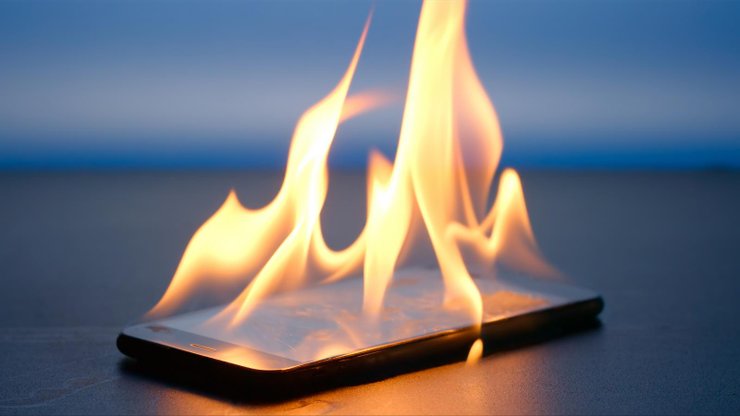
Performance
You would be able to play Free Fire for as long as you wish on a PC – it simply has much higher performance than a phone and would definitely work better for longer playing sessions. A phone would heat up after you play Free Fire for awhile – this would definitely cause lag and framerate drop, which in turn reduces your accuracy.
Streaming
On a PC, streaming Free Fire is much easier – you can just get whatever streaming software of your choice, hook it up, and you are good to go on YouTube. On Mobile, however, YouTube streaming is restricted for accounts with less than 1000 subscribers – you would have to stream your phone to PC and stream from PC to the platform, which is just too clunky and cumbersome.
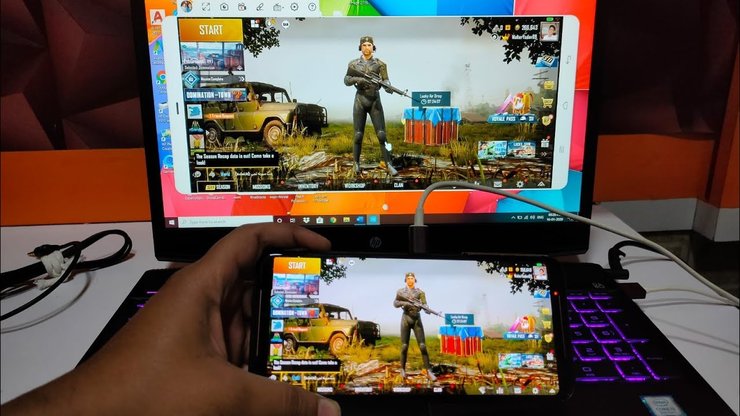
Longevity
Switching from phone to Emulator would lengthen the amount of time that your phone would serve – as lower-tier devices wear down a lot when used for gaming for a long period of time, especially android phones. A worn-down device would run much slower and lose battery charge faster. An emulator would also save you from having to play while charging as well – it is super dangerous.
Read more:
2 – Top 5 Best Emulator For Free Fire On PC 4GB Ram
LD Player
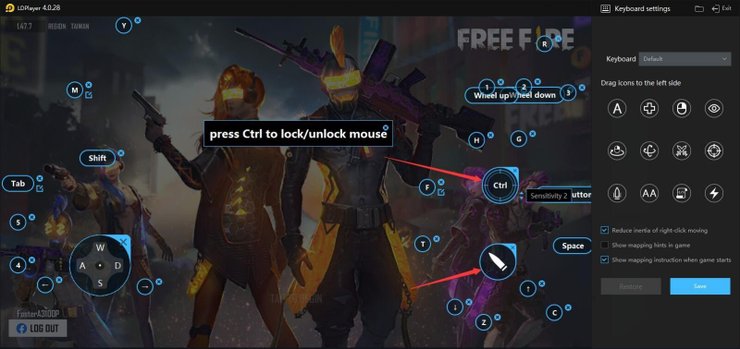
One of the first android emulator to hit the market – LD Player remains amongst the best ever since. The aspect that sets LD Player apart from its competitor is its specifications and optimization that can fit every PC. While LD Player is usually recommended for even weaker PC, it runs even better on 4GB ram. LD also offers easier custom keyboard access and control. They are pretty intuitive and smooth – in order to aid the player in dealing with the usual problems that they must have had on phones.
BlueStack
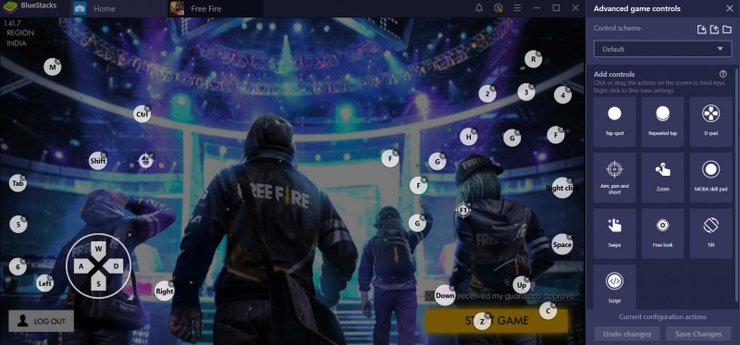
BlueStack is the lightweight option – it is the lightest emulator in the market. The thing is also a jack of all trades that can push out a decent level of performance across all devices. This is somewhat an exchange, as you would not be able to get a high level of performance if your PC is top of the line. Furthermore, the amount of adverts on Blue Stack is pretty low, unlike the usual emulators which are always trying to trick you with their weird advertisements.
Nox Player

Nox Player was created fairly recently, and because of that, it has high end cutting edge features and tech. Because of that, Nox requires your PC to be slightly stronger than usual – 4GB of RAM just to play Free Fire. In exchange for these hardware demands, Nox has amazing performance and is pretty easy to use. The thing can also synergize based on the performance of your PC as well. If you want to use Nox, be prepared to deal with all the adverts.
Memu
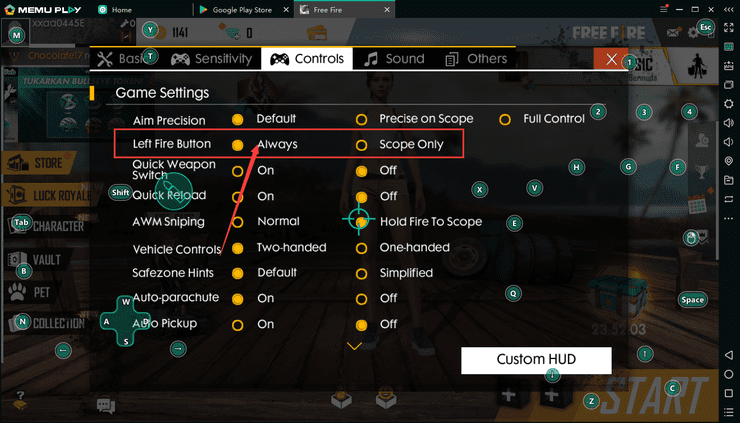
Memu is another option if your PC is on the slightly weaker side. It is the least demanding emulator and is very small in size – your PC would not run into any problem using Memu. This emulator also has a preset keymap for Free Fire – you can just download and jump in right away without having to worry about the controls.
Gameloop
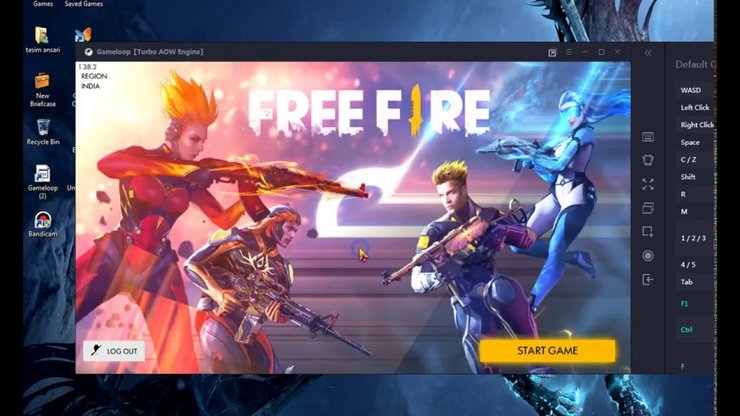
While Gameloop is often associated with PUBG Mobile – it can run Free Fire and other shooters like it just as well. The reason behind that is the emulator’s design – it was originally created for any kind of shooter game, with optimizations specialized to playing them. Gameloop is probably amongst the most stable emu – you would barely get any lag when using this one.
Interested in more of our articles related to Free Fire? Please check out this post for the top 5 weapons with the largest magazine in the game.










Comments