Grand Theft Auto V is the most successful installment of the franchise so far. Since its initial release in 2013, the game has managed to sell over 135 million copies worldwide, making it the world's second best-selling game of all time. It also supports all platforms, including PCs, consoles, and laptops. If you have not tried it out, follow our guide on "How to Download GTA 5 in Laptop" right here to get yourself a piece of that action.
Table of Contents
Why You Should Download and Play GTA V?
We do not have to stress much about the insane popularity of Grand Theft Auto V in the gaming community. It has been 7 years since it was first released, and the game is still going strong! There is something about this action-adventure title that players around the world can't seem to get enough of. In a valiant effort to break down the reasons, we have come down to several viable ones.

- Beautiful Graphics: We have to give credits to Rockstar Games for designing quite a wonderful piece of a game. GTA V features HD graphics quality that could go up to ultra, showing every bit of the environment in great detail. Plus, players can add mods to enhance the experience even further.
- Cars: If you're a fan of speed and cars, you will love Grand Theft Auto V. The game offers a wide selection of rides, aerial, and hydro vehicles that you can not get enough of. After all, the original concept of the whole franchise does revolve around cars. Read on to learn How to Download GTA 5 in Laptop Lenovo and enjoy!
- Constant Updates: Rockstar Games seems big on the whole content update thing. Though GTA 5 was not recognized much for its main storyline, its multiplayer feature is a totally different ball game. The devs like to make sure that players never run out of things to do on GTA Online. Periodical updates introduce new missions, heists, add-ons, cars, among a rainbow of other content.
Check out the GTA 5 Gameplay Demo for yourself:
How to Download GTA 5 in Laptop
For your information, downloading games on laptops isn't that all different from on PCs. The best way to download a fully licensed game as well as show your support to the devs is by buying GTA V from digital distributors. Two of the most popular names in the business as of now are Steam and Epic Games Store. Here's our guide on How to Download GTA 5 in Laptop HP!
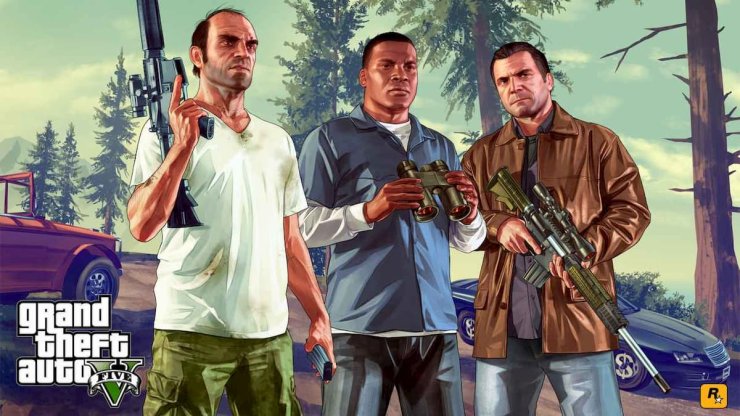
Steam
- #1: Open the Steam Client on your laptop, or download it if you haven't installed one.
- #2: Use the search tool on the toolbar on the top right corner of the screen and search for Grand Theft Auto 5. Or you can view the game page on Steam here.
- #3: Click on the purchase option. GTA V currently costs around Rs 1,500. After purchase successfully, it’ll be added to the Steam Library.
- #4: Open your Library tab on the top-left corner, press Install, and wait. The download and install speed depend largely on your system and Internet connection. For a stable and fast download, we recommend using a broadband connection.
Epic Games Store
The steps to download GTA 5 for laptops on Epic Games Store are similar to that of Steam. Just log into the client using your Epic Games account, find the game, pay, and download. However, users should note that Epic Games Store does not support the regional currency as Steam does. Therefore, the price of GTA V can be a little bit higher. Currently, the game (Premium Edition) will set you back $25 on Epic Games Store.

Previously in 2020, Epic Games gave out unlimited copies of Grand Theft Auto 5 for players to grab. However, that giveaway concluded long ago. So now, if you wish to acquire the game, expect to pay the full price!
How to Download GTA 5 on Mac?
Unfortunately, there has not been an official version of GTA 5 for Mac OS. That means Macbook users will not have access to a licensed copy of the game. Though there are self-acclaimed "cracked" versions floating around on the Internet, we do not recommend our readers try downloading them. They can pose a great threat to your system and totally not worth the risk!
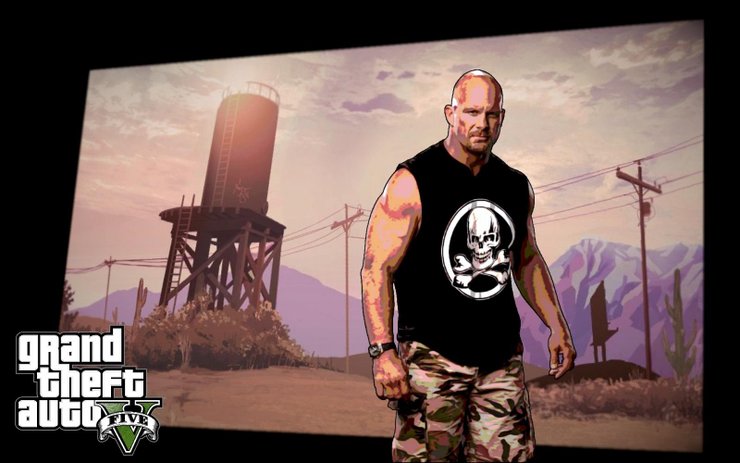
GTA V System Requirements
Being quite an old game on the market, Grand Theft Auto 5 does not require that beefy of a system to run on. In fact, the specs sit comfortably in the middle-range. Even though you're using an older-gen laptop, you still may run the game just fine. Here are the system requirements you should consider for How To Download GTA 5 In Laptop Dell:
Minimum System Requirements
- Operating System: Windows 10 64 Bit, Windows 8.1 64 Bit, Windows 8 64 Bit, Windows 7 64 Bit Service Pack 1
- Processor: Intel Core 2 Quad CPU Q6600 @ 2.40GHz (4 CPUs) / AMD Phenom 9850 Quad-Core Processor (4 CPUs) @ 2.5GHz
- Memory: 4 GB RAM
- Graphics: NVIDIA 9800 GT 1GB / AMD HD 4870 1GB (DX 10, 10.1, 11)
- Storage: 72 GB available space

Recommended System Requirements
- Operating System: Windows 10 64 Bit, Windows 8.1 64 Bit, Windows 8 64 Bit, Windows 7 64 Bit Service Pack 1
- Processor: Intel Core i5 3470 @ 3.2GHz (4 CPUs) / AMD X8 FX-8350 @ 4GHz (8 CPUs)
- Memory: 8 GB RAM
- Graphics: NVIDIA GTX 660 2GB / AMD HD 7870 2GB
- Storage: 72 GB available space
- Sound Card: 100% DirectX 10 compatible
That concludes our guide on How To Download GTA 5 In Laptop. For Windows users, have fun trashing the city with explosive weapons and dominating the underground world. If you happen to own a Macbook, we're sorry that you can not enjoy the game. But keep your chin up! There are many great titles that you can still try. Stay tuned to GuruGamer.com for more information, tips, and tricks into the world of gaming.










Comments