Picture yourself inside a dark cave, looking for valuable rocks, when all of a sudden, you end up in a spooky place full of skeleton creatures. You only have a digging tool, and you can't defend yourself from their dangerous attacks. It's time to figure out how to make a shield in Minecraft to stay safe and collect treasures. Making a shield is pretty easy. You need some pieces of wood and chunks of iron. In this guide, we'll also show you how to personalize and use your brand-new shield. Let's begin!
Table of Contents
Items Required to Get a Shield in Minecraft
To make a shield in Minecraft, no rare materials are needed, which makes it a straightforward way to get some defense when you just start the game. These shields have a simple rectangular shape, but you can make them look special by adding your designs, and you can enhance their abilities with enchantments like Unbreaking and Mending.

You will require:
- A crafting table.
- Six wood planks (any type).
- One iron ingot.
The crafting process remains consistent across various versions of Minecraft and is available in the standard game, so you don't require any mods to craft a shield.
- Any type of planks works—oak is most common early-game, but cherry or pale oak (1.21+) look great for customs.
- Enchant your shield with Unbreaking III and Mending on an anvil for near-infinite durability.
- Shields block 100% of melee and projectile damage (arrows, spears, tridents) when raised, plus explosions in Java Edition.
Note: These instructions apply to Java Edition 1.9+ (latest 1.21.10) and Bedrock Edition 1.10.0+ (latest 1.21.124).
How to Collect Items to Make a Shield in Minecraft
As stated at the beginning, to make a shield in Minecraft, you'll need wood planks and iron ore. You can make wood planks from any type of wood, which you obtain by punching or chopping trees. Iron ore generates abundantly in the Overworld.
Getting Wood Planks

- You only need two logs to craft enough planks for a shield (yields 16 planks).
- Use an axe for 10x faster harvesting; right-click to strip logs for 4 planks per log.
- Plant saplings nearby for renewable wood farms.
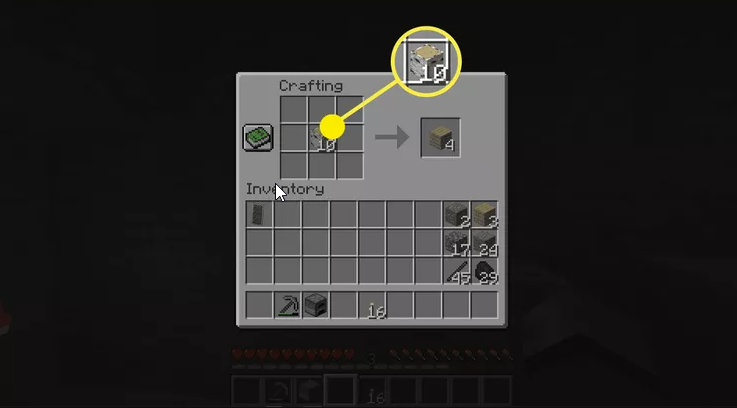

- Planks stack to 64; craft extras for tools, tables, and repairs.
>>> Also check out: List Of All Wood Blocks In Minecraft
How to Locate Iron Ore & Make Iron Ingots
Iron ore is one of the most common ores. In modern Minecraft (1.18+), it generates in three batches: best mined around Y=16 (middle batch peak) or Y=232 (upper peaks). Strip mine or explore caves/ravines. Also found in village blacksmith chests, shipwrecks, and mineshafts.

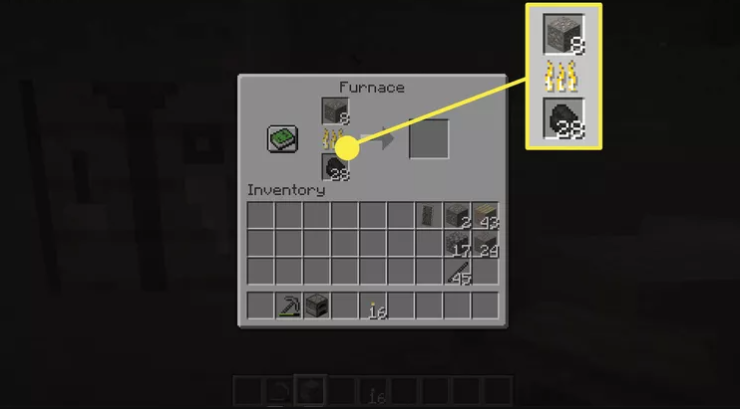
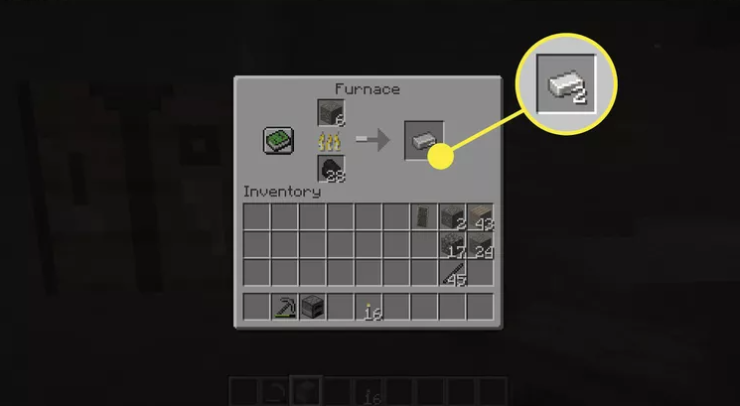
- Fortune III pickaxe yields up to 4 raw iron per ore.
- Build a simple iron farm for infinite supply.
- Dripstone caves and ancient cities have exposed iron veins.
- Silk Touch ores and smelt later for efficiency.
How to Make a Shield in Minecraft
After collecting the necessary items, here are the steps on how to make a shield in Minecraft. To craft your shield, arrange your planks and iron ingot in the crafting table as follows:
- Place the iron ingot in the middle of the top row.
- Place wooden planks on the left and right in the top row.
- Fill all three spaces in the middle row with wooden planks.
- Finally, put a wooden plank in the middle of the bottom row.
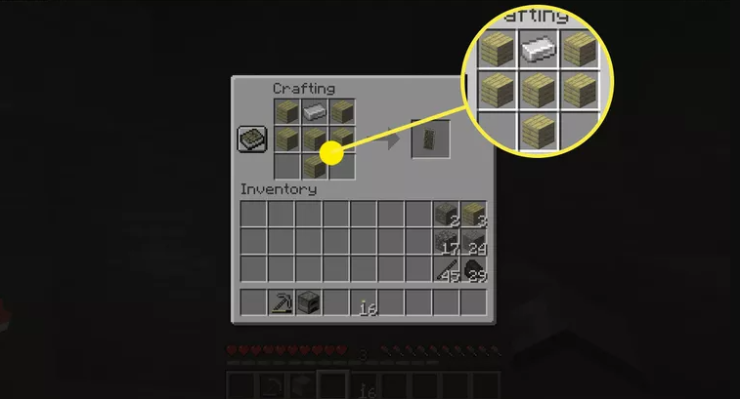
Once the crafting is complete, drag the shield to your inventory (off-hand slot ideal). Your shield has 336 durability and is ready for use: right-click (Java) or hold block button (Bedrock) to raise it.
- Equip in off-hand; switch with F key (Java).
- Axes disable shields for 5 seconds—sprint-attack with axe in PvP.
- Repair on anvil: combine two shields or use 1 plank for +25% durability (preserves patterns/enchants).
- Blocks new spears from 1.21.11 perfectly!
Watch also:
How to Make a Custom Shield in Minecraft
Once your shield is created, you can equip and use it right away. Decorate it for visual customization using a banner.
Just open your crafting table and arrange a banner and a shield:
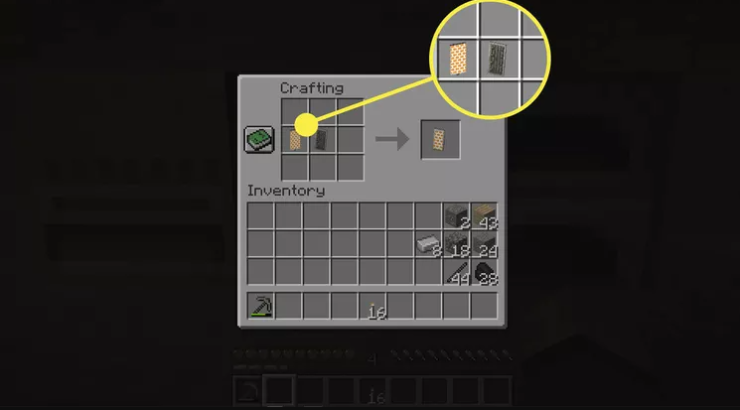
Move the custom shield to your inventory. Patterns transfer from the banner (consumed).
- Supports Java 1.9+ and Bedrock 1.20.0+.
- Layer up to 6 patterns on banners for complex designs.
- Preserved when repairing with planks on anvil.
- Test in Creative: /give @s banner[patterns=...] then craft.
How to Make a Banner in Minecraft
Craft a banner with 6 wool (same color) + 1 stick, then customize in a loom.
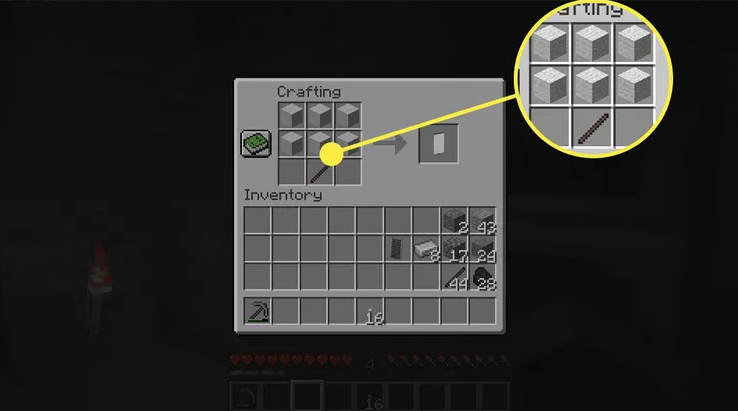
Note: Wool must be the same color.
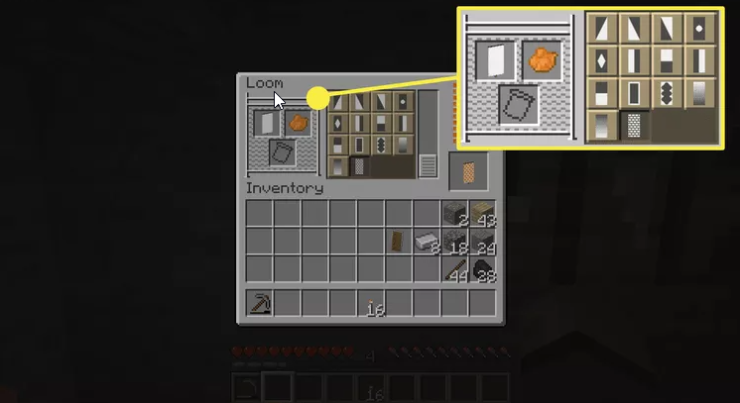
- Craft banner patterns: paper + item (e.g., wither skull for skull & crossbones).
- Layer dyes/patterns multiple times for intricate designs (16 layers max, but 6 optimal).
- New 1.21 dyes/woods for fresh looks.
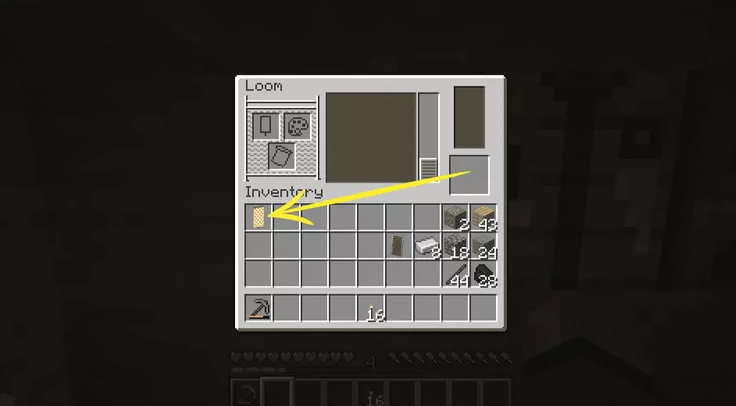
- Dye again for more layers.
>>> Also Check Out: How To Make A Diamond Shield In Minecraft










Comments