Cutscenes play a crucial role in the storyline of many video games, and Grand Theft Auto V (GTA 5) is no exception. These in-game cinematic sequences help players navigate the beginning of a mission, understand mission completion thoroughly, and copy with mission failures or objectives escaping. More than that, the cutscenes might appear when new territories are added to the map.
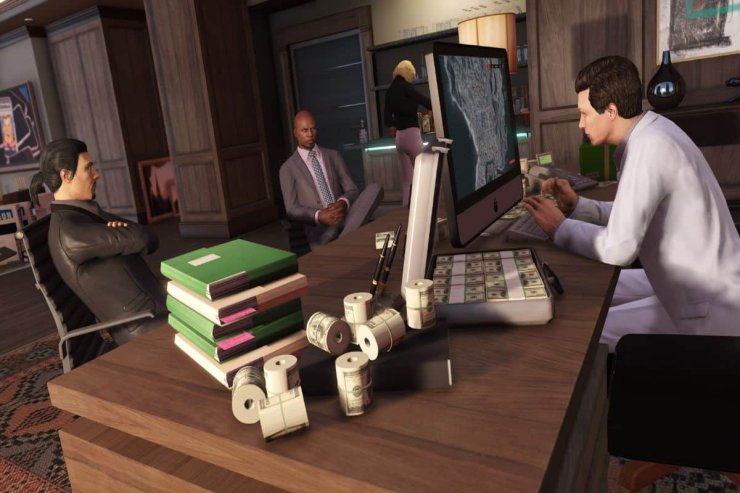
In GTA 5, the cutscenes include a dialogue between the narrative and other characters. There are two types of players: those who just enjoy the gameplay and those who fully immerse themselves in every bit of the game, including the cutscenes. I belong to the first type. For me, cutscenes are quite fun initially, yet turn out too frustrating over time. So, if you find yourself in a similar situation but do not know how to skip cutscenes in GTA 5, I hope that I can help.
Honestly, I recommend you not skip the cutscenes if you are new to the game. However, if they are played again and again, then follow my guide.
How To Skip Cutscenes in GTA 5 on PC
It is a piece of cake to skip cutscenes in GTA 5 on PC, you just need to press either 'Esc,' 'E,' or the 'Spacebar'. Nonetheless, do this when you already completely understand what the missions are about.
How To Skip Cutscenes in GTA 5 on PS
For PlayStation, press the Circle button on the controller to skip cutscenes in GTA 5.
As I know, a lot of players, upon starting a mission, quickly hop into a car and rush to the mission location without a clear understanding of the mission's objectives, often leading to impromptu stunts and combat. So, I am not guiding you to do like them.

>>> Read more: GTA 5 Features That GTA 6 Should Probably Cut
How To Skip Cutscenes in GTA 5 on Xbox
On your Xbox, pressing the X key on the controller is the way to skip the cutscenes.
Indeed, players can easily replay the cutscenes by pressing a single key. Still, if the mission in GTA 5 is kind of long and has multiple steps and you are not sure about what to do next, then you are forced to restart all from the beginning of the last saved point.

Also, players can pause in between the cutscenes by going to the Pause menu.
How To Replay Cutscenes in GTA 5
In fact, a lot of players often skip the cutscenes directly and go on missions; and after that, they don’t know what to do next. Or, some of them skipped cutscenes accidentally. So, how to replay the cutscenes in GTA 5 if you want? Simply follow these steps: Pause menu > Mission > Replay Mission.
At last, if you belong to the second type of players, as I stated at the beginning of this guide, enjoy all the cutscenes like a movie here:










Comments