Previously there have been cases where mobile devices such as smartphones get infected with malicious messages. These messages lead to crashes and performance issues. Now, Sony’s popular gaming console PS4 might be facing something of the same nature.
Recently, many people have been sharing on social media platforms like Reddit that they received shady messages on their PS4s. When opened, the messages froze and crashed their consoles. Once the system is infected, deleting the message won’t resolve the problem. A Reddit user by the name of Huntstark claims some online players are using this message to disrupt their opponents.
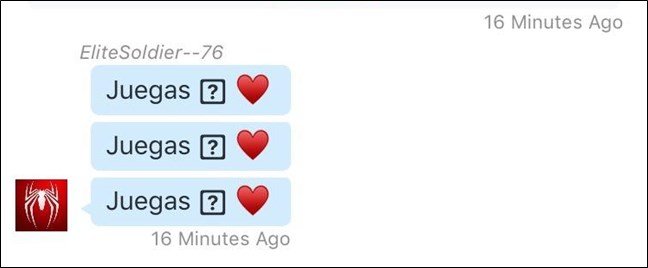
Some victims have reported that they had to factory reset the hardware to get rid of the problem. In case you didn’t know, a factory reset means reverting your PS4 to the state it was in when it first came out of the factory. This, of course, will cost you all of your data.
In order to protect yourself against these malicious messages, we recommend that you configure your PS4 to only receive messages from friends, or block all messages. To do this, start your PS4, then go to Settings -> Account Management -> Privacy Settings. From there, select Personal Info|Messages and then go to Messages. Now you can choose who can message you: Anyone, only friends, or nobody.
Alternatively, you can visit Sony Entertainment Network’s website, sign in with your PS4 account, then go to Personal Info|Messaging. Click on the Edit button near Messages, then you can decide who can message you similar to how we described above.
Another way is to use the PlayStation Messages app mobile devices to check your messages and delete anything you find suspicious. You can get the Android version of the app here and the iOS version here.
If your PS4 already came into contact with the malicious message and is having issues, you can try booting it in safe mode to reconstruct the database. See instructions on how to do that here. According to Sony, this process will scan your hard drive, clean up data and reorganize everything. Doing this will not delete any data you have on the device.
As of now, Sony has not released any official statements regarding this problem. We can hope that a new update will come soon to fix this issue and prevent something similar from happening again in the future. In the meantime, the best thing to do is be careful with our messages.










Comments