If you are a fan of PUBG Mobile but desire a bigger screen like on PC to play, then you will need to utilize the Tencent Gaming Buddy, also known as GameLoop. It is an emulator officially powered by Tencent, therefore, users will not have to worry about being affected by cyber scams or malware. In order to use the emulator without any hassle, here's what you should know about Tencent Gaming Buddy requirements.
Tencent Gaming Buddy Requirements
If you want to enjoy the best moment of PUBG Mobile on your PC screen, you will need to have a setup like this:
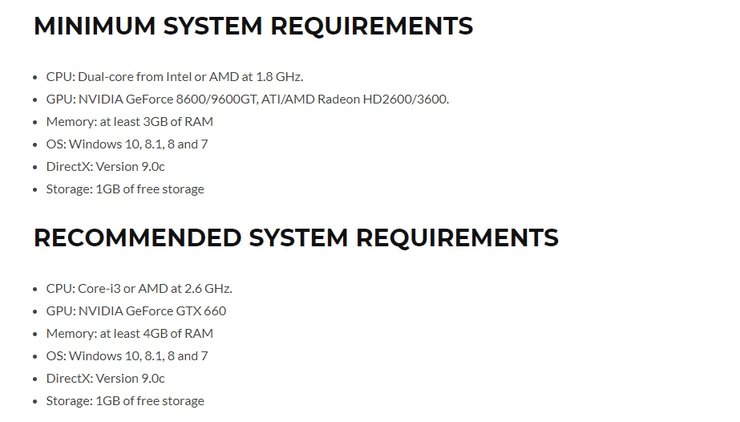
Generally speaking, no demanding hardware is needed when using the emulator. Note that some users said they were able to install the software with lower specs, such as Tencent Gaming Buddy 2GB RAM. However, if you want to increase the resolution, the hardware will also rise up correspondingly - for instance, you can have better gaming experiences and lag-free gameplay once you get Tencent Gaming Buddy 4GB RAM.
In short, Tencent Gaming Buddy 4GB RAM settings and Tencent Gaming Buddy 64 bit are highly recommended. For those who are in need of higher resolution than the available instructions for 720p and 1080p, the following recommendations below will surely make a great help.

If you're wondering about Tencent Gaming Buddy 60FPS, here's how you can have it in hand.
Make sure that you're on good terms with Tencent Gaming Buddy requirements, and everything won't go wrong. Tencent Gaming Buddy offers its customers with the easiest way for their own installation, and it even allows them to connect with each other. A large PC will not be required to run the emulator, and you can still have the most amazing FPS while using old hardware. Moreover, the game is downloadable with no cost, so players will not have to pay a fortune to get this emulator.
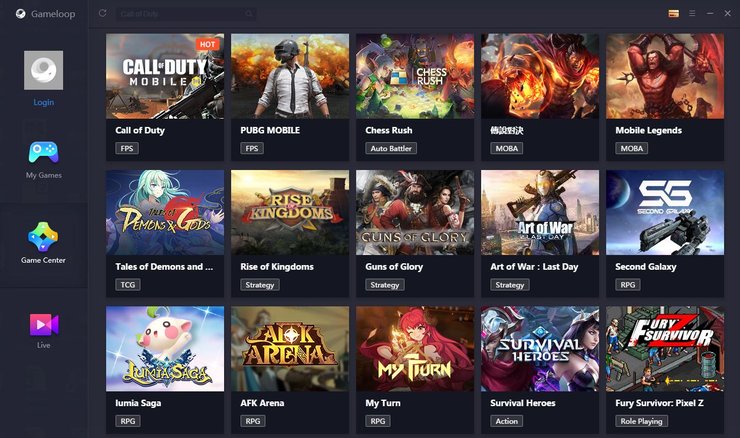
There is no doubt that PUBG Mobile is totally wonderful on your smartphone, but it will be much better with the help of the keyboard and mouse of the PC. But don’t forget the feature that you have to connect with other players who are also using the emulator to ensure fair play.
Other Android Emulators For PC
In case your PC has already met the aforementioned Tencent Gaming Buddy requirements, you can also give these alternatives a try.
Bluestacks
It is totally no exaggeration to say that BlueStacks is among the best Android emulators that can be found on Windows. It is not limited in games but can provide general customers with the download of many Android apps on Windows PC.

Moreover, it is far more wonderful to know that BlueStacks has collaborated with Samsung to make the Galaxy Store available on its platform. By doing this, it can be the minority emulators that have a seamless Android emulation on Windows.
Nox Player
Like the aforementioned emulator, Nox Player is especially suitable for those who want more than just gaming. Through many tests and reviews conducted, this emulator is proven to have a lot of convenient features.
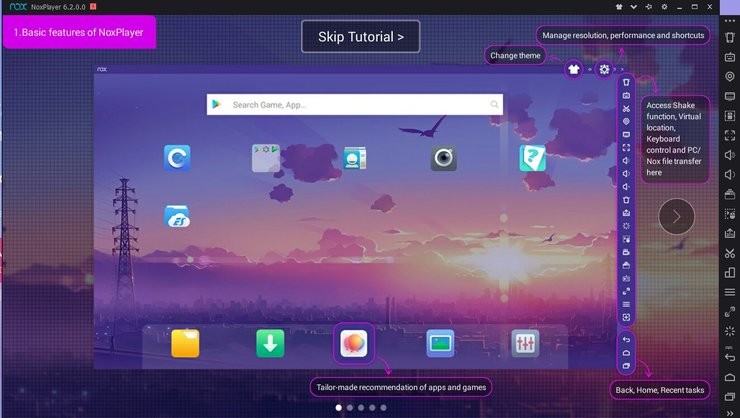
Only with the gameplay optimizations, controller compatibility, adaptation can be made on Android device’s build drop, and its user-friendly interface, Nox Player is obviously more outstanding than BlueStacks and other Windows emulators in terms of speed, so you can try it out if your computer is not on par with Tencent Gaming Buddy requirements.
MEmu Play
MEmu Play is considered as a rising star that has attracted lots of attention from the customers in the list of famous Android emulators. Why? Because it is pre-installed with plenty of useful features, and some of which are even hard to name precisely.
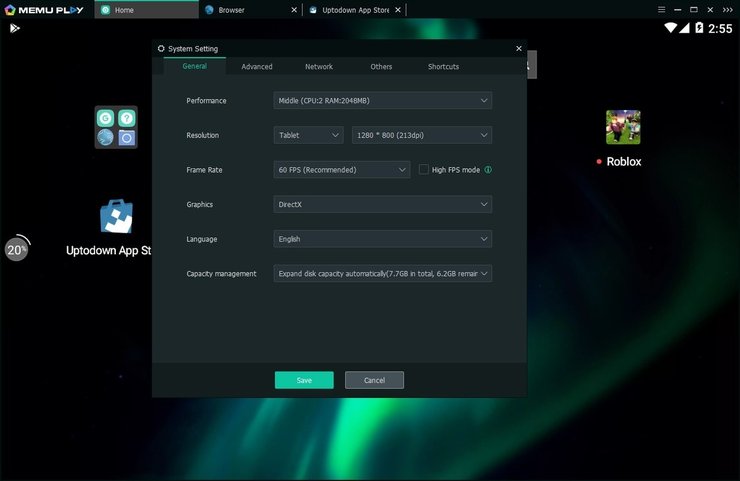
The most impressive feature provided by this emulator might be its support for both Intel and AMD CPUs. Although this function is extremely handy and precious, there are few Android emulators out there that can offer it.
Apart from several ideal optimizations available for gameplay, the emulator is also a tool that is worth trying for general users. MEmu Play can be operated smoothly from any Windows version from Windows 7 to 10, so what can be more amazing than that?
LDPlayer
Finding an Android emulator specially made for Windows 10 and optimized for gaming? Let’s check this latest emulator namely LDPlayer. In spite of being a newbie to the town, LDPlayer has been known by a myriad of users for its great performance.

LDPlayer also has a rich collection of dedicated app store for games, which is regarded as something quite tempting. If you want to better the performance, you can utilize the Virtualization Technology available on the Settings page. In short, LDPlayer is a cutting-edge Android emulator with simple yet experienced Android features on Windows computers, either in for gaming or general purposes.
KOPlayer
The biggest aim of KOPlayer is quite common - providing a lag-free gaming experience and undemanding software. Because users will not be charged when using convenient stuff on KOPlayer, some advertisements will pop up somewhere. Other than that, it is very easy to install and navigate through the apps.
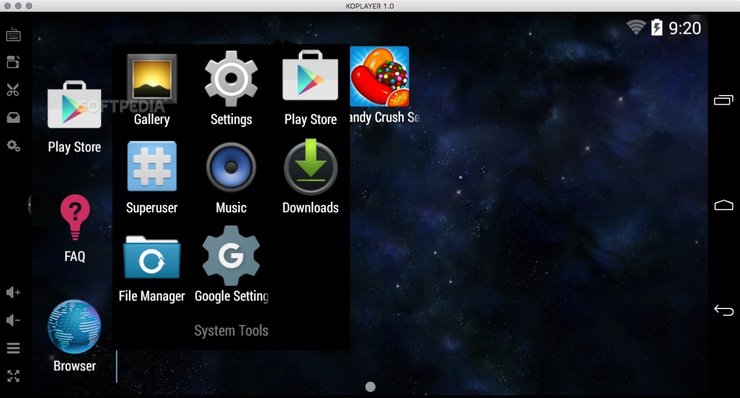
Keyboard mapping and gamepad emulation are also two features that make the emulator more desirable. One thing that is a minus point of KOPlayer is its irregular freezing, and it's also affected by some bugs that make it quite challenging for users when they want to entirely get rid of this Android emulator.
That's all about Tencent Gaming Buddy requirements and some great alternatives you can choose from. It's worth taking note that Gurugamer does provide various articles related to Tencent Gaming Buddy, feel free to check them out. Have a good time!










Comments