If you're a PUBG Mobile or Garena Free Fire player, there's a pretty high chance you have encountered with an emulator. It's a software designed to stimulate the Android OS on PC. Basically, an emulator turns your personal computer into a fully functional Android phone. Tencent Gaming Buddy is perhaps one of the most famous choices on the market as of now. However, there have been times where users find themselves stuck with the Chinese language on this emulator. Here's how to enable Tencent Gaming Buddy English Language.
Tencent Gaming Buddy is the go-to choice for many gamers when it comes to the emulator options. What really sets it apart from other names on the market is the accessibility. This emulator does not require that beefy of a system to run on. Yet, the language problem seems to a prominent issue with Tencent Gaming Buddy. Let's see how you can go about it and switch Tencent Gaming Buddy language Chinese to English once and for all!

But first, let's take a closer look at this popular emulator for the BR gamers.
What is Tencent Gaming Buddy?
Tencent Gaming Buddy, now renamed to GameLoop, is a capable emulator developed by none other than Tencent Games itself. The Chinese tech giant directs their creation at Battle Royale gamers, especially PUBG Mobile and Garena Free Fire. That's why you see many supportive features for these titles. Players can fully customize their key bindings, and even boost the PC performance to experience smooth gameplay.
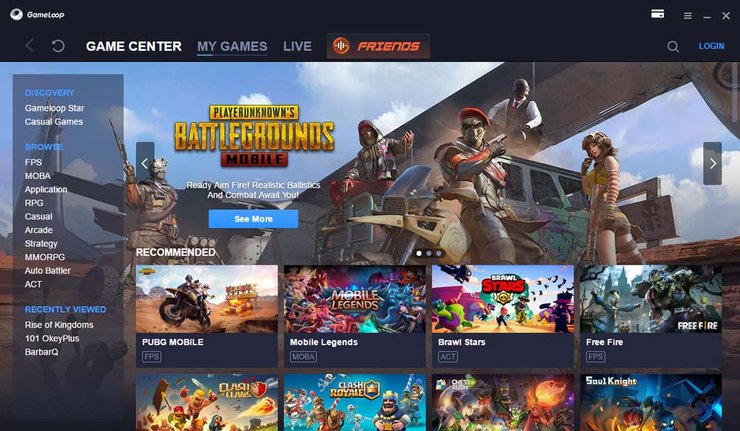
Tencent Gaming Buddy System Requirements
Though being a super capable emulator, Tencent Gaming Buddy (GameLoop) does not require that much in your setup. Here are the specifications to run it on your system.
Minimum System Requirements:
- CPU: Dual-core from Intel or AMD at 1.8 GHz.
- GPU: NVIDIA GeForce 8600/9600GT, ATI/AMD Radeon HD2600/3600.
- Memory: at least 3GB of RAM
- OS: Windows 10, 8.1, 8 and 7
- DirectX: Version 9.0c
- Storage: 1GB of free storage

Recommended System Requirements:
- CPU: Core-i3 or AMD at 2.6 GHz.
- GPU: NVIDIA GeForce GTX 660
- Memory: at least 4GB of RAM
- OS: Windows 10, 8.1, 8 and 7
- DirectX: Version 9.0c
- Storage: 1GB of free storage
As you can see, Tencent Gaming Buddy is not demanding when it comes to hardware. But if you wish to squeeze the better performance, resolution-wise, out of this emulator, it's advisable that you scale up the system accordingly. Here's our recommendation:
- SD 720p: Runs on 8600 GT/9600 GT/HD 2600/HD 3600 and comparable, DX10
- HD 1080p: GTX 660 or better
- Ultra HD 2K: This requires a GTX 1060 or better
How to Enable Tencent Gaming Buddy English Language
As we mentioned earlier, the language problem is prominent with Tencent Gaming Buddy. Many encounter this issue when they download and install the emulator. Some even stuck, trying to find a way to solve it. It's hard to navigate around the emulator when it's full of Chinese unless you have a degree in Chinese yourself.

This problem may arise when you forget to choose an according region when downloading Tencent Gaming Buddy. Another possible cause is downloading the APK file from sources other than the official website of GameLoop. However, this problem can be solved with ease. It will take you less than 2 minutes to get the job done!
Use Tencent Gaming Buddy in English Language:
- #1 Exit and close Tencent Gaming Buddy first if you're running it (Use Task Manager to shut it down if you fail to navigate through the Chinese)
- #2 Open your Windows search tool, type in "Run" or use the Windows key + R shortcut
- #3 Type "regedit" in the Run dialog box, hit Enter
- #4 Find "HKEY_CURRENT_USER", scroll down to "Software"
- #5 In the Software thread, choose Tencent, then head to "MobileGamePC"
- #6 Find "UserLanguage", right-click and modify
- #7 Change "zh_CN" to "en_US"
- #8 Hit OK, close the dialog box, open Tencent Gaming Buddy, and boom! It's now in English.
Tencent Gaming Buddy English Language Download
Downloading the Tencent Gaming Buddy installation file from sources outside of Chinese ones should give you a full English version. You can download it from the GameLoop official website or Softonic for good measure.
Tencent Gaming Buddy Download for PC in English Language:
- #1 Download the installation file from GameLoop or Softonic, choose a location to save the file
- #2 Open the downloaded file, choose another location to install the emulator
- #3 Wait for the installation to finish
- #4 Open Tencent Gaming Buddy. The emulator will take some time to download and set up the Turbo AOW Engine in the first run.
- #5 Download the game you want and enjoy!
That's the end of our guide on how to enable Tencent Gaming Buddy English Language. We hope you have found a solution to the language issue that could ravage your whole gaming experience. You can also change to other languages accordingly to your region. Just get the abbreviation right! For more guides, tips, and tricks into the world of gaming, visit our website at GuruGamer.com.










Comments