As the official emulator for Tencent-backed mobile games, Tencent Gaming Buddy aka GameLoop will never go wrong when you need to play PUBG Mobile on desktop. This is the perfect choice for PUBG Mobile fans as they can enjoy the game in a more satisfying way with advanced controls and configuration settings. If you've got no idea about how to install Tencent Gaming Buddy for Windows 10, here're all about doing so and everything you need to know about this robust emulator.
Table of Contents
Tencent Gaming Buddy for Windows 10 Download
It's undeniable that you might have come across hundreds of free and online emulators out there. That said, if you really love playing PUBG Mobile, Tencent Gaming Buddy must be the first choice that comes to your mind all the time. Just head to the official page of Tencent Gaming Buddy and download it free of cost. For the time being, the emulator is compatible with all editions of Windows 10, including Tencent Gaming Buddy for Windows 10 64 bit and 32 bit.
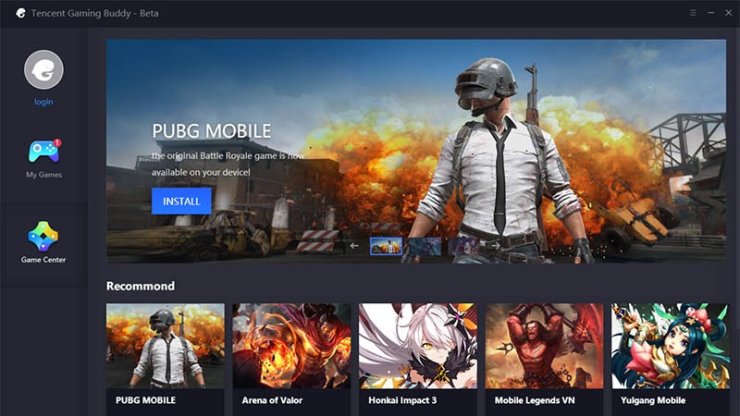
Tencent Gaming Buddy for Windows 10 - Speed
The developers of Tencent Gaming Buddy actually focus on optimizing gaming experiences for PUBG Mobile as PUBG is still one of the most-played titles in recent years. Besides, you can also play a great number of other Android games using Tencent Gaming Buddy for Windows 10. Once used, it will provide you a spectacular experience with its flawless imitation of the games’ mobile versions.

If you wonder about how such a great emulator works on your computer’s hardware configuration, then don’t worry as it runs and performs well on both high-end and low-end PCs. But remember, you may face some small problems while playing on a low-end PC that has a low FPS rate (frames per second) and tons of technical hiccups.
Tencent Gaming Buddy for Windows 10 - Usage
Tencent Gaming Buddy for Windows 10 is much user-friendly as compared to many other Android emulators available on the market. No professional skills or in-depth knowledge are required when using, which also means that even beginners won’t have any difficulties getting used to this program and play games on it. Plus, you can also decide how good your own gaming experience will be by adjusting numerous configuration settings.

This emulator will take just a very small space on your PC, so you won’t have to worry about its weight as well as its effects on the system performance. Just simply download, install the program and follow the prompts to set it up. Once finished, launch it and choose the game you want to play.
Tencent Gaming Buddy for Windows 10 - What It Offers?
Besides a variety of useful features, Tencent Gaming Buddy for Windows 10 also includes gameplay recording, which helps players post their recorded gameplay videos on streaming platforms.
Tencent Gaming Buddy for Windows 10 supports full-screen mode. You won’t have to worry about the responsiveness or any long delays of such a robust emulator. In addition, you can also set up the resolution you want to experience on the game you play, including Ultra HD, Full HD, and HD.

Tencent Gaming Buddy also supports both English and Chinese, making it more comfortable and easier for players from different countries. Plus, it offers a default mapping system, which means users can enjoy well-adjusted controls without having to touch any settings. Therefore, it is fair enough to say that Tencent Gaming Buddy has done a very great job in developing its performance and compatibility.
Since it only serves gaming purposes, Windows users are totally able to enjoy a vast number of games with various types on their PC. Popular games like PUBG Mobile or Piano King will be spectacularly performed by this great game emulator.
Tencent Gaming Buddy for Windows 10 - Advantages
Unlike many other emulators out there, this free Tencent Gaming Buddy is developed to prioritize PUBG. While playing any Android games on your PC, the emulator’s system has already set up controls in the game for you, and you use those controls through your computer’s keyboard and mouse, which makes it easier for beginners once they start playing any games.

The biggest advantage of Tencent Gaming Buddy for Windows 10 is that it works more than well on low-end or even old computers. Laptops and PC are usually considered to be much stronger than Android smartphones, therefore there’s no doubt that Tencent Gaming Buddy will provide a flawless gaming experience for its users.










Comments