AMD 3rd Gen Ryzen is finally introduced.
AMD finally kept its promise to create a new series of CPUs. We all look forward to these series which use a great deal less power than their competitors and previous ones. In addition, they are also cheaper and have more bonus features, such as PCIe 4.0 support. The Ryzen 9 3900X and Ryzen 7 3700X is successive $500 and $330, which stands out power and price.

The highlight is that the new Ryzens are the very-first worldwide released x86 CPUs with a 7nm method. SP, What does it mean? Technically “x86” simply refers to a family of processors and the instruction set they all use for PC and laptop today. 7nm” is a measurement of the size of a transistor—“nm” being nanometers, a miniscule length—and is a useful metric for judging how powerful a particular CPU is. 7nm process marks the gap between transistor gates on the processor itself. Therefore, a shorter distance means less energy to travel, suggests that data on the processor itself has less distance to travel and more effective in speed and power.
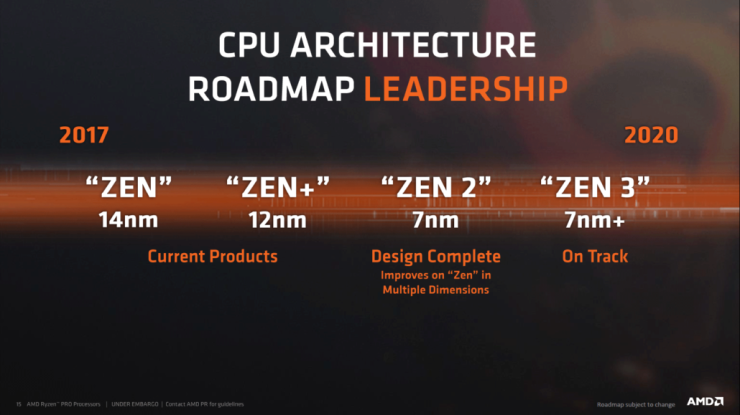
The new Ryzen 3000 processors mark such a big jump for AMD since they introduced their first series about 2 years ago. Contrarily to Ryzen 2000 series, which just added some small refresh and tweaks to the chips, these new series of Ryzen have witnessed a significant upgrade both the CPU architecture and manufacturing node. It highlights AMD’s change from GlobalFoundries’s 12nm process to TSMC’s 7nm node. What’s more, Ryzen 3000 is not simply a chip, but a collection of non-uniform chiplets, introducing this design paradigm in a consumer product for the first time.
Bonus features for this massive change of Ryzen
The more striking point I want to notice you is that: don’t you need to use or buy any heatsink or fan cooler. Because AMD has included with the upgrade version of Ryzen chips. A cooler is important, however there are many other alternatives than that of AMD provides gratis. Apparently, it’s a high quality cooler with LEDs and the ability to sync with Razer Chroma software. However, the way it operates terribly loud, and there’s unusually sticky thermal compound pre-applied. So sticky it is that it basically glues the cooler to the CPU. Anyway, it’s not such a bad thing; for optimal cooler, a good seal between the two is enough.
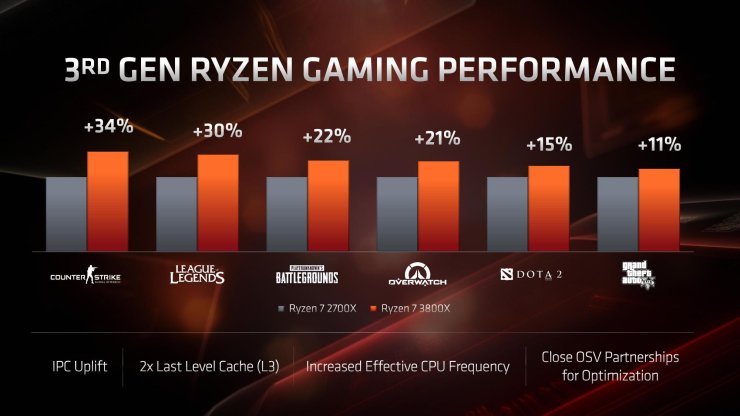
Here’s a real disaster. Connect the AMD’s CPU to the motherboard through a series of super delicate pins. Bend around them, then you've got a busted CPU not the one surrounded by AMD’s warranty. Actually, the cooler attaches to the motherboard via 2 hooks. One side of the cooler is hooked onto the board, tilt it onto the CPU, the other side is hooked by a very little metal arm. Sometimes, you will want to wiggle it to make it operate correctly. Be careful, one wrong wiggle and the cooler will unseat the CPU and bend pins.
If you’re a first time builder, you will want to make investment in a separate cooler (~$50). However, you may consider to choose AMD processors instead the rivals from Intel. This newest Ryzen processors is quick and reasonable, and they won’t consume all the energy from the power supply.
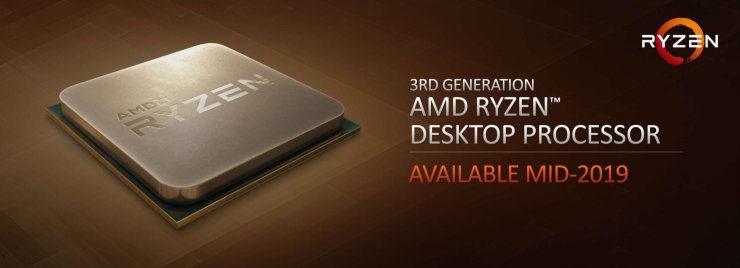










Comments