Hyper Light Drifter has just hit the mobile platform, and one has to wonder: How does the experience translate to the touchscreen? That is what we’ll set out to answer today. You’ve probably already heard a lot of praise about this game, so we won’t be going too deep into how great it is. Let’s just say that it’s a fantastic game that absolutely deserves the score of 88 on Metacritic. If you want to know more about the gameplay, check out our previous coverage here. In any case, that this game is a must-play is unquestionable. The question here is, is it good on mobile? Well, let’s have a look.

Hyper Light Drifter has a lot going on for it in terms of the control scheme, so as you might expect, the leap to mobile was not quite the smoothest. You swipe on the left side of the screen to direct your character’s movements, while other actions are performed by hitting various virtual buttons scattered around the UI.
The attack, dash, and interact buttons are located on the bottom right, the top right is where you pause the game or open the map, and the heal button is on the top left. Actually, the only mechanic that is NOT replaced by a virtual button is sitting, which now automatically takes place if you just stand still for a moment.
The touch controls are decent, but they could use a bit more polish
Generally speaking, the control scheme is sufficient. We didn’t really have any issue with it at all – even during intense fights. There is definitely still room for improvement, however. The virtual joystick on the left for movements is fine, but if the right were more context sensitive, it’d have been great.
For instance, they could have made it so that you simply have to tap to perform attacks, swipe to dash around, and then turn healing and interacting into context-sensitive buttons that pop up only when you have a need for them. Healing in particular is pretty convenient: Since it’s at the top left, you have to stretch your finger a bit to hit, which is not really ideal in the heat of the moment.

Luckily, the game does support MFi controllers, so you can use that if you own one. It connects flawlessly – you don’t even need to go the settings screen. The controls, then, are similar to the console versions, so there isn’t any problem whatsoever.
We tested Hyper Light Drifter on both an iPad Pro and iPhone XR, and both yielded solid results. The smaller iPhone screen didn’t prove disadvantageous – if anything, the larger distance between the movement joystick and the heal button on the iPad was arguably more frustrating.
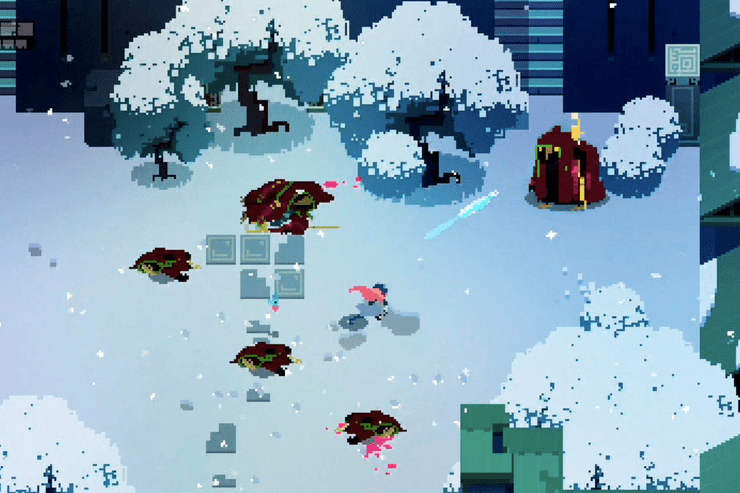
Hyper Light Drifter didn’t quite deliver on the 120fps promise on iPad
Another disappointing thing about the iPad Pro experience is that we didn’t get the 120 fps performance that the game’s description promised. The temperature on our tablet was relatively high, and there was a fair deal of stutter and delay even when we were in empty corridors. We don’t think it’s a problem with our device, since it ran Grimvalor, another hardware-demanding game, and that one ran a lot smoother.
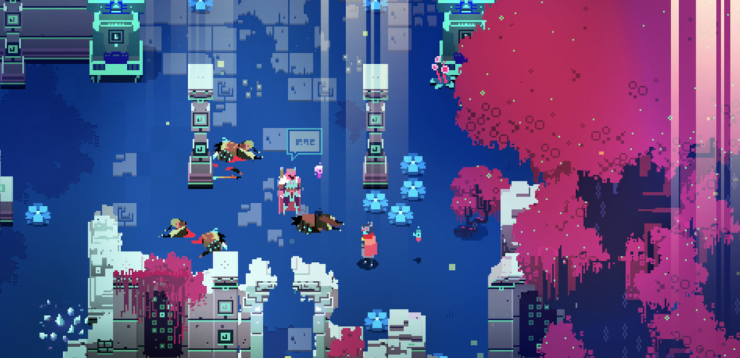
That said, even though the experience is not perfect, it’s still perfectly playable. All things considered, our time with Hyper Light Drifter Mobile was pleasant. The overall performance was good and the touch controls didn’t prove to be too fiddly.
If you can experience Hyper Light Drifter on PC on consoles, then by all means, go for it. If not, though, then this mobile port is definitely still a strong alternative.
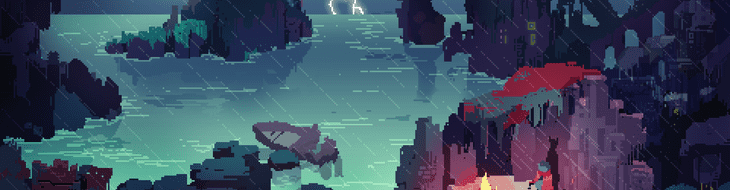


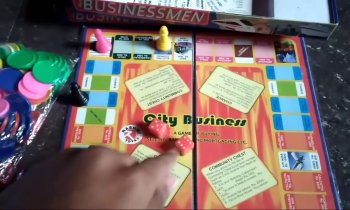




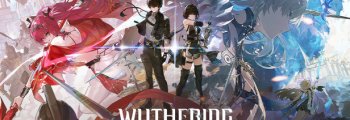







Comments