Apex Legends Mobile is a brand new release on the mobile market. Therefore, beginners might have problems starting out in a strange world with different rules compared to the usual BR. Gurugamer is here to help you deal with the issue: this guide compiles the most useful tips and tricks for players to survive their first battle royale match.
Table of Contents
1. Getting started in Apex Legends Mobile
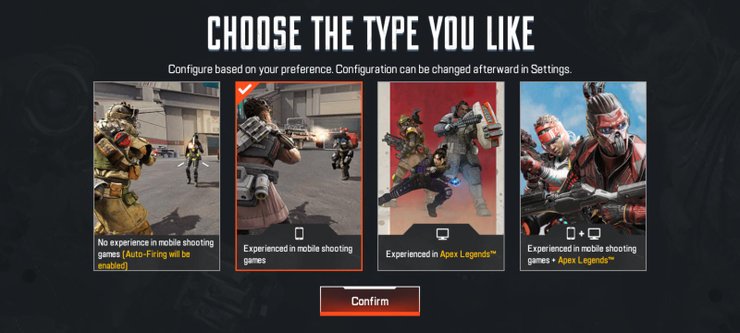
Once you log in, there would be two configuration options to choose from:
- No experience in mobile shooting games (Auto-Firing will be enabled)
- Experienced in mobile shooting games
It is recommended to pick the first option to get used to Apex on Mobile first, as it can be changed at any time. Afterward, choose between the two HUD displays based on your personal preferences.
Afterward, players will work with Mirage to learn the basics of the game and complete the tutorials the basics. You can choose your username once it is completed.
2. Beginner's tips on how to play Apex Legends Mobile
Looting
Apex's gear gathering is luck-based. If you get lucky and find the right gear, your progress in the match would become much smoother. Always pick up the higher rarity items, as they are much more powerful: White is common, blue is rare, purple is epic, and gold is legendary.

It is best to turn on auto-pickup to loot faster. You can drop unneeded items out of your bag when you are in a safe position.
Combat
- Try to move around constantly to avoid getting trapped outside of the ring. If your Legend has a speed-boosting ability, don't hesitate to use it to get back to position.
- Use the ping system to communicate with your teammates and let them know what to do next. This is a team battle royale so communication is vital.
- Shields are crucial for surviving encounters. Remember to charge your shield back up after a fight.
- Use a finisher to finish off your opponent. Once you eliminate them, they would be in a downed state instead that can still be rescued by teammates.
- Use the sliding and jumping mechanics to move around faster and be more unpredictable. This throws off the enemies' aim.

Legends (characters)
Don't be hesitant in trying out new legends - you might find one or two of them fit your playstyle. All legends have their own unique skill set that you'd unlock as you play. If you are new to Apex, it is best to start out with offensive legends that focus on combat instead of support-oriented ones. This way, you should be able to get kills by yourself without the need for too much support from teammates.

Unlock more perks to power up your legends. Players can do this by playing specific legends in matches. Each legend has its own hitbox - the bigger ones like Gibraltar, Pathfinder, and Caustic are hit more often.
3. Features and game modes
1st person perspective vs 3rd person perspective
Players can pick between First-Person Perspective (FPP), and Third-Person Perspective (TPP) in Apex. For balancing, players choosing FPP will only be matched with other FPP players, while TPP players will be matched with others using TPP.
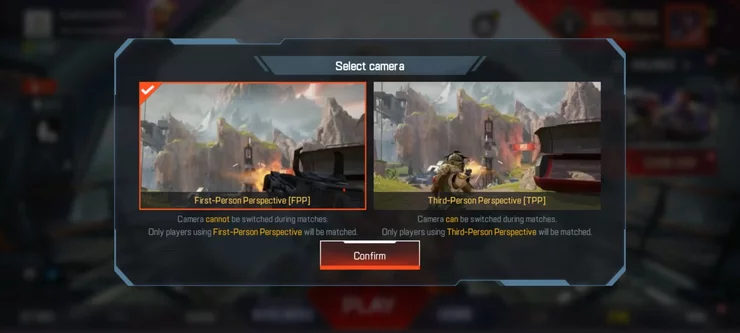
Overall, FPP is the traditional Apex experience, while TPP is a brand new mode for players who are familiar with the third-person view from other BR games. TPP players get a bigger field of view compared to FPP.
Game modes
Currently, there are a number of available game modes, including battle royale mode, ranked, team deathmatch (3v3), tutorial, free practice, and limited-time modes (events). Season 1's Multiplayer portion currently includes three different modes, Team Deathmatch: Base Respawn, Team Deathmatch: Random Respawn, and Arenas.
4. Apex Legends Mobile Maps
So far, Apex Legends Mobile only has the classic World's Edge map for BR mode. However, this may change in the near future, as King's Canyon did appear in early access builds of the game.

Every game mode has its own map rotation, however, some maps can be found in multiple modes.
- Overflow: Available in TDM: Base Respawn and Arenas, Overflow is a medium-sized map that is heavily inspired by World’s Edge. The location is made up of multiple stories and holds a number of small, accessible buildings in the center.
- Skull Town: One of the largest of the bunch, Skull Town is exclusive to TDM: Random Respawn and was a location previously set in King’s Canyon. The map delivers a skeleton-shaped dome that towers over four individual lanes of buildings.
- Thermal Station: A World’s Edge location featured in TDM: Random Respawn and Arenas, Thermal Station bears a round map layout that revolves around a towering drill.
- Market: King’s Canyon location Market only appears in TDM: Base Respawn. The map is a close-quarters area that primarily features a two-story shopping center and small outdoor sections.
- Artillery: Artillery functions as a rectangular military base that can be discovered in each of Multiplayer’s game modes. The location is inspired by a POI in King’s Canyon of the same name.
>>> Read more: Top 5 Best Legends To Use In Apex Legends Mobile (2022)










Comments