Free Fire is a mobile game. However, you can also play it on PC with the help of an emulator. Let's find the best emulator for Free Fire Low-end PC and check out this guide on how to install the best emulator for low-end PC to play Free Fire with Gurugamer.com.
Table of Contents
The Best Emulator For Free Fire On Low-end PC
Here are the five best emulators for low-end PCs that allow you to play Free Fire on PCs.
#1. MEmu
It's the best emulator for Free Fire on low-end PC 2GB RAM. It's very popular among mobile gamers because this Android emulator lets you play a lot of mobile games, including Free Fire. Moreover, it also allows players to run two games at once, which satisfies a lot of gamers. Moreover, this Android emulator is light enough to run on low-end PCs and laptops.

You can play Free Fire, PUBG Mobile, and many other mobile games with great quality. Here're the minimum system requirements to download and install the MEmu emulator on your laptop/PC:
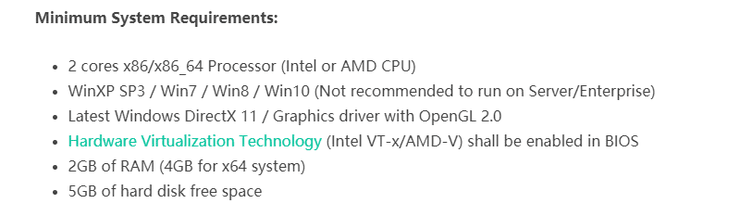
It's compatible with a PC or laptop with 2GB RAM. Moreover, its size is only 5GB. Therefore, you don't need too much free space on your PC disks. In addition, the MEmu emulator is also easy to download and install. You don't need to worry about virus-related problems when downloading this emulator from the official website of MEMU PLAY.
#2. NoxPlayer
It's another choice for low-end PCs and laptops. With this Android emulator, you can easily play many mobile games on PC, such as Free Fire, PUBG Mobile Lite, PUBG Mobile, Arknights, Among Us, Fate/Grand Order, Clash of Clans, Azur Lane, Lords Mobile, etc.

This emulator has got a lot of positive comments and good valuations from gamers. Moreover, you can install it to play Free Fire on a low-end laptop with great quality as long as it meets these system requirements below:
- OS: 2.2 GHz
- Graphics Card: 1 GB
- RAM: 2 GB
It allows you to play Free Fire with the lowest budget for PC. You even don't need a gaming laptop to install NoxPlayer to play games.
#3. LD Player
LD Player is also the best emulator for Free Fire Low-end PC in 2021. After many updates, the game size is also increased a bit. LD Player is a great emulator to play mobile games like Free Fire, Clash of Clan, Mobile Legend: Bang Bang, PUBG Mobile, COD Mobile, Among Us, and many other mobile games on laptop and PC.
Moreover, it's compatible with low-end devices thanks to its low system requirements. You can check out the minimum system requirements of this emulator below before deciding to choose one of these three emulators to download and install.
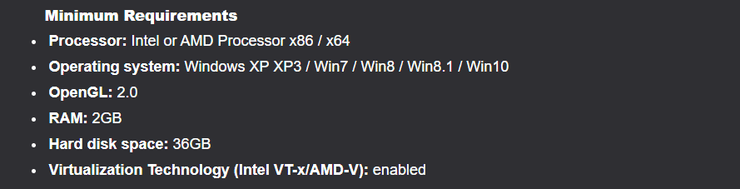
Moreover, this emulator also lets YouTubers and game streamers record or live-stream their gameplay on low-end laptops or PCs easily. Besides, this emulator is also safe for your devices. You don't need to worry about viruses, malware, and spyware because the developers will give you the best services.
How To Play Free Fire On Emulators?
After choosing the best emulator for Free Fire Low-end PC, you install it on your devices. Then, open it and search Garena Free Fire and install the game on your PC. When playing Free Fire on a laptop or PC, you will control your character by using the mouse and keyboard.

You should assign the actions to each button on the keyboard and mouse, such as reload, fire, scope-in, crouch, jump, etc. If you have played Free Fire on mobile phones or tablets for a long time, you will also need a long time to get used to controlling on PC.

Playing games on mobile devices is easier because you can touch the functional buttons directly. However, when playing a mobile game on a PC, you will have to learn the function buttons on the keyboard by heart. A wrong click can kick you out of the match and bring you back to the lobby.
Tips To Get Booyah In Free Fire 2021
After getting used to all controls on PCs, you need some tips to play and get Booyah in Free Fire 2021.
- Play safely at the beginning of the match. You should avoid early combat when you are not really ready. Instead of engaging too early without supplies, you should go to loot around and get some powerful weapons, armor, healing items, grenades, and Gloo Wall.

- Choose your favorite weapons to master and use in ranked matches. Aggressive players often use ARs and SMGs because they often approach and attack in short-range combat. If you are a good sniper, M82B is a great sniper rifle for you. It's very powerful and not too rare.
- Select a proper character. DJ Alok will be a great choice because he has the necessary abilities for both aggressive and defensive players. Therefore, you can use this versatile character for any strategies.

- Always bring Gloo Wall with you so that you can create a cover in open combat. Engaging without cover is one of the deadliest mistakes in this game.
- Bringing a vehicle with you will help you survive when you are too far from the playing zone. You can enter the safe zone quickly and evade to find a cover if you fall into an ambush near the circle.
Those are some recommended Android emulators. Can you choose the best emulator for Free Fire Low-end PC? To update the latest Free Fire game news as well as more tips, tricks, and guide for gamers, let's visit our website.










Comments