High ping is an annoying issue in PUBG Mobile. It causes lag when you play this game and makes your experience worse. So, let’s check out five tips to fix this problem with Gurugamer.com.
Turn off Auto Sync
Auto-sync wastes your phone a lot of battery and a great amount of bandwidth. So, this feature can cause lag when you play games. To avoid this problem, you should disable auto-sync to make rooms for the game data. It helps improve your in-game experience.

Use A Game Booster
Most smartphones on the market now are equipped with one of the game boosters. If your phone doesn’t have one, you can download and install a game booster to make you play PUBG Mobile better.

There are many types of game boosters for you to choose on the internet. For example, OxygenOS of OnePlus devices gives you great gaming time by disabling background activities on your phone. Besides, it boosts data and Wi-Fi for PUBG Mobile.
Use the GFX Tool
You can download this tool from Google Play Store to use. GFX tool allows you to change some features in PUBG Mobile, such as shadows, texture quality, resolution, and also reflections. Sometimes, high-quality graphics may cause high ping because your devices or Wi-Fi network is too weak to run the game at low ping. Therefore, the GFX tool is useful to deal with high ping issues in PUBG Mobile.
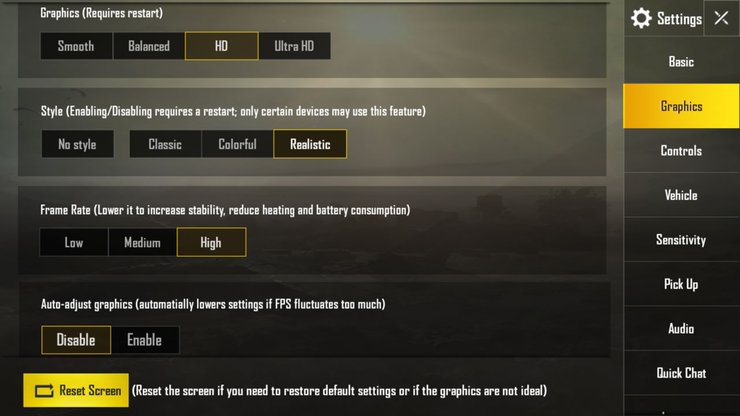
Change The Server
It can be a secret in PUBG Mobile: players can switch servers within this game. You can do it by tapping on the server selection and choosing another region to change the server. Then, switch until you choose the right server that your ping is low enough. If it doesn’t work, you can use a free and good VPN tool like Turbo VPN available in the Google Play Store to help you change to a better server.

Repair the Game
If those tips do not work with you, you need to solve the problem from your app. Delete and reinstall PUBG Mobile in your devices. Then, all the settings like controls and graphics are also reset.

Those are the five best tips that you can try to repair the problem of high ping in PUBG Mobile. Hopefully, at least one of them can help you fix the issue to give you better experiences in this game.
>>> Latest update: Full Guide On How To Solve The High Ping Problem In BGMI & PUBG Mobile










Comments