Free Fire Advance Server is an application that allows gamers to test new and incoming features before a major release in the global version. The creators release a brand new Advance Server prior to every update. Now, the OB27 Advance Server is live.
You can download and install the new title through the APK file from its official service. Meanwhile, any Advance Server could just bear a limited user number. Therefore, you will need an Activation code in order to access it.

Players need to register themselves for the Advance Server ahead of time to receive the code. This article provides players with a guide on obtaining the Activation Code in Free Fire.
In fact, players need to register for Free Fire Advance Server in advance to get this code. Here is the guide on how to get Free Fire OB27 Advance Server activation key.
Getting Free Fire Activation Code
Before we go ahead, it is important to know that users are not going to surely get the key bu registering themselves on the official site. In fact, only selected gamers will be able to receive it.
Check out some of the FAQs about the Free Fire OB27 Advance Server activation key on the website of the advance server:
Q. I have installed the Advance Server application. Why can't I log in?
“Because Advance Server can only hold a certain number of users, if you do not receive the activation code, please wait for our response.”
Q. Will, every registered user get access to Free Fire Advanced Server?
“Use activation code to log in to Advanced Server. A limited number of codes available. Register now and receive your code.”

Steps to get Free Fire OB27 Advance Server activation key
Users can follow these steps to register for Advance Server.
Step 1: Go to the official website of Advance Server. The link has also been provided below:
Website: Free Fire Advance Server
Step 2: Log in to the website with your Facebook account to register.
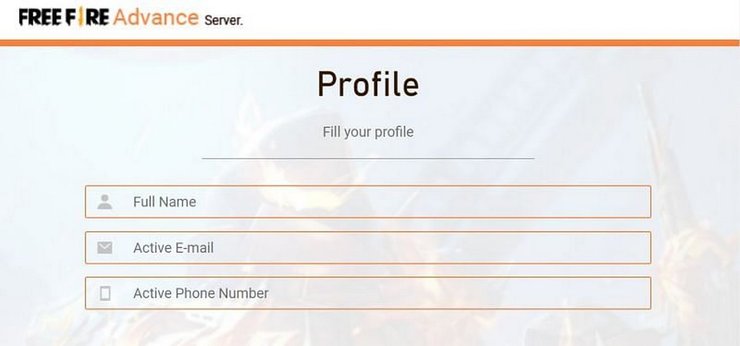
Step 3: Next, fill in all the required sections such as full name, active e-mail address, as well as an active phone number.
Step 4: After players have filled in all the needed details, tap on the “Join Now” button. Selected users will get the codes.
>>> Related posts:










Comments