Thanks to the popularity of the game across the world, purchasing Free Fire diamonds has never been easier. Apart from the in-game store, there is a lot of Free Fire diamond top up websites with big offers for players to pick. In addition to that, the options for payment methods also vary from digital wallet apps to NetBanking and you can even pay with a SIM card balance.
Despite not being the most popular payment method, Free Fire top up debit card is still convenient for many players. Today, let’s take a look at the pros and cons of this payment method as well as the instruction on how to buy Free Fire diamonds with a debit card.
Free Fire Top Up Debit Card Guideline

What is Debit Card?
A debit card is a plastic chip card that can replace cash when making offline and online purchases. Apart from Debit Card, Credit Card is another popular type of card issued by the cardholder and can be used widely. While both cards are linked to your bank account, the money will be deducted immediately when you make purchases with a debit card. On the other hand, you can pay for it later with charges (if any) when using a credit card.
Also read: The Truth About Free Fire Top Up Center On RazorPay
Free Fire Top up Debit Card: Pros and cons
Thanks to the popularity of debit cards, this payment method is widely used across the world for both online and offline payments. Although you can notice the money is deducted directly from your bank account right after making the purchase, a debit card uses another payment method in comparison to NetBanking or any other methods.
To top up in Free Fire or any other app using Debit Card, you will need to enter your card information including your name, 16 digits of the card number and the CVV code. The system will access your bank account via the card you provide.
Using NetBanking, on the other hand, is to allow the service provider access via your internet banking account. Please note that NetBanking service is only available if you register the service with the bank account holder.
While it takes only a few steps to make a purchase using a Debit Card, please note that the protection of this method can be less than others because the service provider will record your Debit Card information and no OTP (one-time-password) is required. NetBanking, however, requires not only your internet banking password but also the time-limited OTP which increases the safety of the transaction.

How to top up in Free Fire using a Debit card
In case you want to top up in Free Fire directly using the debit card, you can add your debit card as a payment method in Google Play Store. At the moment, Google Play Store only accepts debit cards issued by MasterCard, Visa and Visa Election. It means that you cannot add your debit card information if your debit card belongs to other companies.
If you meet the requirement, keep going ahead with this step-by-step instruction:
- Open the Google Play Store
- Tap the menu icon to Account section
- Choose Payment Method
- Choose Add a debit card/credit card
- Fill in your debit card information including 16 digits of the card, expiry date, CVV code and other personal information
- Choose Save to get your Debit Card information recorded on the system
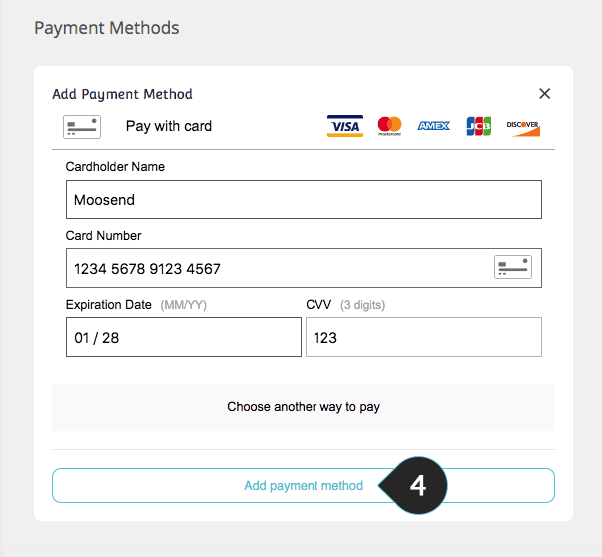
Once your Debit Card is successfully saved, you can use it to top up in Free Fire easily. However, at the moment, Google only accepts Debit Cards issued by Visa, Visa Election or MasterCard. It means that this method is unavailable if your debit card belongs to another bank holder.
Disclaimer: event when you're available for Free Fire top-up Debit Card, please be careful when making any online transaction on any websites or services. In addition to that, you might want to look out for other popular payment methods in India like using the digital wallet PayTM, NetBanking or UPI.
In addition to that, when it comes to Free Fire topup websites in India like Games Kharido or Codashop, please use the aforementioned payment methods as making purchases with Debit Card is unavailble.
Above is all you need to know about Free Fire diamond top up with Debit Card. Check out more helpful articles about similar topics right below: 5 Easy Steps To Enable Free Fire SIM Card Top Up All Players Should Know










Comments