Free Fire is a popular mobile battle royale developed by 111 Dots Studio and published by Garena in 2017. Into the game, 50 players will drop into an abandoned island from a plane to pick up items, weapons and fight until there is only 1 player left. The game also features an unique character system as well as a skin system that makes it stands out from other titles.

The game attracts a massive number of players from all around the world. As of October 2020, Free Fire recorded a peak of 100 million players a day. Since the number of Free Fire players is huge, there is bound to be some problem here and there such as losing account, scammer, bugs,... While some problems are simple and you can deal with yourself, some are quite serious and troublesome.
If you happen to be one of the unlucky people that got into a problem in Free Fire, you can contact Free Fire Zendesk customer support to ask them to solve it for you.
Table of Contents
1. What is Free Fire Zendesk?
Free Fire Zendesk is the customer support service of Free Fire where they receive the requests submitted by players and solve it for them. On the Free Fire Zendesk website, there are also a lot of useful articles about various problems in Free Fire and how you can solve them yourself.
You can also find general information about Free Fire such as events, daily missions, Mystery shop,...
2. What can Free Fire Zendeck help you with?
Free Fire Zendeck can help you with different types of problems in Free Fire. The problems are divided into 2 big categories: Payment Issues and Game Concerns.
Here are the top 8 most common problems in Payment Issues:
- The currency I pay in is not correct. How do I change it? (Google).
- How to submit a ticket for Special Airdrop issues (an item not received or purchased twice or more).
- I would like to make a refund.

- CodaShop Payment Issues.
- How To Fix “In-App Purchase Not Allowed” Message? (iOS).
- What to do when you did not receive your diamonds?
- How to submit a ticket for diamonds not received?
- How to find your Google Receipt.
Here are the top 4 most common problems in Payment Issues:
- Account Loss.
- Account Ban.
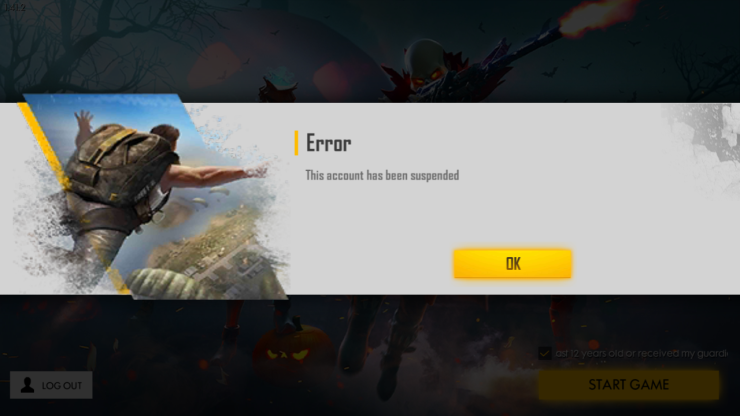
- Lost Guest Account.
- Lost FB Account.
If you encounter one of the problems above, you can read their article to find out a solution for yourself without having to ask anyone at all. If you can't solve the problem by yourself, you can contact them by submitting a request.
Also check out: How To Use Free Fire Unban Device Apk September 2020
3. How to submit a request to Free Fire Zendesk
So if you find yourself in a problem that you can't solve, you can submit a request to Free Fire Zendesk to ask them for help. Here is a step by step guide for you about How to submit a request to Free Fire Zendesk.
- First, go to the website of Free Fire Zendesk: ffsupport.zendesk.com/
- Here, you will see in the top right corner of the website the 'Submit a request' button.
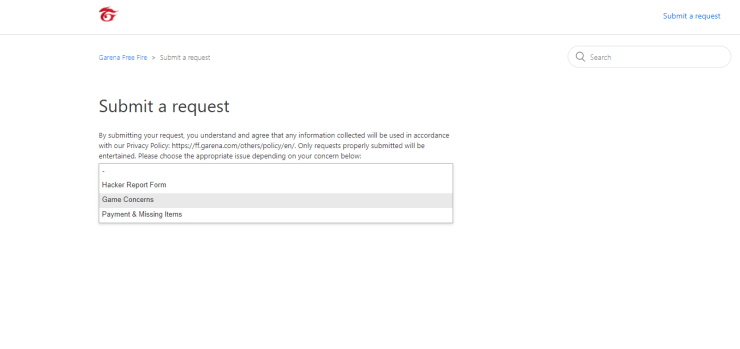
- Now, choose the reason why you are submitting a request. There are 3 options: Hackers Report Form, Game Concerns, Payment, and Missing Items.
- Since most people have a problem that is in the Game Concerns category the most. I am going to go with that option.
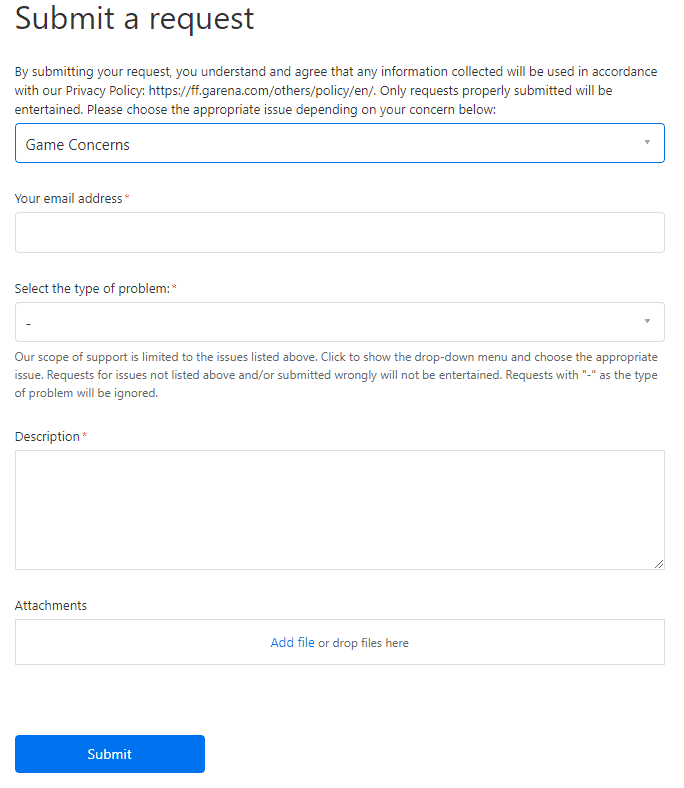
- You need to fill in your email address and choose your type of problems.
- Now, you need to give a detailed description of your problem so they can work it out for you. You will need to include your Free Fire ID in the description. The more information you give, the faster the process will be. This is very important because they will ignore your request if they don't understand your problem.
- Attach a picture or video about your problems if you have one.
- Press Submit.
Now, it will take the Free Fire customer support about a few days to a week to get into your problem and respond to you so please be patient and wait until then.
Also check out: How To Unban Free Fire Device - What You Should Do And What You Should Not Do










Comments