Garena Free Fire is a fun game to play, no doubt about that. But, gaming with your friends can even boost the experience exponentially. However, your joy may be disrupted by a complete stranger who you may never see again. That's where the private room comes in handy. There's a catch to it though: you must acquire a Custom Room Card to create a private lobby for friends to join!

Where to Find Custom Room Cards in Garena Free Fire
The possibly easiest way to get your hands on these custom room cards is by purchasing them from the in-game store. Here are the steps for you to follow:
- #1: Visit the in-game store by clicking the icon on the left side of the screen.
- #2: Press on the item tab from the list.
- #3: Find the Custom Room Card and click on the purchase button. Each will set you back 100 Diamonds.

Another way to obtain the card is by taking part in guild tournaments. Players can exchange 1800 Dog Tags for one Custom Room Card. So, join an active guide and earn yourself a Custom Room Card.

How to Use Custom Room Cards in Garena Free Fire
Follow the instruction down below to set up your private room using the Custom Room Cards:
- #1: On the main lobby, choose the mode menu on the top-right corner.

- #2: Select the custom option on the bottom-right corner.

- #3: Create your room and use the desired settings. Each room will cost one Custom Room Cards. After that, players can share the room code with friends or invite them to the private room directly via the friend list.
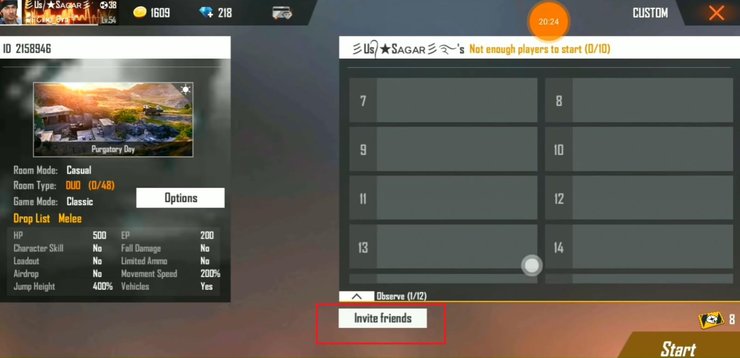










Comments