Garena Free Fire has witnessed a surge in popularity over the last few years. It's currently one of the best options for Battle Royale lovers on the mobile platform. Constant content updates and new aesthetic items keep injecting a gradual influx in the player base. And if you're new to the game, or the genre in general, then this is the article for you.

Sensitivity settings play a vital role in improving your performance in Free Fire. In suitable settings, you will be able to play better, landing more shots. However, the sensitivity settings definitely not get enough attention, especially from beginners. You will be surprised at how big of a difference they can make!
Best Sensitivity Settings for Beginners in Free Fire
Here are the best sensitivity settings for newbies that players can try out in Garena Free Fire:
- #1. - General: 95-100
- #2. - Red Dot: 80-85
- #3. - 2x Scope: 80-85
- #4. - x Scope: 60-65
- #5. - AWM Scope: 35-40

Note: These settings should be the framework, on which players adjust to fit their play style. Feel free to try and tweak them to find out your preferences.
How to Change Sensitivity in Garena Free Fire
- Step 1: Open the Free Fire and visit the 'Gear/Settings' segment via the icon located in the top-right corner.

- Step 2: Various setting options will then appear on the screen.
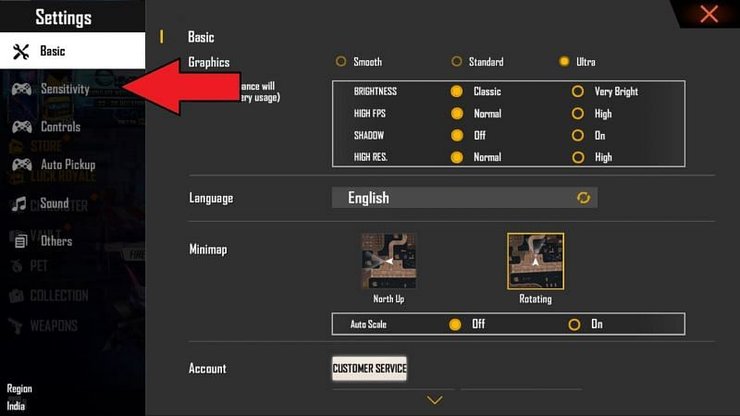
- Step 3: Choose the 'Sensitivity' tab to change the sensitivity.
- Step 4: Pick and tweak the corresponding sensitivity according to your preference.
To discard all the settings and restore the default ones, simply click the 'Reset' button. Also, we highly recommend players to test and change their sensitivity settings on the training ground. The Clash Squad game mode is another great place to test out your settings.










Comments