There's no denial that Garena Free Fire is booming in the last couple of years. The game continues to break monumental records as well as establish a thriving competitive scene with millions of players around the world. And once you take care of such a big community, problems will arise. Hence, today, we will show you everything you need to know about the Garena Free Fire helpline number and how to contact Garena Support Team for help!
Table of Contents
What is the Garena Free Fire Helpline Number?
Garena Free Fire has one of the biggest player communities in the world of mobile gaming right now. Last year, the game hit the 100 million concurrent players milestone, adding another record to its collection. However, the gigantic size of the player base also makes managing Free Fire a real challenge for the publishers.
Gamers will inevitably run into various problems with the game that may or may not have been recorded before. That's why Garena has to establish a Help Center to take care of their customers' needs.

However, regarding Garena Free Fire helpline number India, we're sorry to inform you that it's impossible to find. It seems like contacting the Help Center via phone calls is not an option, at least for now.
But do not lose your hope. Garena still offers online support via websites that you can contact anytime you want.
Garena Customer Service Center
The Garena Customer Service Center, or the Help Center, is the main support website where gamers can go and ask for help. This website deals with all kinds of problems that customers may encounter within the Garena platform and services.

You can contact the Garena Customer Service Center whenever you come across issues with Garena or Free Fire. Prominent questions often revolve around Garena Shell's top-up and log-in problems.
You can also send your query of any issue that arises with the client, launch platform, or Free Fire. And the support team will try their best to provide the best help to solve the situation as soon as possible.
How to Contact Garena Customer Service Center?
If you're having a hard time with Garena, here's how to reach out for help from the Customer Service Center:

- Visit the official Garena Customer Service Center website in case you have any unresolved concerns
- Check the Frequently Asked Questions section to see whether others have encountered the same problem as you before
- If your inquiry is not recorded on the system as a popular question, then proceed to carefully explain your situation to the customer care team. You can do that by sending them an email.
- Click on the Email Us Now button to proceed. Then log in with your Garena account and submit your ticket.
After submission, please wait patiently. Free Fire customer service agents will contact you about the problem to you as soon as possible.
Garena Free Fire Support Center
If you can not find the Garena Free Fire Helpline contact number, why don't reach out to them the manual way? Free Fire also has its own dedicated Support Center where you can contact and seek support for pretty much any problems with the game.
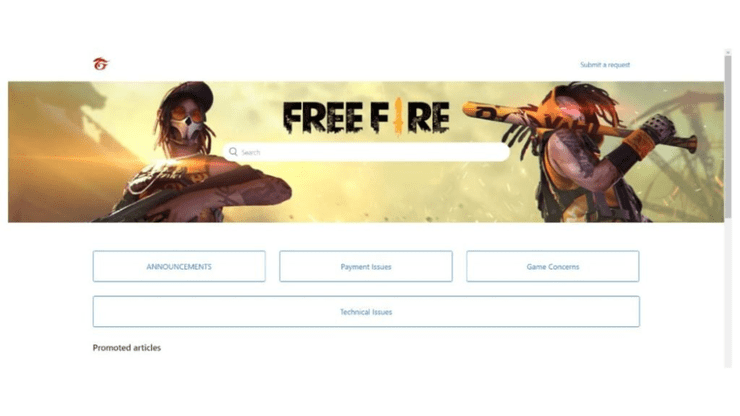
But remember, this website deals exclusively with Garena Free Fire. You can not ask for help about Garena-related issues or problems with other games that Garena publishes.
How to Contact Garena Free Fire Support Center?
Before you proceed to any letter of request to the support team, make sure you check the FAQ section thoroughly. There may be others who suffer from the same problem previously and the solution can be found on the page.
Here's how to submit a request:
First, you must first pick a category for the problem:
- Game Concerns
- Hacker Report Form
- Payment & Missing Items
- Negative Diamonds: Restriction due to Refund Abuse
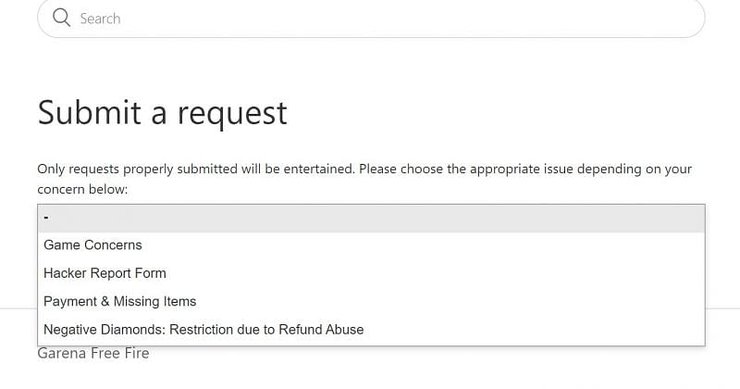
- Step 1: Visit the official support website at "ffsupport.zendesk.com" and tap on the "Submit a request" button in the top-right corner of the screen.
- Step 2: Click the drop-down arrow and select a Game Concern from the options provided.
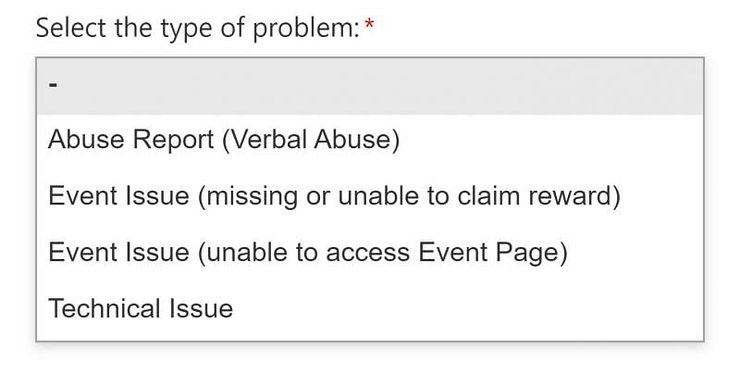
- Step 3: Choose the type of problem and describe it in full detail, note your email address and contact information.
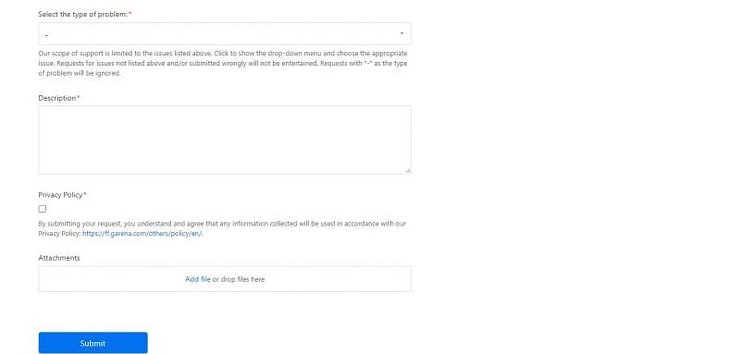
- Step 5: If you have any documents or files that prove what you claim is true, attach them to the request. Submit when you're ready.
Your request will be reviewed by the Garena Free Fire support team. They will contact will back about the problem as soon as possible. Therefore, also make sure you leave the right email and information.

That's everything you need to know about the Free Fire helpline number. Though you can not directly talk to the team on the phone, you still have the power to send your request for help. For more guides on Garena Free Fire, visit our website at GuruGamer.com.










Comments