Whenever a new pack of Free Fire emotes is released, we always see a surge in the volume of search for how to get emotes for free or how to use them during a match. Here's everything you need to know about how to equip emotes in Free Fire and make use of them in the game.
Table of Contents
About Free Fire emotes
Emotes are undoubtedly an amazing feature you can find in several games, including the latest battle royale game in Garena’s lineup – Free Fire. Considered a good way for communicating with friends, emotes are also used by a bunch of players who want to troll their enemies and show their ‘superior’ feelings after putting some names onto the board.
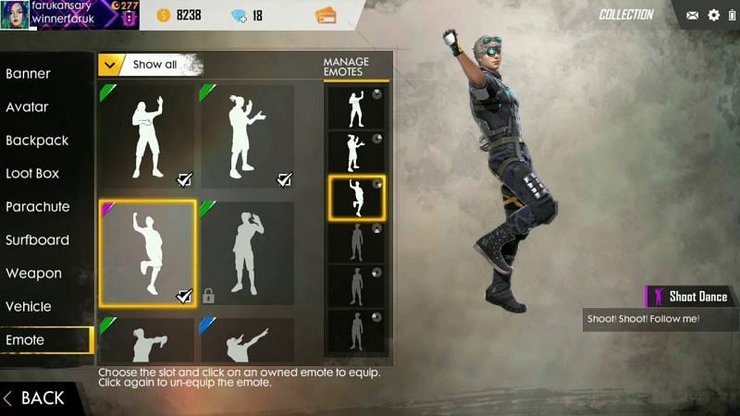
For those unversed, Free Fire emotes are often inspired by real-life moments of celebrities and fans definitely love these. That's why most Free Fire players would like to carry some emotes before entering the game. However, the number of emotes one can have is often limited as Free Fire only give away these rare emotes for free on special events. In fact, a person can get 6 emotes with them in a match at max and they can use Diamonds to buy these lovely gifs if affordable.
There’re two major game modes where you can see such emotes in the game – Battle Royale and Clash Squad.
How to equip emotes in Free Fire
Generally speaking, players who take a liking to emotes can obtain them in different ways – emotes are available across the store, the elite pass, and several events as well. For those who’re still unaware of how to equip emotes in Free Fire, just take a quick look at the following steps.
Step 1: Launch Free Fire on your smartphone or PC emulator.
Step 2: On the left side of the home screen, find the ‘Collection’ tab, and click on it.

Step 3: Scroll down and choose the ‘Emotes’ option.

Step 4: Select your favorite emotes and slot, then press ‘Equip’ to apply that emote to the required slot.

Once the emote has been installed, it can be used in the game from then on. The maximum number of emotes available in a match is 6 because there’re only 6 slots for them!
>>> Read more: All You Need To Know About Free Fire Emotes Unlock App
How to use emotes in a match
Using emotes in a Free Fire match is kind of simple. If you’ve yet to know how to do so, just keep up with the steps given below:
Step 1: Start a match in Free Fire, either Battle Royale or Clash Squad.
Step 2: To open the list of recent emotes you’ve carried along, press the ‘Smile’ button.
Step 3: Tap on an emote. Done!
>>> Visit GuruGamer.com for more gaming news and reviews!










Comments