How to set ADS sensitivity in PUBG Mobile? That's the question that many players want to find the answer. PUBG Mobile Aim-down-sight (ADS) refers to the weapon aiming when using sight or scope. The ADS sensitivity setting is an important element to play like a pro player. It helps control weapons better and reduce weapon recoil. Here are the best sensitivity settings for PUBG Mobile ADS. Check it out here with Gurugamer.com.
ADS Sensitivity PUBG Mobile Meaning
ADS stands for Aim Down Sight. It's a firing skill in PUBG Mobile when you shoot with a scope. It's different from the hip-fire skill which means shooting without a scope. Unlike hip-fire, you need to set the sensitivity for scope and camera so that you will shoot with the best sensitivity.

You can learn it from ADS sensitivity PUBG Mobile pro player videos on the internet or from your own experience. However, it's hard to adjust the ADS sensitivity settings PUBG Mobile based on your own experience because you may need to play a lot of matches to know the best settings for ADS in this game. So, it's recommended that you should learn the experience of pro players. Then, you play and adjust a little bit to make it works the best for you.
How To Set ADS Sensitivity In PUBG Mobile
This is a pro tip for PUBG Mobile players. With the best PUBG Mobile ADS sensitivity settings, you will aim better and get more Chicken Dinners. Check out this ADS sensitivity in PUBG mobile and start to play like a pro.
Camera Sensitivity (Free Look) -155%
Based on your favorite game mode, you can set up the sensitivity for the camera in TPP or FPP. You need to adjust the sensitivity for the free look and for aiming with sight or scopes. If you leave the sensitivity for the camera free look too high, the screen will fluctuate a lot. But if you leave it too low, it’s hard for you to spot the enemies when you cannot look around. So, it’s best to leave the camera sensitivity at 155%.
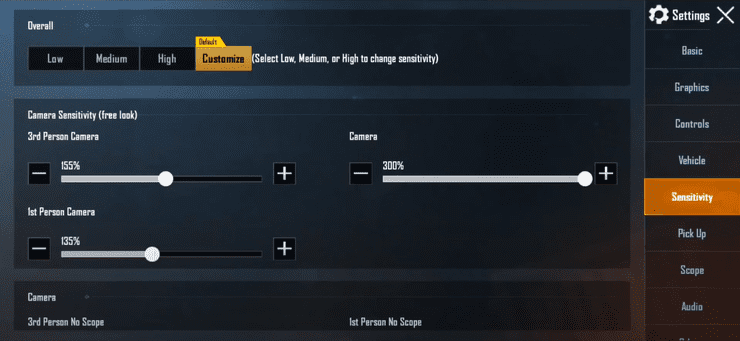
Red Dot Or Holographic – 75%
You should attach the Red Dot sight and Holographic sight for your assault rifles or SMGs for close combat. And the best sensitivity setting for Holographic and Red Dot sight is 75%. You can test the camera sensitivity in the training room to adjust it.

2X Scope - 55%
A 2x scope will be the best choice for AR guns in medium-range combat. You should leave the camera sensitivity for ADS with a 2x scope at 55%. It helps reduce the gun recoil, especially with AKM and Beryl M762. If you put this percentage too high, the bullets will spray uncontrollably. That's the best guide on how to set ADS sensitivity in PUBG Mobile 2x scope.
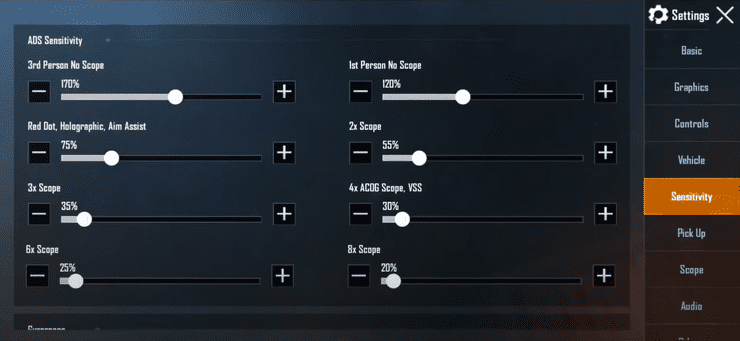
3X Scope - 35% and 4X Scope/ VSS Scope - 30%
When you attach a larger scope like 3x and 4x for the AR guns in medium and long-range combat, you need to reduce the ADS sensitivity to 35% or 30%. If you spray bullets with 3x and 4x scope, it’s hard to control recoil and the line of the bullets. Therefore, you should switch to the single or burst firing mode to shoot correctly.

6X Scope – 25% and 8X Scope – 20%
You should only use the 6x and 8x scope for sniper or semi-sniper guns in long-range combat. Then, adjust the ADS sensitivity bar at 25% and 20%. At this ADS sensitivity rate, you can also spray bullets with a 6x scope and compensator to reduce the weapon recoil.
If you leave the sensitivity of these large scopes too high, it will make the screen fluctuate massively when you open the scope and fire. Then, you cannot shoot accurately and even get dizzy when shooting with high sensitivity.
ADS Sensitivity PUBG Mobile Emulator
Many players who play this game on PC also want to know how to set ADS sensitivity in PUBG Mobile on emulator. It's a little different from the best ADS sensitivity in PUBG mobile for mobile players above. Check it out below:
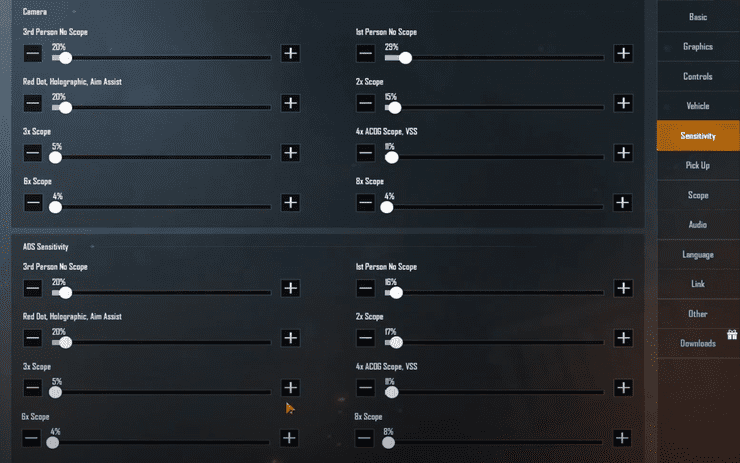
PUBG Mobile players play this game on PCs or laptops with the support of keyboard and mouse. So, it's easier for them to control the gun recoil and aim better when using scopes by dragging the mouse downwards. Moreover, many decent emulators also let you play PUBG Mobile on PC with high quality. So, PUBG Mobile players who play this game on PC with the support of emulators should leave the ADS sensitivity low.

Here are the best ADS sensitivity settings for emulator players:
- TPP camera without scope: 20%
- FPP camera without scope: 16%
- Red Dot, Holographic, Aim Assist: 20%
- 2x scope: 17%
- 3x scope: 5%
- 4x scope and pre-equipped VSS scope: 11%
- 6x scope: 4%
- 8x scope: 8%
You can also adjust ADS sensitivity based on your preference and experience.
ADS Sensitivity PUBG Mobile Pro Player
Mortal is one of the best PUBG Mobile players in India. Many players want to know how to set ADS sensitivity in PUBG Mobile and play like him. Check out his latest ADS sensitivity of Mortal.
- TPP camera without scope: 100%
- FPP camera without scope: 88%
- Red Dot, Holographic, Aim Assist: 45%
- 2x scope: 30%
- 3x scope: 22%
- 4x scope and pre-equipped VSS scope: 14%
- 6x scope: 12%
- 8x scope: 10%
This is a detailed guide on how to set ADS sensitivity in PUBG Mobile. You can adjust the ADS sensitivity based on your preference and own experience. To update the latest PUBG Mobile game news as well as more tips and tricks for gamers, let's visit our website.










Comments