When a player first tries out Free Fire, most people would choose to create a Guest Account since they don't want to commit to the game if they don't like it. But as Free Fire is a quite addictive game with interesting and dynamic gameplay, most people actually choose to stay and play on their Guest account since they don't want to lose their progression.
But the Guest account is stored on your phone's storage so if you lose your phone, you will lose your account. So if you are playing on a Guest account, you need to bind it right now to protect it.
How To Bind Free Fire With Facebook, Google, VK To Protect Your Account
Free Fire offers players a total of 4 options to login: Guest, Facebook, Google, VK. While a Guest account will be stored in your phone, a Facebook, Google, VK account will be store in the servers of Free Fire, making it much safer and more convenient to use. Your data will be totally safe when you lose your phone or your phone gets damaged. You can log into your account from anywhere easily.

So here, we will share with you how to bind Free Fire with Facebook, Google, or VK account.
How To Bind Free Fire With Facebook, Google, VK
- Open Free Fire on your phone.
- Access Setting in Free Fire using the gear icon on the top right corner of your screen in the main lobby.

- Now, in the Setting menu, make sure you are in the Basic tab.
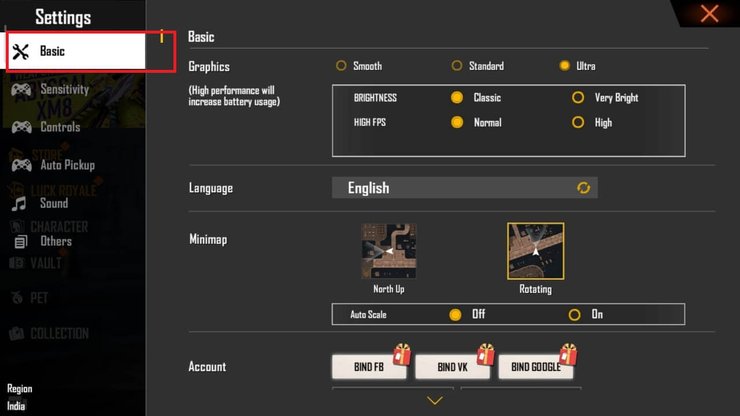
- In the basic tab, scroll all the way down to the bottom and you will see all the Account related settings.
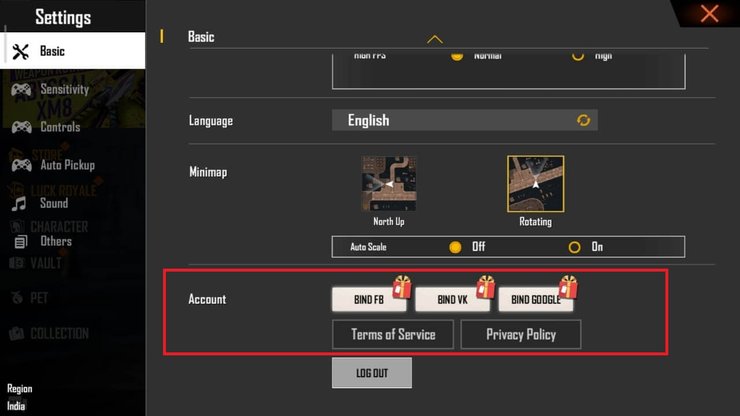
- Now you will see that there are 3 options to bind your account, Facebook, VK, and Google. You can choose whichever option is the best for you.
- You will then be asked to fill in your information such as account name and password to log in to your respective account. Fill in all your details and submit it.
- If you bind your account successfully, you will receive a little reward from Free Fire. Now you have learned how to bind Free Fire account to Facebook
After you have done all the steps above, you have successfully bound your account. You will be able to log in to your account from any device from now on using your Facebook/ Google/ VK. Now, everything in your account such as items, skins, pets, information, is stored in Free Fire servers so no need to worry about data loss.
How to get your Free Fire account back if your Facebook is deactivated?
Sometimes, when Facebook just lock your account for no reason or your account gets hacked, just remember that your Free Fire account will still be safe. You can still get your Free Fire account back by contacting Free Fire support. Here is how to submit a request for Account Loss in Free Fire.
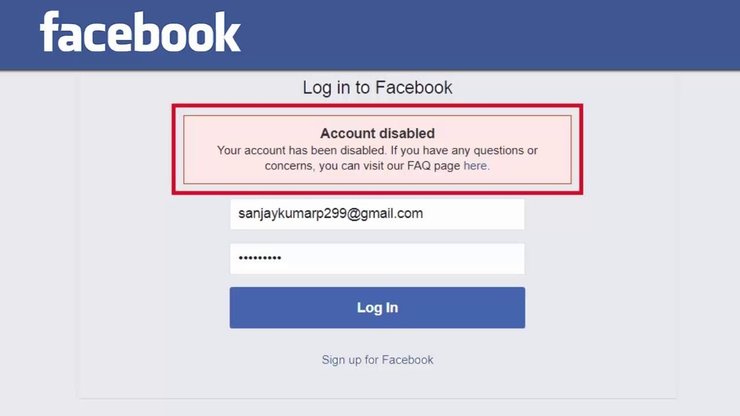
1. Gather necessary information
Make sure you have all the necessary information so Free Fire support can help you. You need a copy of the email from Facebook informing you that your FB account is deactivated and will not be activated and the information of your old account as well as your new account (in the same server) including Player ID, In-game Name, Region.
2. Submit a request
- Go to this link to submit a request.
- Choose Account Loss (FB, VK, or Gmail deactivated permanently) from the drop-down menu.
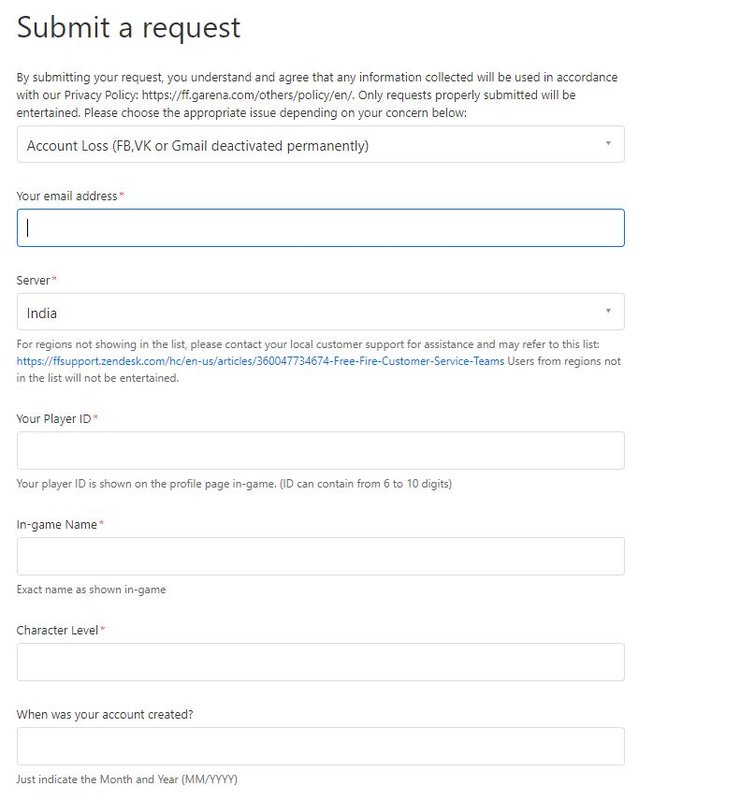
- Fill in all the information that is required in the form. Fields that have "*" must be filled in order to submit. This will including Email Adress, Player ID, In-game Name, Character Level, Diamonds, Gold Coins, Last login, New account details, and attach proof that your Facebook is banned permanently.
Important notes:
- The email you fill in should be the same as linked with the Facebook Account. It will be proof that you own your account.
- The more information you give them, the faster your account will be recovered. It might take up to 7 days to get back your account.
- Only submit a request if your Facebook is deactivated. If you lost your account, you can just simply reset your password to get it back.
- The process is the same if you have a Google or VK account.
Also check out: How To Delete Guest Account In Free Fire? How To Transfer Free Fire Guest Account To A New Phone?










Comments