How to change voice in PUBG Mobile Android and iOS is a widely-asked question among players. PUBG Mobile has some sets of voices in the game to let players communicate with teammates and send them messages when they do not use their micro. Check out this completed guide with Gurugamer.com.
Table of Contents
How To Change Voice In PUBG Mobile?
The game allows players to change the in-game voice and messages to use when you do not bring up voice chat. Then, you can send your teammates some messages to let them know the location of enemies, send them alerts, or ask them for cover, etc. There are three groups of messages, including tactics, movement, and discussion.

- Tactics: Inform your teammates of your action or the teamwork tactics. For example, you can call your team to go together, ask them for help or cover, or tell them not to shoot to hide your position and camp. There are a lot of messages of tactics you can use to communicate with teammates when turning off your microphone.
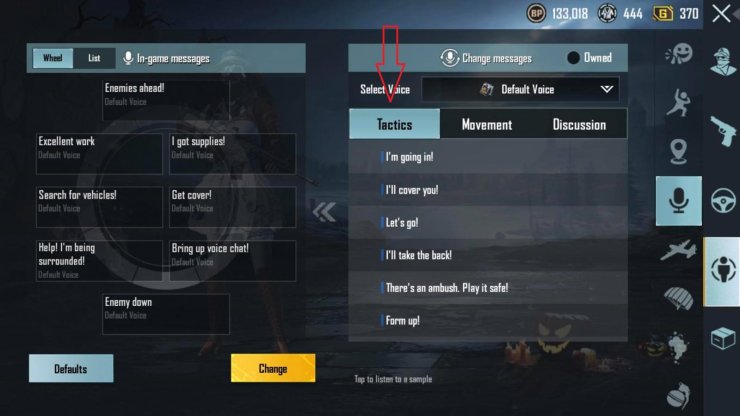
- Movement: Inform your teammates about your direction of movement or the movement of enemies. For example, you can

Here are some discussion messages that you can use during the matchIn addition, there are six groups of different voices in PUBG Mobile. If you use a normal character, you can use either the default voice or the classic voice. These two groups have the same messages in all three groups above. However, they are spoken in different tones and give different feelings.

The other four groups of voices belong to four special characters in this game. They have unique messages and voice which sound cool and different.

How To Change Character Voice In PUBG Mobile?
To use character's voices in PUBG Mobile, you need to play with that special character. For example, if you want to use Sara's voice that sounds like a cool Thailand girl, you need to switch to use that only female special character. It can be done in the Inventory or Workshop.

- If you change the character in the Inventory, just go to the Inventory and tap on the bottom left corner button. Then, you will spot a button of Switch Character in the left corner of the phone screen. Tap on it and choose the character you want to use in the pop-up window by clicking on the button Use. Make sure that you have unlocked that character already. You cannot choose the locked character.
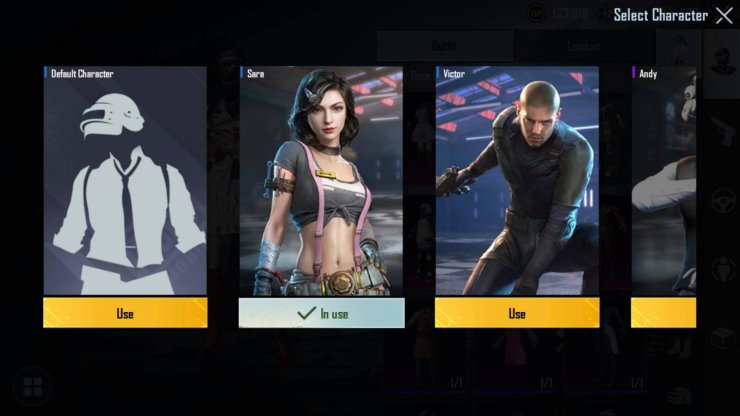
- If you switch character in the Workshop, go to the Character workshop and choose the character you want to use. Besides, you can also check out the unlocked message of the character in the voice section below the emote section on the right feature bar.

- To unlock the character's special messages, you can use the Character Shard which costs 10 UC per piece. Each message costs you 10 Character Shards. You can pay UC or collect this item from in-game events. Or else, you can also unlock these character's messages by upgrading your characters.
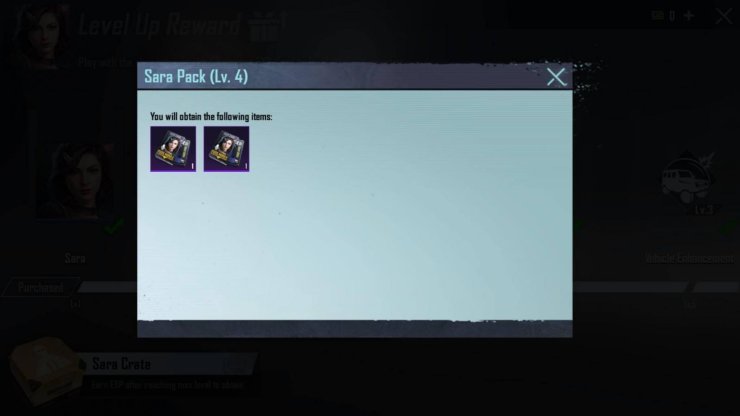
Set Up And Change Voice In PUBG Mobile Android And iOS
PUBG Mobile players can go to change voice in PUBG Mobile in the Inventory. It's available the Character Setting below the Vehicle showroom. Then, you tap on the micro-shape button and the Voice Setting is available to change there. There are two forms of In-game messages, including Wheel and List.
- Wheel form: Only 8 chosen messages from three groups of messages are formed in a round shape.

- List form: You can choose more messages to use during the game.

Then, click on the Change button in yellow to remove or add messages to the list of in-game messages to use. Then, pick up the message from the list of messages on your right (choose messages from default voice, classic voice, or character's voice). Next, tap on the plus symbol to add the message. Finally, click on the OK button to save your changes.
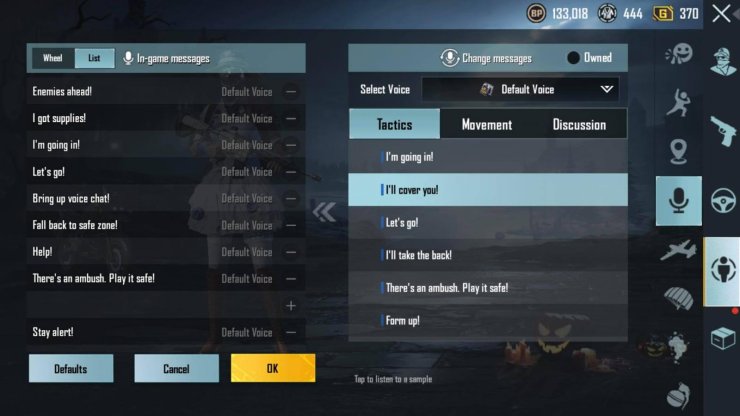
When you use a special character, you can use all default, classic, and his/her voice. The voice setting on Android and iOS platforms are not different. You follow the same guidelines and steps to change the voice in this game.
How To Upgrade PUBG Mobile Characters?
When upgrading the character in PUBG Mobile, you can receive character crates to unlock some emotes and messages of them. Therefore, you should upgrade your characters to open more messages. Here are some tips to upgrade special characters in PUBG Mobile:
- Use that character to play in this game and try to get as many Chicken Dinners as possible.
- Or else, buy Character EXP to upgrade your characters each of which costs you 12 UC.
- You need 500 to 1000 Character EXP to level up the character.

This is a completed guide on how to change voice in PUBG Mobile Android and iOS. To update the latest PUBG Mobile game news as well as more tips and guide for gamers, let's visit our website.











Comments