Pokemon Go was a global phenomenon that attracts millions of players worldwide to go out and search for powerful pocket monsters. Being a free game, Pokemon Go still requires an account to play, though. Once some grow out of the game, they want to delete their accounts, but don't seem to find the way. Here's a proper guide on how to delete a Pokemon Go account!
Table of Contents
About Pokemon Go
Pokemon Go was released in 2016 as an augmented reality (AR) mobile game by Niantic. The company also worked in collaboration with Nintendo and The Pokémon Company, introducing a game for both iOS and Android devices. That's why Pokemon Go is a part of the Pokémon franchise, a fruit of the collaboration between Niantic, Nintendo, and The Pokémon Company.

How Does the Game Work?
Pokemon Go uses GPS in your devices to locate, capture, train, and battle Pokémon virtually. Different areas will have different quality Pokemons, and there are some best places for Pokemon Go players to catch rare ones. The game will make you feel as if you are in the real world of Pokémon. At launch, the game only offered 150 species of Pokémon, which increased to around 600 by 2020.
Pokemon Go Reviews
There was a mixed review when the game came out. Critics applauded the concept but heavily criticized its technical problems. The app helped to popularize location-based AR technology, promote physical activity, and boost local business growth due to increased foot traffic.
However, Pokemon Go was also pinpointed as a cause of accidents and public nuisances. The game raised so many concerns about security that some countries have to regulate its use.

Despite all that, Pokemon Go was still one of the most used and profitable mobile apps of 2016. Just by the end of the year, the download count reached over 500 million worldwide. By early 2019, the game has been downloaded over a billion times and grossed more than $6 billion in revenue.
>>> Also Read: List of Upcoming Pokemon Go Events in 2021
Why May You Want to Delete Pokemon Go Accounts?
Before we dive deep into how to delete a Pokemon Go account, let's go over the reasons why you may want to delete yours. Now, there are various elements that could make players want to permanently remove their accounts from existence. Here are just a few of them.
Discouragement
When you're playing a game for a long time, it's rarely the case where you don't grow out of it. Mobile gamers can relate to this. Take out your phone and name a game that you have on your phone for more than 4 months. We're certain that you won't find a lot of those.

So, if you're bored out of Pokemon Go, you can delete your account. However, we do not recommend doing so in this case. You may want to revisit the account someday in the future, so it would not make sense to permanently delete the data.
Instead, just delete the app. This will keep the temptation of playing out for a while, and your digital creatures remain safe.
Reset
We all have that experience where things don't seem to go your way. And it's pretty much the case of Pokemon Go. You'll never know what Pokemon you will get and whether you can catch them or not. Therefore, it would be sensible to delete the account and try again.

Issues With The Game
Though rare, this case does happen sometimes. You may encounter a glitch, or an error so bad that you may want to reset your experience.
How to Delete a Pokemon Go Account?
To delete your Pokemon Go account on Android and iOS devices, you will need to submit a request form to Niantic Support. Visit the Niantic Help Center and select Delete My Account from the dropdown menu.
You will also need to provide the exact information of the account. It includes your Trainer nickname and the email address associated with your account.
Note: The verified deletion requests are irreversible. You will lose all the data permanently. Your request may take a few weeks to process.
How To Delete Pokemon Go Account Linked To Google?
#1 Check Your Account Status
Open your Google account, check whether the Pokemon Go app is linked to the account via the Connected Apps tab from the settings menu. If it reads "Basic Access", then you're all set! In case it reads "Full account access", follow the steps below to remove it.
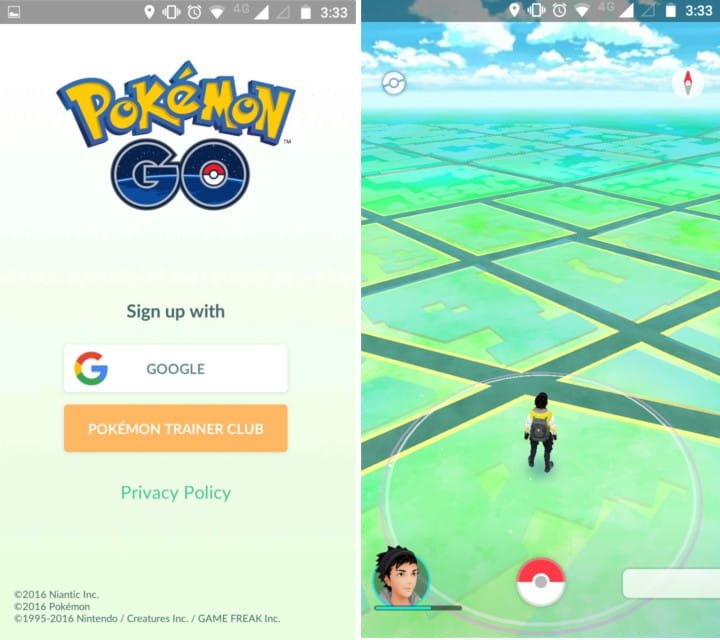
#2 Remove Full Access
Here are the steps you need to remove Pokemon Go's Full Access to your Google account:
- Update Pokemon Go to the current version.
- Open the Pokemon Go app.
- From the Settings menu, select Log Out.
- Open the Connected Apps page in Google Account Settings
- Remove the option for "Pokemon Go Release".
- Select "OK" to remove the access. You will not lose your Pokemon Go data
- Re-open the Pokemon Go app and log in using the Google account as normal.
- When asked for access to your name/email address, select "Allow".
>>> Suggested post: How To Get Free Pokecoins In Pokemon Go
How To Remove A Pokemon Go Account Login Option From iPhone?
To solve this issue, simply download the Gmail app. It will help you remove a login from the account settings page in Gmail iOS. Just access Accounts > Edit > Remove for all the logins you want to remove. It will remove the Google login for all installed Google apps on the device.

That's everything you need to know about how to delete a Pokemon Go account. If you have any questions or new solutions to the problem, feel free to leave a comment down below. For more guides, tips, and news regarding gaming, visit our website at GuruGamer.com.
>>> Also Read: 15 Tips and Tricks for Pokemon Go Players










Comments