Despite competitors surfacing pretty much every day and the appearance of a whole new phenomenon, Auto Chess, PUBG Mobile still no doubt remains one of the most popular mobile games at the moment, especially in India. Millions of people are still playing on a daily basis, and more are coming.
But of course, we all know that PUBG Mobile is a very challenging game. In order to win, you have to be the best out of 100 people. Newcomers are often killed right as they come across another player, which is incredibly frustrating. As a result, it’s understandable that they’d turn to the Internet to look for some Pubg tips tricks. Just one quick Google search and you’ll get tons of titles like “Pubg game guide”, “Pubg tips for beginners”, “Pubg tricks to win”, etc.

If you have been following Gurugamer, you’ll know that we do publish PUBG tricks and tips every now and then. However, as the game is constantly evolving, some of our old articles get outdated quickly. As a result, we are planning to do a “PUBG tricks 2019” project to provide you with the most updated, most comprehensive PUBG guidelines.
We’ll dwell deeper into PUBG gameplay at a later date. For now, though, let’s get some technical stuff out of the way:
How to download PUBG Mobile on PC
PUBG Mobile is extremely addicting, that’s a fact. Once you’ve started, chances are, you won’t be able to put it down for several hours. However, most mid-range phones in the market at the moment are unable to handle such an intensive process for long and thus run out of battery very quickly. As a result, many people often ask questions such as “how to download PUBG Mobile on PC or laptop.” So, with our first “Pubg tip”, we aim to answer that question.
It’s quite simple, really. Apparently, publisher Tencent Games does listen to feedback from players and has made its own emulator software to satisfy the demand from players. Just Google “Tencent Gaming Buddy”, click on the first result, and you’ll be taken to a site where you can download the installation file.
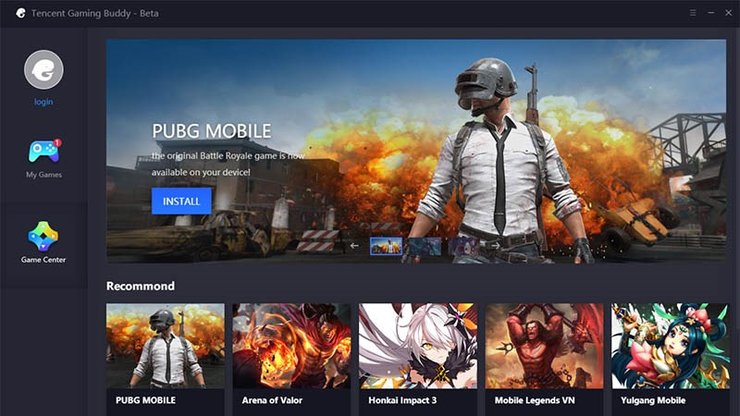
When you’ve finished downloading the file, run it to install Tencent Gaming Buddy on your PC or in laptop, and then open it. The software will automatically download PUBG Mobile and once it’s ready, all you have to do is logging in – either as a guest or using your social media accounts (Facebook or Twitter) – to start playing. You are recommended to use the latter method, as doing so will let you retain your character even if you later play it on another PC. Meanwhile, playing as a guest only saves your progress on the computer that you’re currently on, and you won’t be able to transfer it to other devices.
When you play PUBG Mobile using this emulator, the controls will be pretty similar to PUBG PC: You move your character with WASD and jump with Space, aim and shoot with the mouse, use the F key to pick up items and interact with objects (open doors, get inside vehicles, etc.), switch guns and use consumable items with the number keys, etc. The full list of controls is shown on the right side of the Tencent Gaming Buddy window in case you forget. There’s also an option to hide this list if you don’t need it and find it an eyesore.

Another thing worth noting is that if you play using this emulator, you will only be matched with other emulator users. It’s pretty understandable if you think about it, because otherwise, you’d get a huge unfair advantage over mobile players, given that aiming with a mouse, or even with the touchpad in laptop, is a lot easier.
About how to download PUBG Mobile lite
Those who don’t like using an emulator and prefer to enjoy PUBG Mobile on the go are often met with various problems due to the hardware-demanding nature of the game. As we mentioned before, playing this popular battle royale title on a mid-range phone eats through the battery extremely quickly, and some cheaper phones such as the Samsung J2 might even experience FPS drop or crash.
For those who are encountering such issues, PUBG Mobile lite seemed like the perfect solution when it was first announced last year. This lite version promised to offer a lighter, more compressed PUBG Mobile experience, featuring only 60 players in a match instead of the usual 100 on a smaller map.

PUBG Mobile lite was released in beta in certain countries such as Thailand and the Philippines quite a while back. Unfortunately, as time went by, there were no further words from the developer on how its progress is going or when it will expand to other regions. This has prompted many people outside of those countries to search online for guides on how to download PUBG Mobile lite, and yes, you can find many sites showing you how to do that on the Internet. However, most of those guides will involve downloading a shady, unofficial PUBG lite apk file to your phone and then use a VPN app to connect to the Philippines server.
We would advise you against doing that, as you will probably experience severe lag and connection lost in-game to the point where it’s unplayable. That’s not even mentioning that downloading an apk from an unverified source can be extremely harmful to your phone. Thus, the most sensible course of action at the moment is simply to wait for the developer to release an official version in your country.

We know that this sounds like it’s not helpful at all, and we also know that you are eager to jump into the battlefield and win some chicken dinners. But if you calm down and think about it, this is the best thing you can do right now. What’s the point of risking your phone’s data for lackluster, laggy gameplay that you’ll probably get sick of after 30 minutes? Maybe the developers just need more time to polish it in order to deliver the best experience. Just give them that, and in the end, it’ll probably be worth it. In the meantime, now that you know how to download PUBG Mobile on PC, you can grab it for your computer and play without worrying about battery issues right now!










Comments