There are a lot of biome types in Minecraft with different materials to collect. However, not all biomes are easy to find. Check out this guide on how to find biomes in Minecraft.
Table of Contents
How to find any biome in Minecraft
There are two ways to find every biome in this sandbox game, by using console commands and using an online biome finder. You can use these two methods to locate both normal and rare biomes, including mesa biomes, jungle biomes and mushroom biomes.
However, make sure you understand the features of each special biome before finding them, which is elaborated in the second part of the article. Do check it out.
-
Use Console Commands
In Java Edition of Minecraft, you can use in-game commands to find specific biomes on the map. It's also the easiest way to locate the wanted biome in Minecraft quickly. You only need to use the command sample: "/locatebiome" in-game. Then, choose the desired biome from a list of options in the pop-up window. After you click Enter, it will locate the nearest biome of that type for you.

-
Use Online Biome Finders
If you don't play in Java Edition, the console command does not help you find any biome in Minecraft. But don't worry because there are many online biome finders on the internet. Like interactive maps of other games, this tool helps Minecraft players locate the wanted biomes in an eye blink.
CHUNKBASE is a useful tool to find biomes quickly in Minecraft. You only need to input the Minecraft seeds of the world that has the biomes you want to find. Don't forget to select the edition of the game that you are playing. Next, the tool will locate the biome for you.
With these two ways to find Minecraft biomes, you can locate all biomes with ease. However, there are some special Biomes that you need to understand what it is before finding them. Sometimes, you are not typing the right name of that biome.
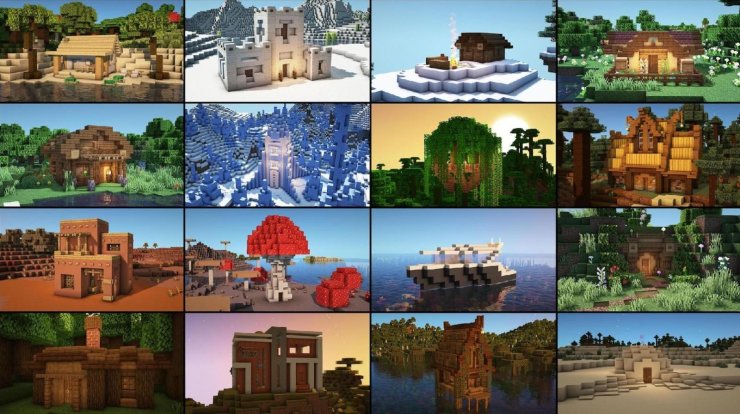
Notes on special biomes in Minecraft
There are some biomes that are harder to find. Sometimes, their popular names are not the right names. Some others are very rare. Therefore, players have some difficulties in locating those biomes.
How to find Mesa Biomes in Minecraft
Mesa Biome is pretty hard to find because it's one of the rarest biomes in Minecraft. This biome can only be found in the Overworld. It's also referred to as the Badlands biome in this game. As Mesa biome is full of red sand and many colors of terracotta, it's also known as the Terracotta biome in Minecraft.

Besides, you can see many rivers flowing through red-sand valleys. It makes a color contrast between the warm color of sand and the cold color of the river. Then, this biome is no longer boring. The reason why a lot of players want to find this biome is its higher spawn rate of Gold Ores. It's also the only reason for Minecraft players to explore this dry desert.
Cactuses and dead bushes are the only vegetation in this biome. So, you can't exploit wood here. Instead, the Mesa biome supplies players with red sand and many types of Terracotta. It's also rich in stones and ores.

How to find Jungle Biomes in Minecraft
Jungle biome is the most diverse and popular biome in this game. It has up to seven variants of four main types with different woods. Therefore, you need to understand all jungle types to know where to find the needed wood.
- Regular Jungle: It's more dangerous than other types because you counter mobs more frequently.
- Jungle Hills are recognized as the worse type of Jungle biome in Minecraft. You should crouch on the ground to find the way.
- Jungle Edge has smaller and further trees than other types of Jungle Biomes.
- Bamboo Jungles are often recognized as mini-biomes where you find smaller trees and counter Panda.

Jungle Biome in this game supplies players not only wood but also animals. You can explore these biomes to tame the animals you want to raise.
To find the jungle biomes in Minecraft, use the command /locatebiome then you will see a list of biomes in pop-up window. Scroll down to find Minecraft Jungle and click Enter. The game will return the location of the nearest jungle biome for you.
How to find Mushroom Biomes in Minecraft
Mushroom is another special biome in Minecraft. It's also spawned in the Overworld like the Mesa biome. Players can find a large area of red and brown mushrooms growing on a series of islands. Besides, the land of this biome is also covered by mycelium.

Mushroom is the only plant here. You cannot find any trees on these islands. The weather in Mushroom Biomes has average precipitation. So, it creates a wet environment for the growth of this creature.
Apart from red and brown mushrooms, players can also exploit stone and many other standard blocks, such as stone and ores. This biome is very dangerous at night. That's why you need thorough preparation to kill all mobs, such as spiders, creepers, skeletons, Endermen, witches, and zombies. In addition, you can only find Mooshrooms in Mushroom biomes.
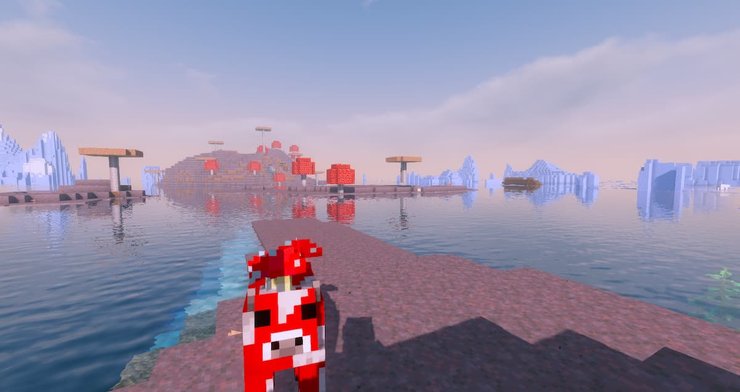
This is the completed guide on how to find biomes in Minecraft and some special biomes in this game. Let's go to explore these biomes and mine necessary material for your crafting works.
>>> Also Read: How To Use A Cartography Table In Minecraft










Comments