Table of Contents
Even though PUBG Mobile is a mobile phone, the game demands a lot of processing power. The maps in PUBG Mobile are huge along with many objects, and sometimes a device just cannot handle all those details and start lagging. You will experience this the most often in areas with a lot of trees and grass.

Especially with devices with only 2GB RAM, you will experience lag more often while traveling throughout the map or in combat. This not only diminishes your playing experience in the game but also get you killed by other players. How to fix lag in PUBG Mobile in 2BG RAM has been a great concern for many PUBG Mobile players.
Lagging in PUBG Mobile happens the most on mobile phone with 2GB RAM and it will only get worse as the game get more update and content. So here, I have laid out a few tips and tricks for people with a 2GB RAM phone to work with and get a better experience in PUBG Mobile. Here are how to fix lag in PUBG Mobile 2BG RAM.
1. Clear Cache of PUBG mobile and turn off background apps
The first you need to do for a smooth playing experience in PUBG Mobile is to clear up every abundant data in PUBG Mobile. Here is how you do it:
- First, go to Settings on your phone.
- Then go to Apps or App Manager or Applications.
- After that, click on ‘All Apps’ and search for PUBG Mobile, then click it.
- Now click on Clear Cache.
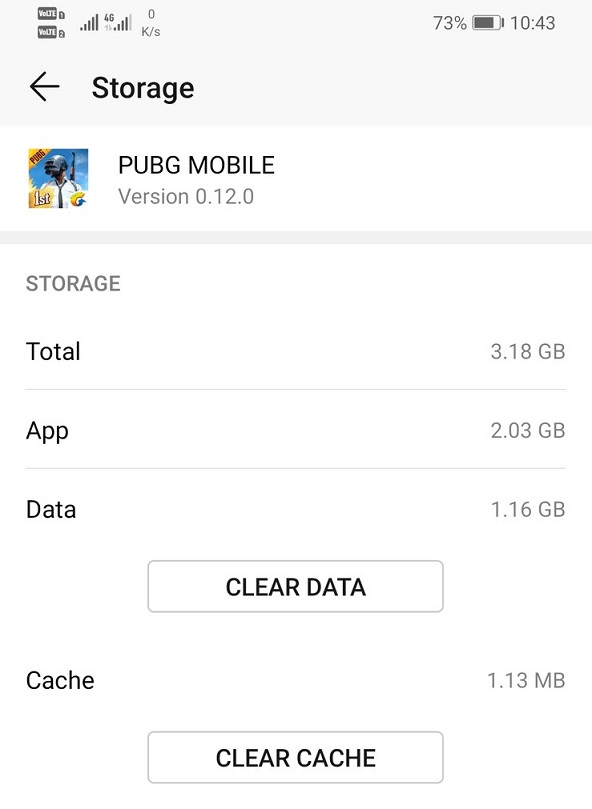
Now, you would want to turn off all the apps that are running on the background of your phone before entering PUBG Mobile. Some apps can still consume a lot of RAM even if they are in the background. Doing this manually can be quite exhausted so it is best that you download the CCleaner app from Google Play Store and use it. The app is free and super easy to use.
2. How to fix lag in PUBG Mobile 2GB ram: Use GFX Tool for PUBG
GFX Tool for PUBG is a quite handy tool that many PUBG Mobile players have been using to decrease lag and increase performance, FPS in the game. This app allows players to unlock all the graphics settings in PUBG Mobile and adjust them any way you want to fit your device's performance. Here is how to play PUBG Mobile without lag on 2BG RAM using GFX Tool for PUBG.
- Resolution: Leaving the game at high resolution can cost your device a lot of RAM. You would want to at least leave your resolution at 1280×720 (720p) for clear graphics. You can lower it further to trade for stability but the game will look worse.
- FPS: While 60 FPS is the dream to get the smoothest experience possible. You would rather want to have a game with a stable 30 FPS than a fluctuate 60 FPS.
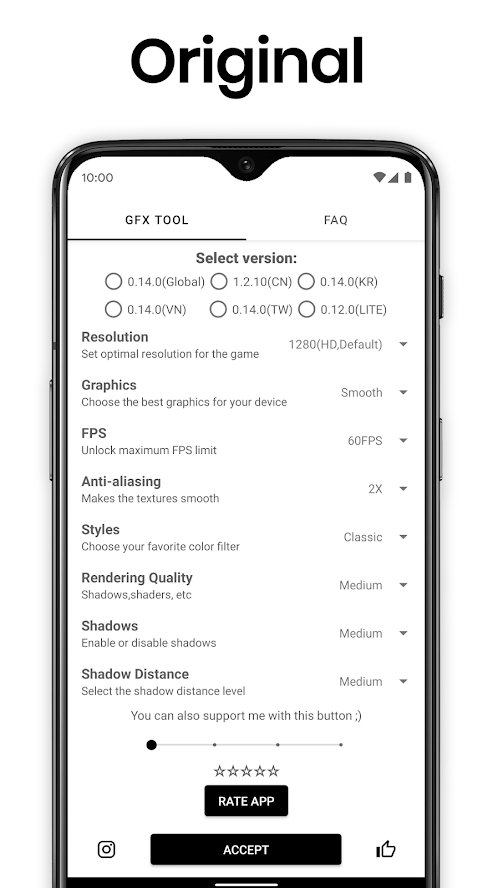
- Shadow: Shadow is among one of the most demanding options in all games. You would want to turn it off altogether in PUBG Mobile for the best performance.
- Texture: This option makes objects in PUBG Mobile more realistic with details. You can just put this at the lowest option. Less Texture also means that you can detect enemies among objects easier.
- Lighting effect: The only real benefit of this option is that you can see flashes from guns better. But that is also not very necessary if your frame is low.
- Anti-aliasing: Anti-aliasing makes the edge of the object look smother but it also consumes a lot of power from your phone.
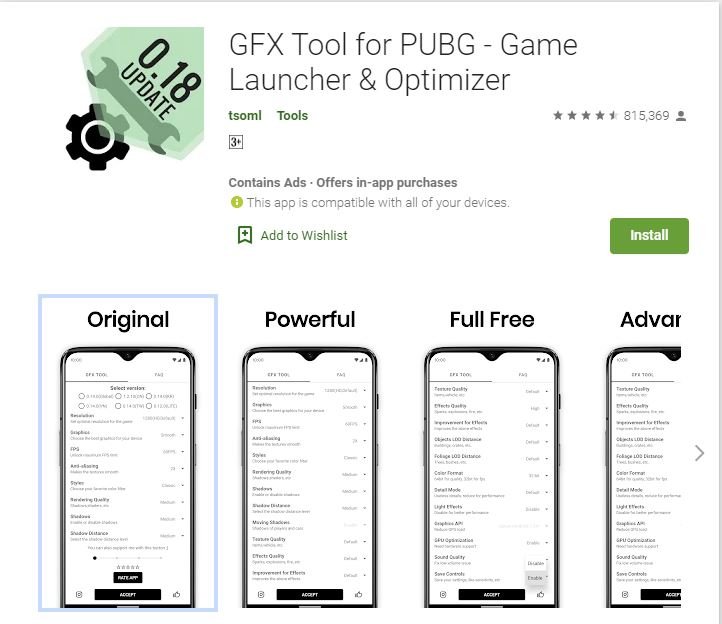
GFX Tool for PUBG is free to download on Google Play Store.
>>> Read more: How To Use GFX Tools In PUBG Mobile Without Getting Your Account Banned.
3. How to fix lag in PUBG Mobile 2GB ram: Check Internet connection
Make sure that you have a stable internet connection when you are playing PUBG Mobile. If you are using a Wifi connection, make sure to stay near the Wifi router so the signal is stable. Sometimes, using a mobile internet connection is actually a better option than using a Wifi connection, just make sure to stay in a place with a good phone signal.

Note that if you are using a mobile internet connection, you need to turn off your Wifi option or your phone might switch to Wifi automatically.
4. Download PUBG Mobile Lite
The game is only getting heavier with more and more new items, content. If you don’t really care much about them and don’t mind playing a few patches behind then PUBG Mobile Lite is the perfect option.
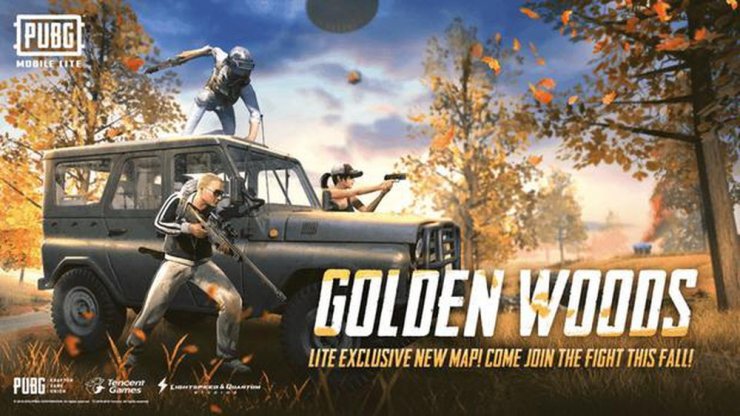
PUBG Mobile Lite keeps all the fundamental mechanics of PUBG Mobile. The map in PUBG Mobile Lite is smaller with fewer players in one match. The graphics in the game is also toned-down to fit low-end phones. But other than that, it is pretty much the same game as PUBG Mobile. There is even a GFX Tool for PUBG Mobile Lite to make the game even lighter.
>>> Also check out: How To Use GFX Tool For PUBG Lite? GFX Tool For PUBG Lite Download.










Comments