Almost every single multiplayer game on the market now requires an account to play. Gamers have to register then log in using their own unique ID and passwords. But once you've logged in, it's logical to also have the option to log out of the game. The same thing goes for Call of Duty: Mobile. Players can easily sign in and out of the game within minutes. But in case you haven't found a way to do it, here's how to log out of COD Mobile.
Table of Contents
How to Log Out of COD Mobile?
Whether you're playing on the Global version or the Garena version of COD Mobile, you will need an account in both cases. The account is meant to protect your progress, information, and items in the game. You can log onto the game using the same account on multiple devices. All of the progress you make will be transformed into data and stored on the game server.

However, this feature only works if you sign up for a legit account, not a guest account. Guest accounts only save the data on your device alone. That means once you delete the app, the data also disappear with it. You cannot recover guest accounts like you will be able to with a registered one.
So, if you're using an old or guest account, we highly recommend switching for another or bind your account for maximum security. But more on this topic later. Let's see how to log out of your COD Mobile account!

Steps to log out of COD Mobile
Follow the 4 steps below to sign out of your current COD Mobile account:
- Launch COD Mobile. Choose the Settings button on the top of the screen.
- Swipe right to find the ‘Legal and Privacy’ tab. It should be last on the Settings page.
- Under the ‘Legal and Privacy’ tab, you will find the Logout button on the bottom right corner of the screen.
- Click on the logout button and press OK confirm. Now you have successfully logged out of your COD Mobile account.
How to bind account in COD Mobile?
As we have mentioned earlier, a guest account will not save your in-game data or progress. You will stand a chance of losing the account and items for good if you don't bind it to a social platform. This counts as a registration step to protect your account.

Here's how you can link/bind your guest COD Mobile account:
- Launch COD Mobile. Choose the Settings icon (the gear icon at the top of the screen).

- You should see the Link button in the top right corner of the screen.
- Choose the Call of Duty button from the options provided.
- Once the browser opens, type in your email address and password and tap Login Now.
- If the login succeeds, you shall receive a message saying: "Login successful. Login using your Call of Duty account", and the game will relaunch.
- Enjoy your game.
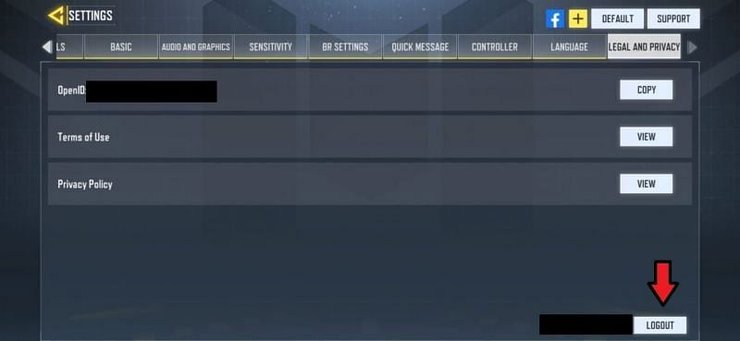
Notice: The steps above will link your Activision/Call of Duty account and Call of Duty: Mobile account. Your progress in Call of Duty: Mobile will be tied to the original Activision/Call of Duty account you link. Once linked, the action cannot be undone. However, the progress will not carry over to another Activision/Call of Duty account if you use different credentials.
How to Log Out of Guest Account on COD Mobile?
There are YouTube videos that educate players on how to sign out of their COD Mobile guest accounts by deleting app data and cache. Though this method may work, it's unnecessary to a large extent. That's way too much for just logging out of an account.

You have two other better options here.
One, you can bind the guest account to turn it into a legit one and save all of your progress so far.
Two, if you're determined on logging out of the current guest account, do so. Just follow the steps of signing out of COD Mobile account we mentioned above in the first section. It also works for guest accounts. This way, you don't have to delete everything. That's how to log out from COD Mobile guess accounts!
Note: If you log out of a guess account, all the progress will be lost.

That's everything you need to know about how to log out of COD Mobile. We hope the information we provided is relevant to your concerns. If so, we're glad we could help. For more information, tips, and tricks on COD Mobile, visit our website at GuruGamer.com.
>>> You May Also Like: High Tier Loot Zone In COD Mobile Battle Royale Mode: Locations & Tips To Survive










Comments