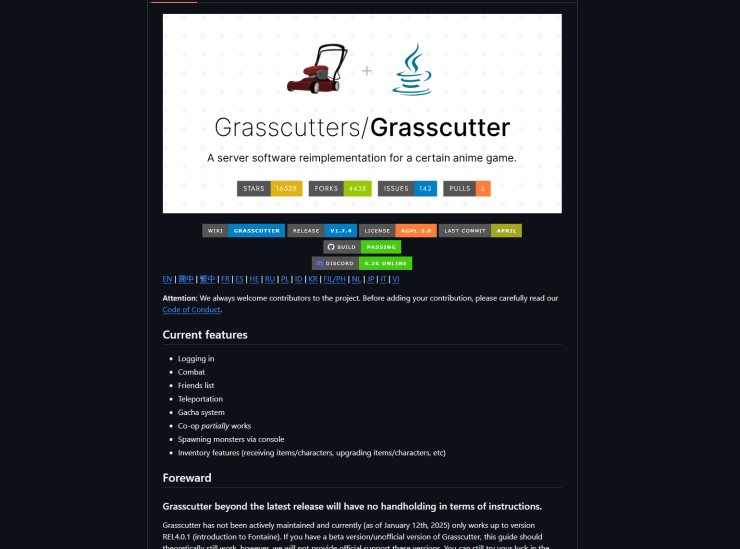
Grasscutter Private Server (Stable: Up to Version 4.0.1)
Grasscutter is the most popular open-source server software for Genshin Impact, officially supporting game versions up to 4.0.1 (Fontaine release) as of January 2025. Below is the setup process for joining a public server using Grasscutter.
Prerequisites
- Genshin Impact Installed: Ensure the game is installed, matching the server version (e.g., 4.0.x for Grasscutter’s official support).
- Java 17 or Higher: Required to run Grasscutter.
- MongoDB: Needed for storing account data.
- Microsoft Edge WebView2: Necessary for the Cultivation launcher.
- Cultivation Launcher: A custom launcher to simplify connecting to private servers.
Steps to Join a Public Grasscutter Server
- Download Grasscutter and Cultivation:
- Visit the Grasscutter GitHub (github.com/Grasscutters/Grasscutter) or Cultivation page (github.com/Grasscutters/Cultivation).
- Download the latest stable Cultivation release (preferably the .msi installer for Windows). If no .msi is available, use the .zip file.
- Install Cultivation by running the .msi as an administrator.
- Configure Cultivation:
- Open Cultivation as an administrator.
- In the Options menu, set the game path to
GenshinImpact.exe(in the Genshin Impact game folder, notlauncher.exe). - Install the proxy certificate: Go to Settings > "Install Proxy Certificate" to enable secure communication.
- Join a Server:
- In Cultivation, click "Connect with Grasscutter."
- Enter a server address (e.g.,
grasscutters.xyz) and port (typically 443, unless specified otherwise). - Enable HTTPS unless the server instructs otherwise.
- Click "Play on Grasscutter" to launch the game.
- Most servers don’t require specific credentials—just enter any username and password. Use
/helpin-game to view commands for unlocking content. - Note: If you encounter errors like "System Error" or "4214," run Cultivation in Windows 8 compatibility mode or reinstall Microsoft Edge WebView2.
Grasscutter Private Server for Version 5.3 and Later (Experimental)

As of June 2025, Grasscutter does not officially support Genshin Impact version 5.3 or later (released March 2025). Support for these versions relies on unofficial forks or experimental builds, which are often unstable, lack documentation, or require advanced technical skills. Below is a guide to attempt a private server setup for 5.3, based on community efforts and available resources.
Prerequisites (Additional for 5.3)
- Genshin Impact 5.3 Client: Obtain a 5.3-compatible client, as official clients auto-update. Back up the game folder before patching or use a separate installation.
- Unofficial Grasscutter Fork: Look for 5.3-compatible builds on GitHub or forums like RaGEZONE.
- Proxy Tools: Grassclipper (github.com/Grasscutters/GrassClipper) or mitmproxy (mitmproxy.org) for traffic redirection.
- Technical Expertise: Familiarity with client patching (e.g., modifying
mhypbase.dll) and network configuration.
Steps to Set Up a Local 5.3 Private Server
- Find a 5.3-Compatible Server:
- Search the Grasscutter Discord (discord.gg/grasscutters) or RaGEZONE forums (forum.ragezone.com) for unofficial Grasscutter forks supporting 5.3.
- Check GitHub repositories like F4nX1ngCN/Genshin-Impact-Private-Server or BrickBoyLove/Genshin-Impact-Private-Server for experimental builds.
- Watch YouTube tutorials (e.g., “genshin private server 5.3 localhost | Grasscutter tutorial,” published January 24, 2025) for detailed guidance, but verify file sources to avoid malware.
- Install Dependencies:
- Java 17+: Download from oracle.com/java and verify with
java -versionin Command Prompt. - MongoDB: Install from mongodb.com/try/download (Community Server).
- Microsoft Edge WebView2: Download from developer.microsoft.com/en-us/microsoft-edge/webview2/.
- Resources: Download 5.3-compatible resources from the fork’s repository (e.g., github.com/koko-boya/grasscutter-resources for older versions, or fork-specific links). Extract to a
resourcesfolder.
- Java 17+: Download from oracle.com/java and verify with
- Set Up the Server:
- Extract the unofficial Grasscutter build (e.g.,
grasscutter.jar) to a clean Desktop folder. - Open Command Prompt in the folder (type
cmdin the address bar) and run:java -jar grasscutter.jar. Ensure MongoDB is running. - Create an account using server console commands (see the fork’s documentation or Grasscutter’s wiki).
- Extract the unofficial Grasscutter build (e.g.,
- Patch the 5.3 Client:
- Replace
mhypbase.dllin the Genshin Impact game folder with a patched version from the fork or community tools (requires advanced skills). - Alternatively, use mitmproxy to redirect traffic:
- Install mitmproxy from mitmproxy.org.
- In the Grasscutter folder, run:
mitmproxy -s proxy.py -k. - Set your network proxy to
127.0.0.1:8080(or the specified port).
- Launch Genshin Impact via
launcher.exe.
- Replace
- Connect with Grassclipper:
- Download Grassclipper from github.com/Grasscutters/GrassClipper (Releases >
Grassclipper.zip). - Extract to a clean folder, open, and link to
GenshinImpact.exe(notlauncher.exe). - Set the server address to
127.0.0.1(localhost), port 443 or empty default. Click "Play on Grasscutter." - If Grassclipper fails, use mitmproxy with the above settings or try running Cultivation in compatibility mode.
- Download Grassclipper from github.com/Grasscutters/GrassClipper (Releases >
- Joining Public 5.3 Servers:
- Public servers (e.g., via YuukiPS) may support 5.3, but they’re rare and risky. Check RaGEZONE or Grasscutter’s Discord for server lists.
- Use Cultivation to connect, entering the server’s address and port (e.g.,
sg.genshin.ps.yuuki.me:443). Enable HTTPS unless specified otherwise. - Enter any random username/password unless the server requires specific ones. Use
/helpfor in-game commands.
Risks and Limitations for 5.3
- Stability: Experimental 5.3 builds may have bugs, missing quests, or incomplete features (e.g., Natlan content).
- Security: Unofficial downloads risk malware. Scan files with antivirus software and use trusted sources (GitHub, RaGEZONE).
- Complexity: Requires advanced skills for client patching, DLL patching, and troubleshooting, unlike stable 4.0.x setups.
- Updates: Frequent Genshin updates (e.g., version 5.7 in June 2025) break compatibility, requiring new forks or delays.
Alternative for Stable Experience
Use Grasscutter’s official release for version 4.0.1 for a reliable, stable experience with all content unlocked, avoiding 5.3’s instability. Monitor Grasscutter’s GitHub or Discord for future 5.3 support.
Running a Grasscutter Server (Locally, Version 4.0.1)
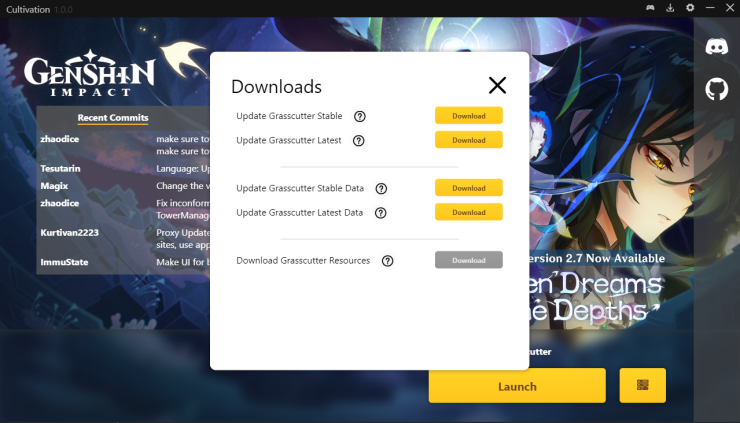
To host a local server for a stable offline experience, follow these steps for version 4.0.1. For 5.3, adapt these steps with the experimental setup above.
Prerequisites
- Grasscutter: Download the stable release from github.com/Grasscutters/Grasscutter or use the beginner pack for older versions (e.g., 2.7gc beginner starterpack).
- Java 17+: Install from oracle.com/java. Verify with
java -version(e.g., “17.0.3”). - Grasscutter Resources: Download from github.com/koko-boya/grasscutter-resources (“Code” > “Download ZIP”).
- MongoDB: Install from mongodb.com/try/download (Community Server).
- Microsoft Edge WebView2: From developer.microsoft.com/en-us/microsoft-edge/webview2/.
Tutorial to Run Your Own Grasscutter Server (Locally)
- Install Java:
- Download and install Java 17+.
- Open Command Prompt and type
java -version. If you see “openjdk version ‘17.0.3’” or similar, Java is installed. Add Java to your system’s PATH if needed.
- Install MongoDB:
- Download and install MongoDB Community Server. Ensure the service is running.
- Set Up Grasscutter:
- Extract the Grasscutter .jar file or beginner pack (for older versions) to a clean Desktop folder.
- Download Grasscutter Resources, extract to the same folder, and rename the folder to
resources(lowercase). - Open Command Prompt in the Grasscutter folder and run:
java -jar grasscutter.jar.
How to Join Your Own Server
- Install Grassclipper:
- Download from github.com/Grasscutters/GrassClipper (Releases >
Grassclipper.zip). - Extract to a clean folder.
- Install Microsoft Edge WebView2 if not already installed.
- Download from github.com/Grasscutters/GrassClipper (Releases >
- Configure Grassclipper:
- Open Grassclipper and link to
GenshinImpact.exe(notlauncher.exe). - Set the server address to
127.0.0.1(localhost), leave the port empty or use 443. - Click “Play on Grasscutter” to connect.
- Open Grassclipper and link to
- Alternative: mitmproxy Method:
- Install mitmproxy from mitmproxy.org.
- Open Command Prompt in the Grasscutter folder and run:
mitmproxy -s proxy.py -k. - Set your network proxy to
127.0.0.1:8080(or specified port). - Launch Genshin Impact via
launcher.exe.
Notes and Risks for 2025
- Version Compatibility: Grasscutter officially supports up to 4.0.1. For 5.3, unofficial forks are required, but they may lack quests, have glitches, or require frequent updates due to Genshin’s patches (e.g., 5.7 in June 2025).
- Security Risks: Avoid connecting to official servers with a modified client to prevent bans (though no confirmed cases exist). Public servers for 5.3 may expose data—local hosting is safer. Scan all downloads for malware.
- Community Support: Join the Grasscutter Discord (discord.gg/grasscutters) or RaGEZONE forums for help with 5.3 setups or stable versions.
- Legal Risks: Private servers violate HoYoverse’s terms. Use a separate account to minimize risks.
Final Thoughts
Setting up a Genshin Impact private server in 2025 allows you to enjoy the game with all content unlocked. For a stable experience, use Grasscutter for version 4.0.1. For version 5.3 and later, experimental setups are possible but require technical expertise and carry higher risks. Always prioritize security and stay updated via Grasscutter’s GitHub, RaGEZONE, or YouTube tutorials.
Disclaimer: This guide is for informational purposes only. Private servers violate HoYoverse’s terms, and users assume all associated risks.










Comments