Free Fire MAX, the enhanced graphics version of Free Fire, is about to hit the live server at last. Free Fire was originally developed to run on weaker devices, and with time, the general floor of smartphones has been raised. This leads to the development of MAX so that better devices could enjoy better graphics. This is probably part of Garena's attempt to compete with other games in the market like PUBG Mobile.
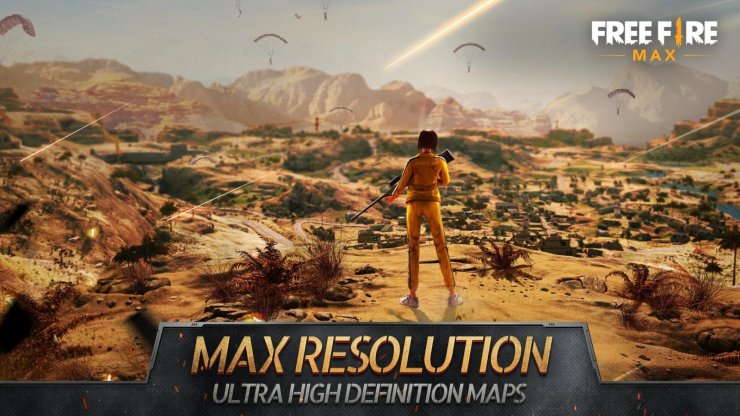
Garena has already released two closed beta tests (CBT) of Free Fire MAX in Bolivia and Malaysia, with another one in Cambodia added in the 2nd wave. The 3rd wave was Vietnam, Indonesia and Brazil... After these CBT phases end, Free Fire MAX would go into the Open Beta phase (OBT). Below is how you can sign up for Free Fire MAX's open beta.
1 - How to register for Free Fire MAX Open Beta Test:
You can register to become a tester by following this link to get to the Google Play Registration page. Just tap the "Becoming a Tester" button to get your name onto the list.
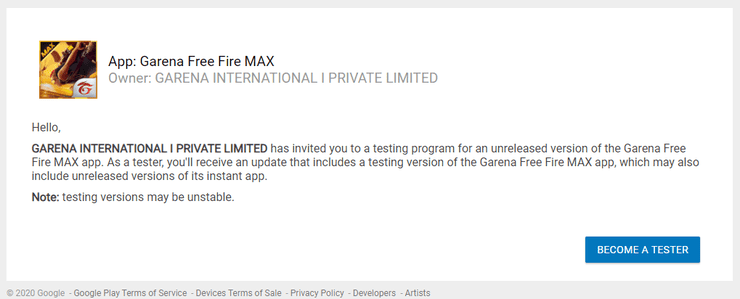
You have to log in with your Google Account prior to this, of course. The result would look like this.
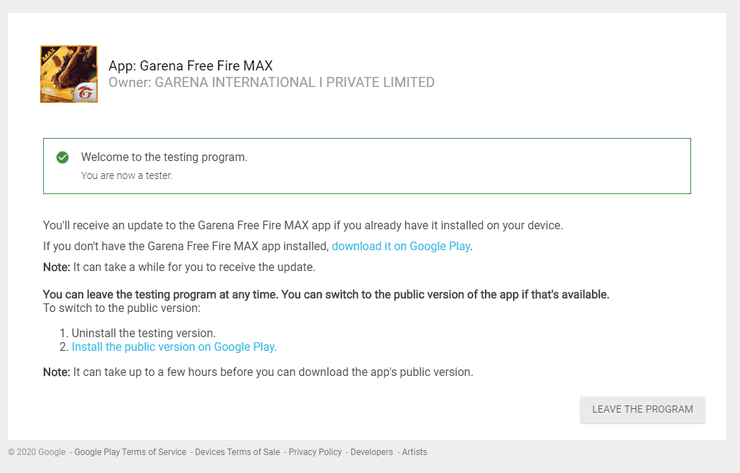
Don't bother with the Download button, as the open beta is not available in India yet - you would receive an email or notification when it is available for download.
You might be interested in:
2 - How to download the Free Fire MAX Open Beta?
You can still test the Beta if you use a VPN to switch region to Vietnam, Bolivia and Malaysia. Just download the APK file from this link and obb file from this link. Afterward, extract the ZIP file into Android/OBB/com.dts.freefiremax (you would need to create a folder with that name) and run the APK file to install the game. After the installation is complete, run the VPN and then run the game.
Interested in more of our articles related to Garena Free Fire? Please check out this post to find out more about the Special Weapon Attachments in Free Fire.










Comments