Bored with the usual looks of PUBG Mobile and want to try something new? Wait no longer, as there is actually three filters system built into the game. While they are intended for colorblind people, there’s nothing to prevent you from going in and take it for a spin. In this guide, we would list out the method to change the color filter in PUBG Mobile and their various peculiarities.
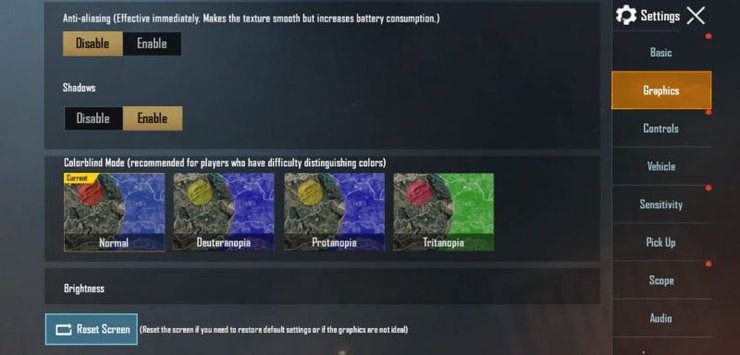
The 0.17.0 update that was rolled out during March this year has brought a lot of weird updates, chief amongst them is the colorblind mode. This mode is created to cater for the rare colorblind PUBG Mobile players out there – it contains 3 separate types of filers: Deuteranopia, Protanopia, and Tritanopia.
People with deuteranopia are unable to perceive any 'green' light, those with protanopia are unable to perceive 'red' light and those with tritanopia are unable to perceive 'blue' light. People with both deuteranopia and protanopia live in a world of creepy greens in which yellows and blues stand out.

To normal people like you and me, however, the colorblind filter only makes the game look weirder. For example, Protanopia makes the color of the blood blue, Deuteranopia turns it pink and Tritanopia sets it orange. Various other effects like the smoke from an airdrop, trajectory for throwables, and opponent misses in arena also get changed as well. Overall, blue or orange for blood is the best, as these colors would stand out from the usual green environment.
Interested in more of our articles related to PUBG Mobile? Please check out this post for a list of the top 10 Best PUBG Mobile players in India.










Comments