In-game voice chat is pretty much the required feature that any competitive multiplayer game must have – so that players from multiple locations would be able to work as a team, providing better gameplay experience. Free Fire is not an exception to this.

With the game getting more and more popular, a lot of new players have been joining the battlefield at regular intervals, and a lot of them are puzzled about how they can use the voice chat feature in-game. In this article, we would discuss how to use this function in Free Fire.
1 - Why are voice chat important?
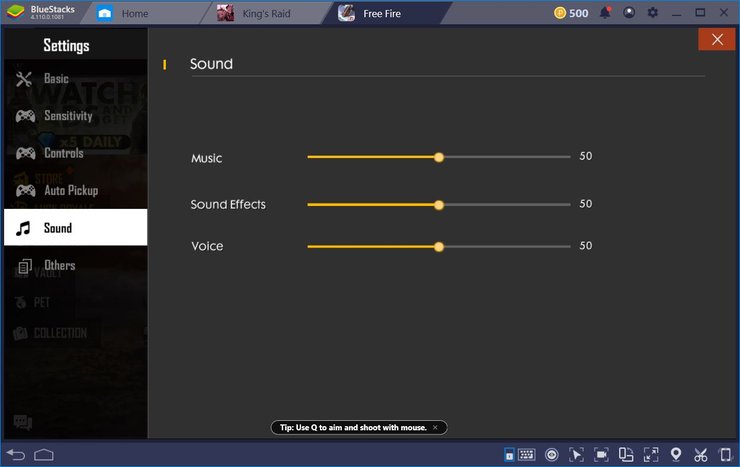
When playing Squad and Duo modes, communication can attribute to about 1/3 of a victory, with a player calling the shot and everyone work together like the cogs of a machine. Needless to say, this translates to victories. And in the high tier of competitive play, where every player has about the same skill level, the team who can work together the best would win the match.
2 - How to use voice chat in Free Fire
Players are able to use this voice chat feature in both the lobby and during matches. All they need to do is click on the mic symbol, which is located on the top right corner of the game screen for the lobby. If they are in-game, the voice chat feature can be accessed on the top left corner of the screen, right next to the map.

In a squad match, to limit the irrelevant information input, you could tune the volume for voice chat in settings. It can sometimes distract you from listening to enemy footsteps, which is pretty vital. Interested in more of our articles related to Garena Free Fire? Please check out this post to find out more about the new Mr. Waggor Penguin Pet.










Comments