Currently, Free Fire is the second most popular Battle Royale in India, and to maintain their players, the company has been doubling down on anti-hack/cheat measures. Because of this, a lot of players have been finding their accounts banned. In this article, we would list out the methods for Free Fire suspended account recovery 2020 and how you can unban your device as well.
Table of Contents
1 - What would get you banned in Free Fire?
There are a few ways to get your account or device banned in Free Fire. Based on what you do, the duration of the ban varies – it ranges from one day to permanently. Below are the various actions that might get you banned.
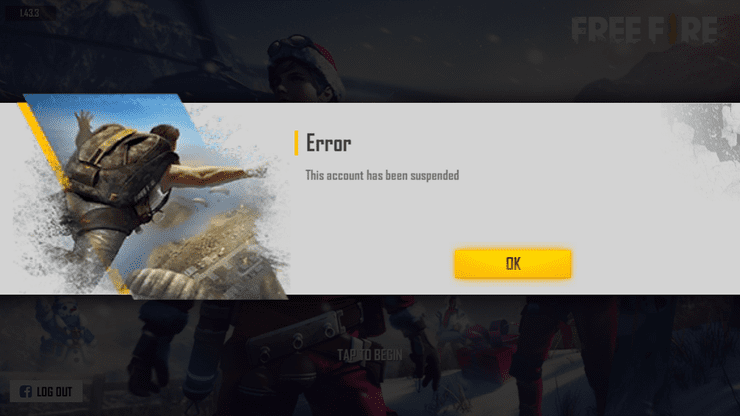
- Modifying game data or hacking: Any unauthorized change made to the game’s data, client or servers would get both your device and account banned permanently.
- Third-party programs: Usage of 3rd party programs unauthorized by Garena will get you banned permanently (most of these programs would make changes to the game’s parameter) and it does not matter if you get advantages in-game or not.
- Teaming: If you are detected teaming with another player, you might be hit with a rank reset or a permanent ban, depending on how many times you did it. Teaming with hackers would receive harsher punishment.
- Verbal Abuse: You can trash talk other people to a point – any reference to terrorism and discrimination based on race, nationality, gender, religion… would get you banned.
- Bug Abuse: Players would make use of bugs instead of reporting it would get punishment based on the severity of the bug and the number of times they use it. The punishment for this could be any duration of suspensions.
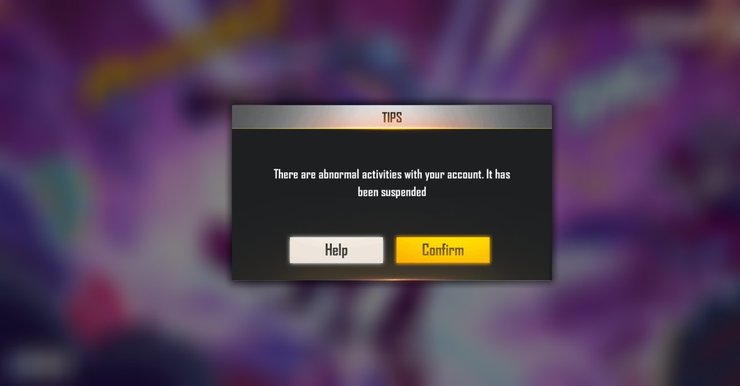
These above actions might be detected automatically - but half the time, it is because you are reported. Be careful when dealing with other players, as they might just report you unfairly.
2 - Free Fire Suspended Account Recovery 2020
If you are banned wrongly and you have done nothing wrong, you can follow the steps below to get your Free Fire ID restored. This only works if your account have not been used for any hack and cheat – it does not matter who’s the person using it, if your friend uses your account to hack, it is your fault and the account would not get unbanned.
Below are the four steps to contact Garena:
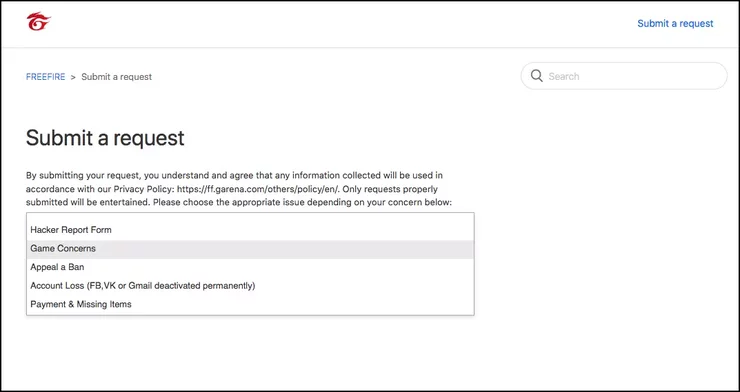
- Go to the official website for customer support of Garena on your phone
- Click on “email us now” to contact customer support
- Give a detailed description for your issue
- Submit your report and wait for a reply from customer support
Afterward, the support staff of Garena would reexamine your case and unban your account if that ban was unjustified. You must provide as many details of your account as possible to let them work faster.
3 - How to Unban Free Fire Device?
The same method of contacting customer support above can get your device unbanned as well. However, if that does not work, you might want to try one of the below methods.
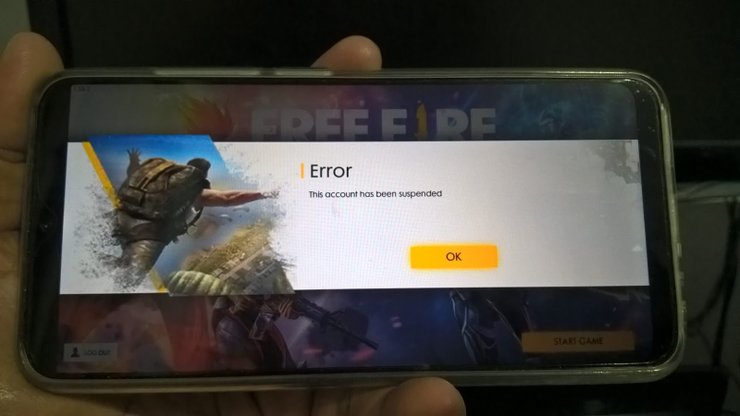
Change SIM card
- Turn Airplane mode on and replace the SIM card on your device. Turn network data off as well.
- Force stop Free Fire App and Clear data.
- Open Free Fire and use another account to log in.

Change Phone’s IMEI code
- Get the Device ID Changer App from the Google Play Store
- Use the app to change the IMEI code of your phone. Restart the phone afterward.
- Your Free Fire device should be unlocked now – as the ban is based on the IMEI of your phone.
The device ban is a pretty malicious action that's based on the unique ID of your phone - this would only happen if you have hacked/cheated and cause a lot of problems.
4 - Facebook related issues
How to recover your account due to Facebook password loss?
This is a Facebook issue, not Free Fire’s. This often happens when people buy or trade their accounts – you would have to deal with Facebook to get your account access back. Free Fire support would not do anything about this.
How to recover your account due to Facebook Account loss?
If for some reason you got banned permanently from Facebook – you can still get that link to your Free Fire account severed.
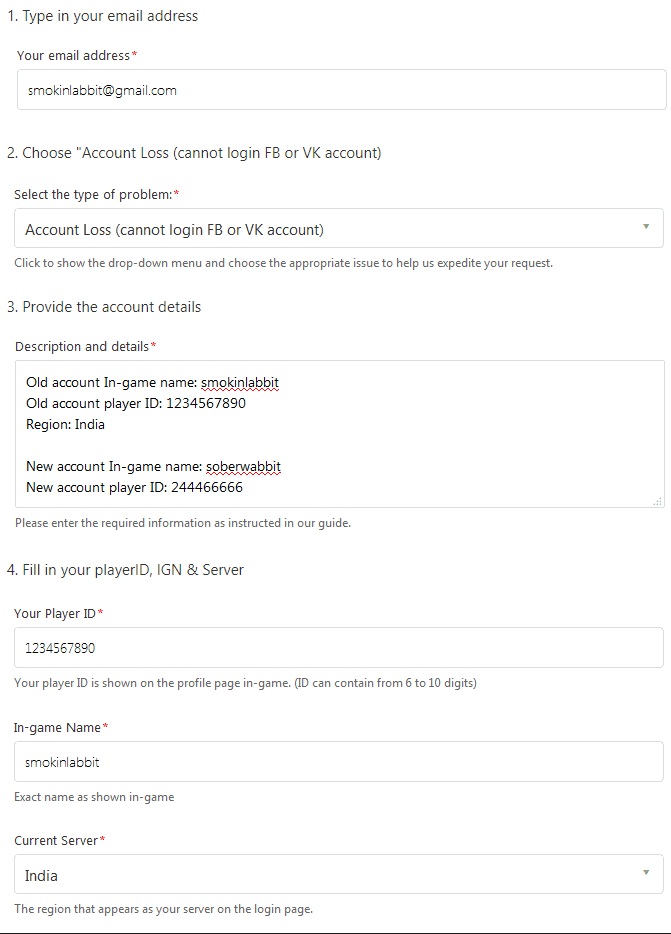
- Firstly, you would need to contact the customer support of Garena then provide them with a copy of Facebook’s email about the deactivation of your account.
- Furthermore, various relevant information must be provided like: ID, IGN, Region… Create a new Free Fire Account afterward.
- Customer support would give your free fire account back by transferring the data from your old Free Fire Account to the new one. Make sure that you choose the same region.
How to recover guest accounts?
Data for the account is saved on the device you used to play - the support cannot restore it.
Interested in more of our articles related to Garena Free Fire? Please check out this post to find out more about Clash Squad Ranked Season 2.










Comments