PUBG Mobile is a quite demanding game for a mobile game as it has a huge map with lots of objects to render. Even if your phone can run PUBG Mobile, it will become hot quickly and your framerate probably will drop hard, making it very uncomfortable to play.

PUBG GFX Tool Pro is a great tool that allows you to modified different settings in PUBG Mobile, even the ones that you cannot modify in PUBG Mobile. You will be able to make PUBG Mobile more suitable for your device. Here in this article, Gurugamer.com will show you how to download PUBG GFX Tool Pro APK and how to use it.
PUBG GFX Tool Pro APK Download and Install
You can download PUBG GFX Tool Pro from both Google Play Store and third-party apps stores on the internet. You won't be able to get the PUBG GFX Tool Pro APK file when downloading using the Google Play Store but it would be much more convenient for you to download and install this app on your phone. Note that the app is totally free with ads inside the app.

Here are all the steps to download the PUBG GFX Tool Pro from Google Play Store.
- Open Google Play Store on your Android device.
- Search for PUBG GFX Tool Pro and you will find the app made by Oxygen Labs.
- Tap Install and the app will be download and install automatically on your device.
If for some reason you want to download the PUBG GFX Tool Pro APK file to transfer to your Android device later on or to find an earlier version of the app or whatever reason, you can download it from a third-party store. I would recommend you to download it from APKPure, one of the best third-party Android apps store currently.
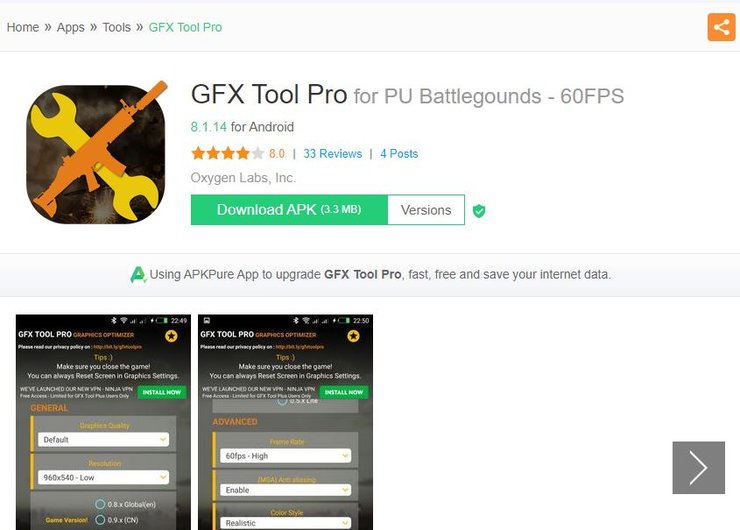
Here is how you can download the PUBG GFX Tool Pro APK file to your phone and install it using APK Pure.
- Go to this link: apkpure.com/gfx-tool-pro-for-pu-battlegounds-60fps/tool.pubg.gfx
- You can download PUBG GFX Tool Pro APK latest version by clicking on Download or choose another version to download.
- After finished downloading, use a File Explorer app on your phone to access the APK file and install it.
PUBG GFX Tool Pro APK - How to use it
Check if your phone is rooted or not
In order to be able to use PUBG GFX Tool Pro, you need to make sure that your Android is rooted first. Each phone has a different way to root and it is quite a work. but there is an easy way for you to root your phone without having to waste hours searching on the Internet, by using the app KingRoot. If you are not sure if your phone is rooted or not, use the Root Checker app to check.
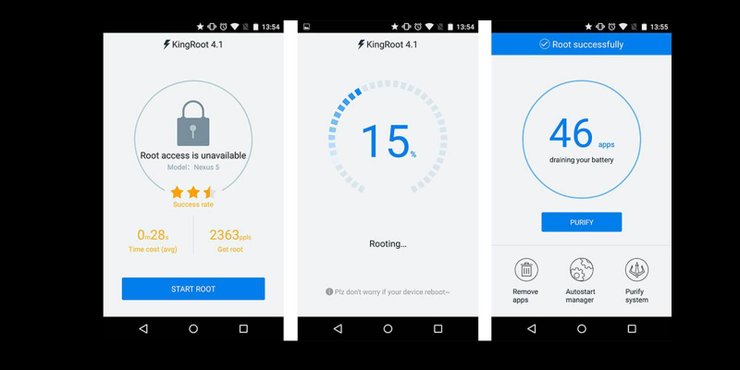
You can download KingRoot from this link (requirement Android 7.0 or above): apkpure.com/kingroot-tool-5-2-2/com.kito.appto
Install KingRoot from the file to your phone and open it. KingRoot can automatically detect your device and root it with only one button. Just wait until the process is done. After that, you can check if your phone is rooted or not with the Root Checker app.
How to use PUBG GFX Tool Pro APK
When you open the app, you will see a bunch of options that will change the graphics setting and performance of PUBG Mobile on your phone. Here is a detailed guide about how to adjust each option.
- Graphics Quality: HD Smooth should be alright for you to have a good gaming experience but you can also pick Extra Smooth if your phone is not that powerful.
- Resolution: 1280x720 resolution is the sweet spot for you to get both good graphics and performance. You can pick a larger or smaller resolution depending on your device.
- Game Version: Choose the PUBG Mobile version you are playing.
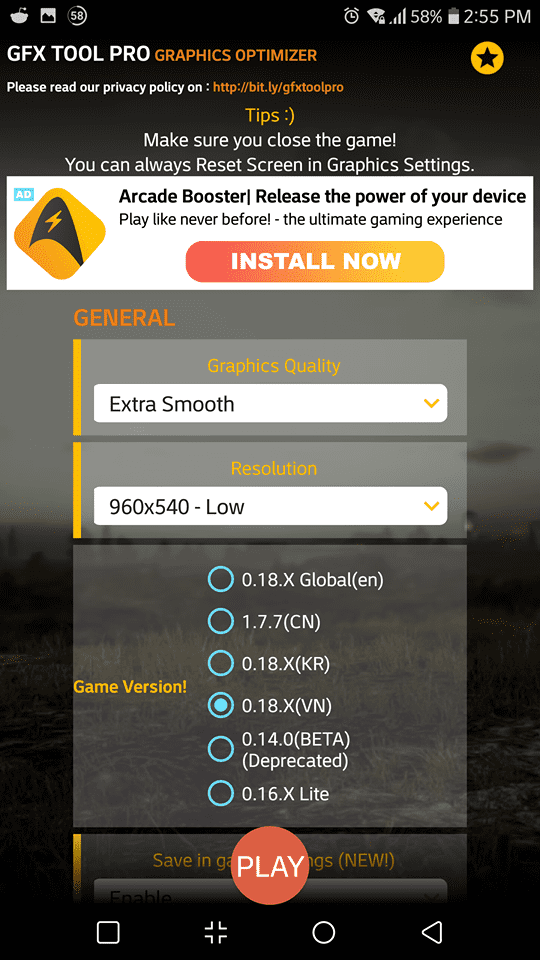
- Frame Rate: 30 FPS should be enough for a smooth experience on mobile. 60 FPS isn't actually quite necessary and the frame rate of the game might fluctuate with this option.
- Anti Aliasing: Set this option to Disable.
- Color Style: Choose whatever option that you like most. You can also adjust this option in PUBG Mobile.
- Shadow Quality: You set this option to Disable since Shadow render needs a lot of power from your phone.
- Graphics API: Leave it at Default.
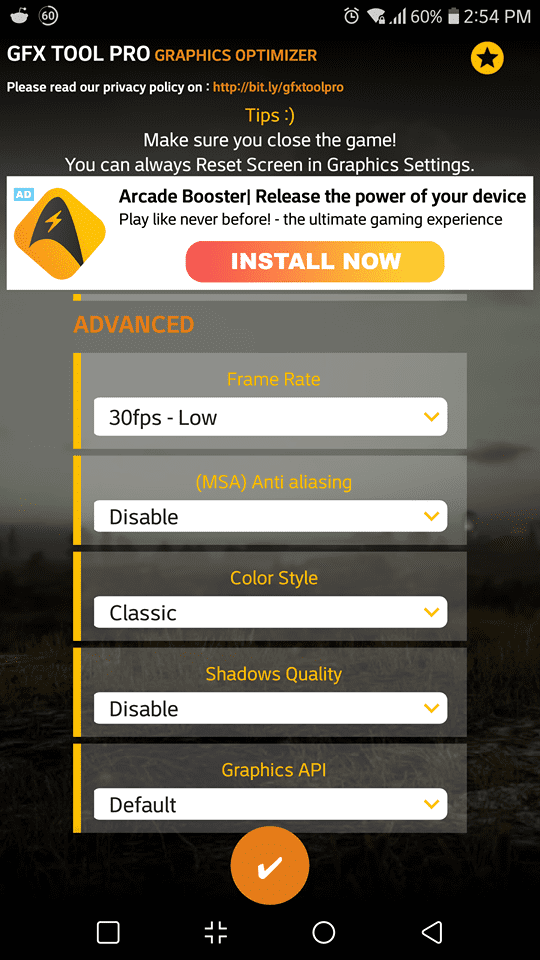
>>> Also check out: How To Use GFX Tools In PUBG Mobile Without Getting Your Account Banned.










Comments