In PUBG Mobile Lite, players can purchase exclusive items as well as the Winner Pass using Battle Coin (BC), the legitimate in-game currency. Here's everything you need to know about PUBG Lite Payment Center.
There are different ways to own BC - heading to the in-game store or to third-party payment centers like Midasbuy or CodaShop. At this point, you must be wondering what PUBG Lite payment center is and how it works. Keep reading to find your answers.
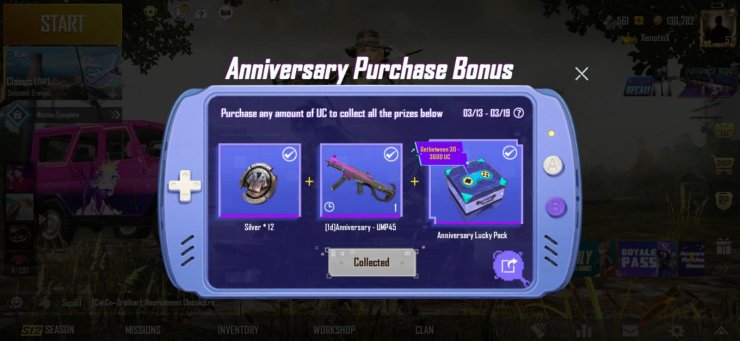
Table of Contents
PUBG Lite Payment Center - Midasbuy
This service provides players a little bit cheaper price when buying BC as compared to doing so in the game. Follow the steps listed below to successfully buy BC from the Midasbuy Payment Center.
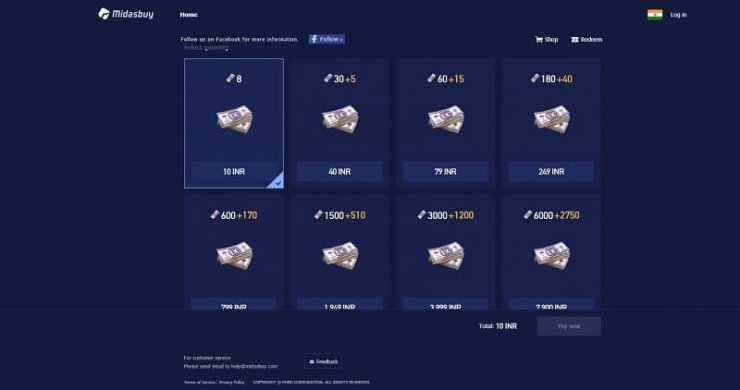
- Fill in your player ID and choose a number of BC that you want to buy
- Pick out a payment method
- Choose “Pay Now”, then you will see yourself back to the payment main menu. Once finished, the amount of BC you’ve purchased will be available in your account.
Read More: Everything About PUBG Mobile Lite Championship 2020 - Date, Rules, Prize Pool
SEAGM
SEAGM or SEA Gamer Mall, is specially designed for in-game payments. It provides services not only for mobile games but also for popular apps such as Netflix, Tinder, etc. SEAGM has received many positive comments and been recommended several times as it’s reliable and easy to use.
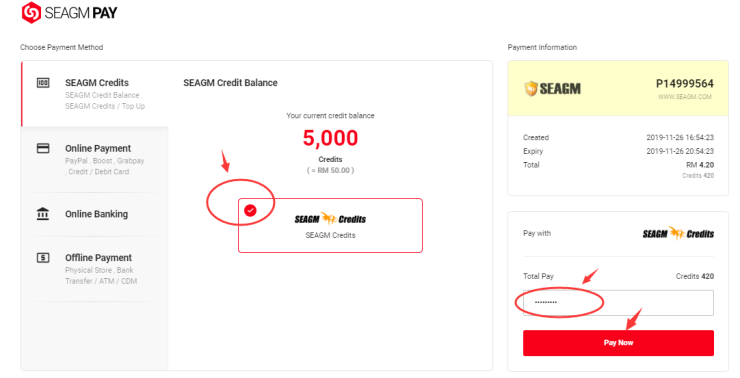
Step 1: Go to the official site of SEAGM and choose the region you’re currently in
Step 2: From the main page, go through the game list and click on PUBG Mobile Lite
Step 3: Choose the amount of BC you want to buy.
Step 4: Enter your PUBG Mobile Lite Player ID
Step 5: Pick a payment method
Step 6: Confirm the payment and the BC will be directly transferred to your account.
Read More: Garena Free Fire: How To Top Up Diamonds Via Apps And Websites
CodaShop
When it comes to PUBG Lite payment center free, this is another very famous payment service known by gamers worldwide for its absolute reliability. It offers two ways to pay for in-game currencies including direct purchase and redeem codes. The redeem codes can be used for your personal purposes or giving away for your friends.

Step 1: Go to the official site of Codashop, click PUBG Mobile Lite then choose between a direct purchase and redeem vouchers.
Step 2: Choose the amount of BC you want to buy and fill in your Player ID.
Step 3: Pick a payment method (PayTM, UPI or Netbanking)
Step 4: Confirm the payment and follow the required remaining steps.
Step 5: Go back to your account to check or get the code from PUBG Mobile Lite Codashop
Read More: PUBG Mobile Has More Than 27 Crore Downloads From India, But They Barely Create Any Revenue
Google Play Credit
This can be seen as an old-school way to get in-game currencies. Players who don’t want to spend too much time getting used to new payment methods often go all the way back to this. Google Play Credit not only becomes handy in payment services, it also allows players to exchange their local currency for convenience points.
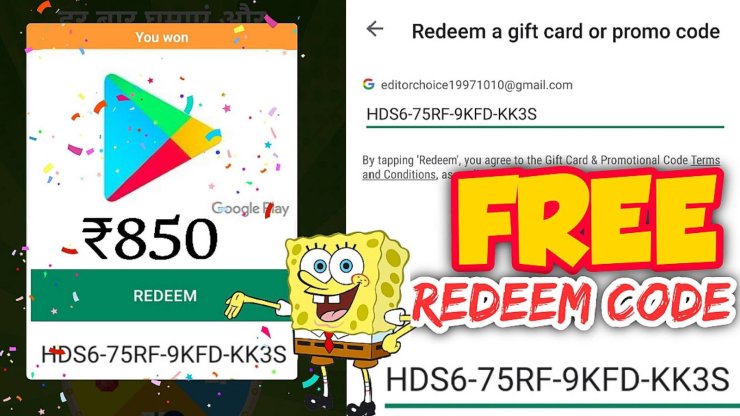
Step 1: Launch PUBG Mobile Lite on your device
Step 2: On top of the main lobby screen, there is a “Plus” icon right next to the BC amount. Click it.
Step 3: A list of BC denominations will appear. Choose your wanted number.
Step 4: Google Play will ask if you want to confirm your payment with your Google Play Credit or your bank accounts.
Step 5: Confirm the payment and the BC will be directly transferred to your account.
Read More: PUBG Mobile Lite: A Step-By-Step Guide On How To Download The Global Version 0.19.0 Update
Other Options
- Coda-Paytm
One of the top best websites famous for support for various payment methods such as PUBG Lite payment center Paytm, UPI, etc.
- UPI
UPI offers an instant money transfer service, which is often more widely used by players than bank cards.
- Net Banking
Players can also purchase BC using bank accounts
- Razer Gold:
One of the most popular options for PUBG Lite payment center is Razer Gold. It supports payment in nearly 2500 different games.










Comments