PUBG Mobile is a vast BR title that attracts millions of active players a month in India alone. With such a large player-base, how can you set yourself from others or at least, achieve a decent rank placement? There are two things that determine this. One, you must practice and improve your skills. Two, your sensitivity settings must be on point. You’ll be surprised at the difference it can make when having the right parameter. This is our setting guide for people who don’t use the gyroscope in PUBG Mobile.
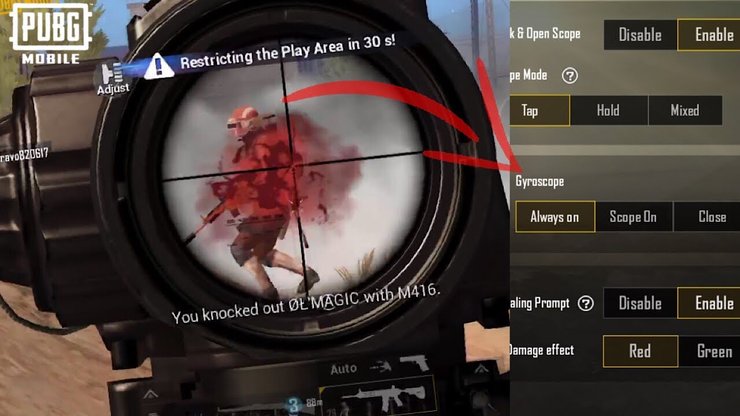
The goal of getting the settings right is to make you feel comfortable navigating through the game. While some prefer the gyroscope option in PUBG Mobile, some simply don’t, or even never heard of such. The gyroscope can increase the accuracy and reduce the recoil rate, but what if we say you don’t need it to have the best performance? Check out our sensitivity settings below to learn more.
Camera Sensitivity (Free Look)
These settings deal with the free look feature of PUBG Mobile. You can access it by toggling on the eye button. The Free Look mode actually grants you the ability to view almost 360 degrees around your character without changing the direction you’re looking at. It’s great for scouting nearby enemies or checking your surroundings. For people who don’t use the gyroscope, do not set it too high or too low, or you’ll struggle to pan around in Free Look.

- Third-person: 115%
- First-person: 90%
- Camera: 110%
Camera
This parameter affects the speed at which your screen moves when scopes are on. This is where you start to make up for the lack of gyroscope, which provides some kind of reliability to your weapons. Remember, the longer the scope length, the lower the sensitivity. You don’t want your screen to move like crazy when using a 6X or 8X. Here are the recommended settings:

- TPP no scope: 125%
- FPP no scope: 110%
- Red dot, Holographic: 53%
- 2x Scope: 42%
- 3x Scope: 32%
- 4x Scope (plus VSS): 22%
- 6x Scope: 15%
- 8x Scope: 11%
ADS
Adjusting the ADS settings can yield the same results as using a gyroscope. It helps you to better control the guns’ recoil rate by dragging or swiping their thumb. For people who spray a lot, ADS is absolutely crucial.
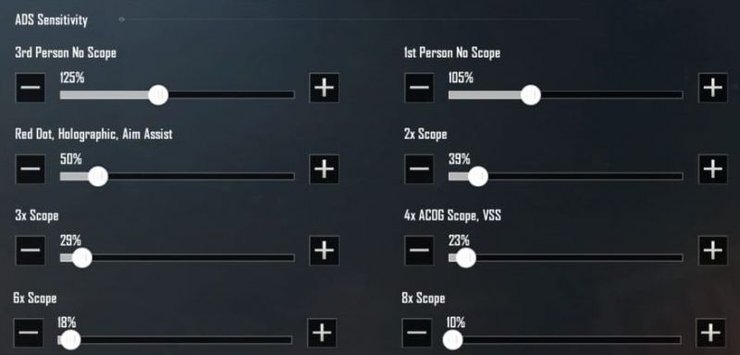
- TPP no scope: 125%
- FPP no scope: 105%
- Red dot, Holographic: 50%
- 2x Scope: 39%
- 3x Scope: 29%
- 4x Scope (plus VSS): 23%
- 6x Scope: 18%
- 8x Scope: 10%
Friendly Reminder: Keep in mind that settings are subjective, which means what works for others may not do the same thing for you. This is only a frame that suits the majority of PUBG Mobile players who don’t use the gyroscope. Therefore, we always encourage you to try and create your own set of sensitivity values.










Comments