PUBG Mobile was the first Battle Royale game that set the foundation for the whole genre. It brought the world closer to the action-packed gameplay, intense gunfights, and a vibrant eSports scene. A mobile version of the game, PUBG Mobile, was released soon after in 2016, and it was an immediate hit. Since then, the title has built a thriving community of millions around the world. And if you're a fan, follow the PUBG Mobile Discord Server Link to find new friends of the same interest!

As a growing community, fans of PUBG Mobile need a place to hang out, socialize, and play the game together. And there is no better place to do it than on Discord - the world's leading VoIP application as of now. Read on to this article to find everything you need to know about Discord, the official PUBG Mobile Discord server, and how to join it! Without further ado, let's jump right into the matter!
Table of Contents
About Discord
Discord is the name of an American VoIP application. It's a proprietary software designed for instant messaging and communication. This free digital platform has proven itself for various fields, but most notably, gaming.
Discord allows users to freely share text, images, videos, and audio. The messaging supports all platforms: Windows, Android, iOS, macOS, Linux, and web browsers. As of June 2020, there are more than 100 million people use Discord worldwide. Experts evaluate Discord at a whopping $3.5 billion as of December 2020.

Gamers may not be strange to Discord. Almost every popular game right now has its own Discord server. It allows users to create independent virtual communities, where members can chat, share information, and play together. The same goes for PUBG Mobile. And quite frankly, there is no other platform better for building a community like Discord. You can find the Discord server link for PUBG Mobile below.
Why You Should Use Discord?
Discord is completely different from other communication apps. The first thing you notice about it is that Discord is fully customizable. Users can create a thriving hub for friends to have fun and share text, images, and video. You can customize and build the server at your disposal, adding your own personal touches with custom icons and emotes. Discord also supports streaming in Source quality without interfering or taking up your processing power. All you need is a stable Internet connection.
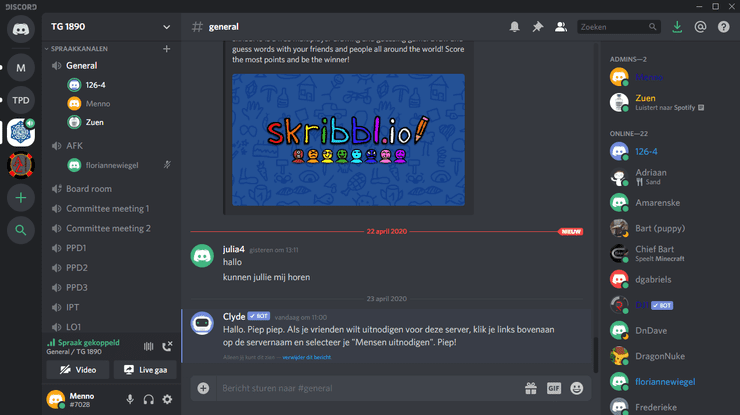
Here are all the features that will make you love Discord:
- Privacy: Create your own invite-only Discord server.
- Lowest voice latency: State of the art technology reduces latency to the bare minimum. You will feel like sitting in the same room with friends.
- Media Support: Post videos, images, or stream for free at 720p 30 fps. Upgrade to Discord Nitro to stream at higher quality, up to Source!
- Custom Emojis: Custom icons and emojis for the server.
- Complete and Easy Control.
- Accessibility: User-friendly UI.
PUBG Mobile Discord Server Link
Being a popular means of digital communication, Discord has long been a place for gamers to hang out. Popular games like Minecraft, League of Legends, Free Fire all have communities and sub-communities on Discord. In the case of PUBG Mobile, you're looking at a server with over 513,000 members. If you want to find a place to visit for the latest updates, this is the place to go! Follow the PUBG Mobile Discord link below to be a part of the community.
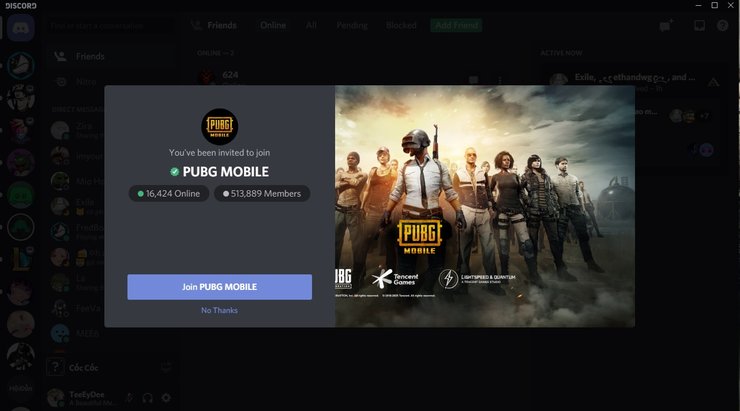
PUBG Mobile Official Discord Server Link
Fans of PUBG Mobile can find the official Discord Server of the game here: https://discord.com/invite/pubgm.
Tune in to the server to update the latest information as well as upcoming tournaments or events in PUBG Mobile. If you don't know how to join it just yet, follow the steps below to make yourself a part of the community:
- #1 Download the Discord application. You can find it on Google Play Store, Apple App Store, or the official Discord website. Run the install, then log in using your Discord account. If you don't have one, register on the official website.
- #2 Click the PUBG Mobile Discord Server Link above. You will be directed to the Invite Page. Continue to Discord.
- #3 Accept the invitation to join the server.
- #4 Complete the requirement to messaging on the PUBG Discord Channels. Read the terms and conditions, check the box, and submit.
- #5 Welcome on board!
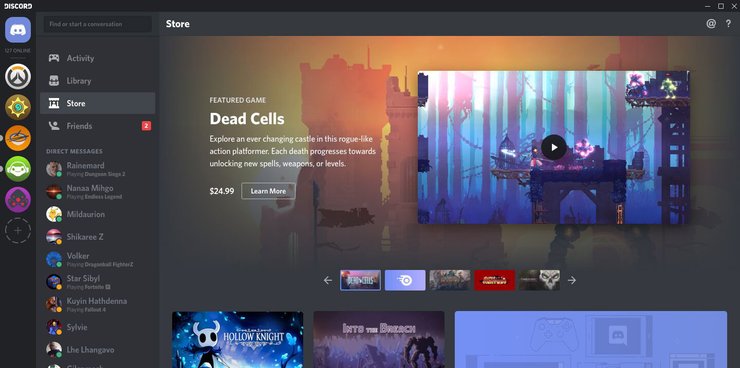
Note: Users can follow the same steps to join other Discord Servers. Let's say you want to be in the PUBG Mobile Lite Discord, use the same steps above. You can find the PUBG Mobile Lite Discord Server link via the explore tool in Discord. It's the compass icon at the bottom of the server list, on the left side of the UI.
That's everything you need to know about the official PUBG Mobile Discord Server link. Remember that there is one and only one official server. You should check the number of users on the server, just to be sure. The real server currently has over 513,000 members. For more guides, tips, and tricks regarding PUBG Mobile, visit our website at GuruGamer.com.










Comments