Four finger claws are the pro setting of PUBG Mobile that everyone wants to emulate. However, it is actually pretty hard to get to that level immediately - it is recommended that you practice with the three fingers claw setup first. It is best that you combine Gyroscope with this setup right away to get more familiar with the function. It is recommended to use the left claw instead of the right one, as you would be able to maneuver easier.
1 - Controls for three fingers claw setup:
This is an example of the ideal three-finger claw setup and sensitivity settings. Most new players would use this setup, with the left thump controlling movements and the first finger for firing weapons. The right-hand thumb's job is for crouch, jump, peek and bring up the scope.


2 - Gyroscope sensitivity for three fingers claw setup:
The gyroscope is vital in setting up a three-finger claw setup. Overall, the 1st person and 3rd person no scope should be at 300% in order to move around faster. Red Dot and 2x should also be around that level - you could leave 2x slightly lower, but that usually does not change much.
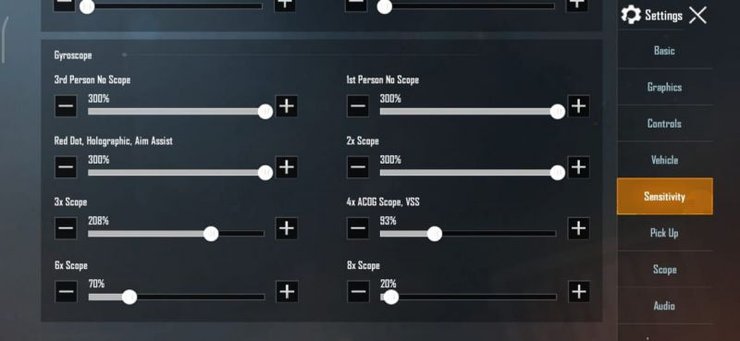
The sensitivity level for 3x should be around 200%, as at this range enemies on-scope would still move rather fast - you would need to be able to move the scope fast enough to follow them. About higher scopes like 6x and 8x, you can just set them to 60 and 20 percent respectively. this setting can be further modified based on your own playstyle. It is recommended to test this in the training map first.
3 - Camera sensitivity settings:
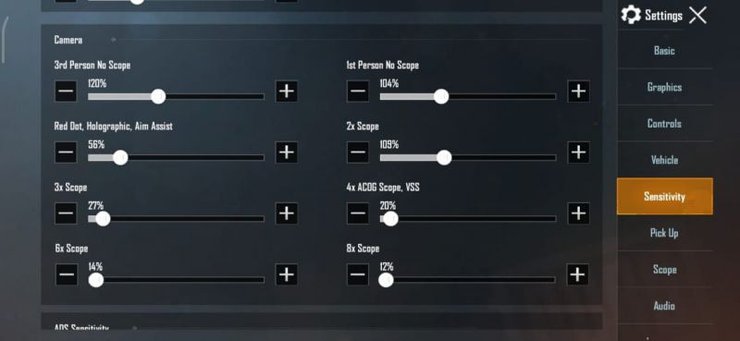
The best camera sensitivity settings for three-finger claws are pretty different from the gyroscope sensitivity: 3rd person no scope would be 120%, 1st person no scope would be 100% - same as 2x Scope. The rest, from Red Dot to 3,4,6,8x should be 56, 30, 20, 14, 12 percent respectively.
Interested in more of our articles related to PUBG Mobile? Please check out this post for Scout & Jonathan's guide to master the Gyroscope.










Comments