PlayerUnknowns’ Battlegrounds was the refreshing breeze that the worldwide gaming community craved back in 2017. Initially released in March 2017, it was a major global hit and quickly stormed its way to be one of the most popular titles of all time. The Battle Royale blockbuster has brought the little known genre to the mass. After PUBG was banned in China for “blood and gore”, it shook hands with the tech giant Tencent Games to release a mobile version that we know and love, followed by a toned-down edition. But we’re not here today to talk about the history of the series, check out all the information you need on PUBG Mobile Lite Top Up.

PUBG Mobile Lite is a version made specifically for lower-end devices. Consider it a condensed, stripped-down edition that gets rid of unnecessary textures and graphics. Yet, this doesn’t mean the game lacks any features of the full release. Basically, you can enjoy the Battle Royale experience all the same. And don’t forget about the diverse system of weapon skins, outfits, and cosmetics to make you feel nice and pretty. However, you may need PUBG Mobile Lite Top Up to buy these items. The official currency of the title is Battle Cash, or BC for short (not UC like the full version). You can purchase BC with real money then exchange it for items in the shop.

PUBG Mobile Lite Top Up: Google Play Credit
If you don’t want any hustle, then go for the default way of making your purchase. PUBG Mobile Lite BC top up via Google Play is perhaps the oldest way in the book. You can consider it a direct way of buying Battle Cash without any logging in/out actions. Players all across the globe can easily access this payment method, which supports local currency exchange for convenience points.

PUBG Mobile Lite BC Top Up via Google Play Credit:
- #1 Open PUBG Mobile Lite app on your device
- #2 Click on the “Plus” icon next to the BC amount located on the top of your main lobby screen
- #3 Choose the denomination you want to buy from the pop-up
- #4 Google Play will ask you to confirm the payment using your Google Play Credit or linked banking accounts
- #5 Confirm your purchase and the BC will be sent directly to your account
PUBG Mobile Lite Top Up: CodaShop
Gamers around the world may be familiar with the top-up services offered by Codashop. It’s one of the most trusted sites to top up UC PUBG Mobile Lite. You can either buy the currency directly from the shop or get the redeem codes to exchange later. These UC vouchers are a signature of top up PUBG Mobile Lite Codashop. Redeem them yourself or give them to friends as a gift.

Here’s How You Top Up UC PUBG Mobile Lite
- #1 Visit the Codashop website and choose PUBG Mobile Lite from the main screen. Please select if you want to direct top-up or buy redeem vouchers
- #2 Choose the denomination you want to purchase, plus the user ID for direct top-up
- #3 Pick your preferred payment method (Codashop currently supports Paytm, UPI, and Net Banking)
- #4 Confirm the purchase and finish the required steps
- #5 Check back in your account or get the code for top up PUBG Mobile Lite Codashop
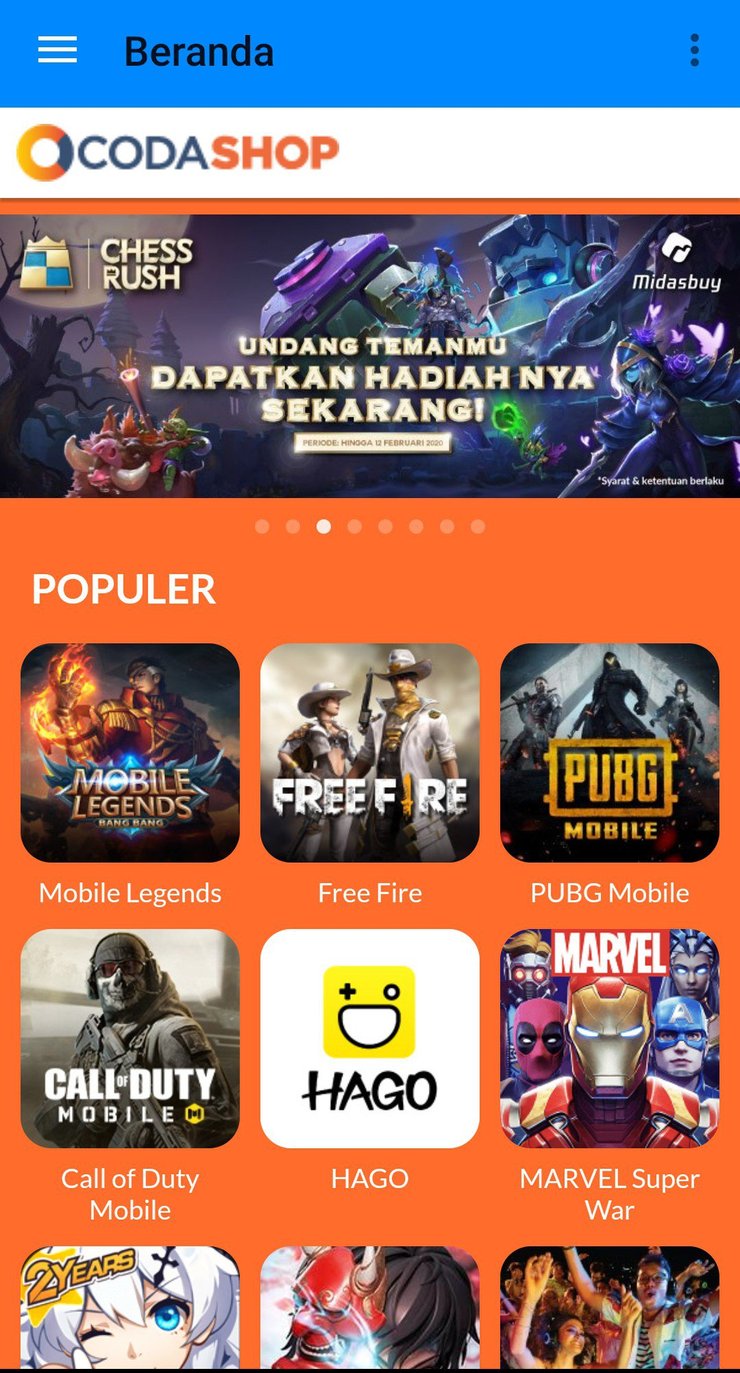
Disclaimer: Please note that the PUBG Mobile Lite top up is currently working for the Philipines region only. All the services for PUBG Mobile are still online.
PUBG Mobile Lite Top Up: UniPin
The next stop is another popular payment method for gamers around the world, especially those who reside in Asia. It provides both direct top-up as well as voucher services for you to choose from. Unfortunately, direct top up PUBG Mobile Lite UniPin is currently available for the Indonesian region only. You can still buy vouchers to redeem for Battle Cash later in the game.

How to Direct Top Up PUBG Mobile Lite UniPin (for Indonesian Players)
- #1 Open PUBG Mobile Lite on your device and click on the “Plus” icon next to your BC stash
- #2 Choose the denomination you want to purchase for the game
- #3 Select UniPin as your payment method
- #4 You will be directed to a payment channel menu, choose your preferred one from vouchers, UniPin Wallet, SMS Banking, or Alfamart Payment Point
- #5 Confirm the purchase and check back into your PUBG Mobile Lite account for the BC

Friendly Reminder: You can also purchase PUBG Mobile and PUBG Mobile Lite BC vouchers from UniPin to top up your stash. Remember to switch your region to India to enjoy your domestic perks.
PUBG Mobile Lite Top Up: SEAGM
SEA Gamer Mall, as the name may suggest, is a payment service made specifically for gamers. This Digital Online Game store offers top-up services for mobile titles among a plethora of other popular apps, such as Tinder and Netflix to name a few. SEAGM has appeared in many of our previous guides for its credibility and simplicity. It will be the perfect mention to conclude our cara top up PUBG Mobile Lite instruction.

PUBG Mobile Lite Top Up with SEAGM:
- #1 Visit SEAGM.com and change your region according to your location
- #2 Find direct top-up for PUBG Mobile Lite on the game list on the main page
- #3 Pick a denomination you want to purchase
- #4 Enter your PUBG Mobile Lite Player ID
- #5 Check out and choose your preferred payment method
- #6 Once the confirmation is valid, the BC will be sent directly to your account
Note: You only need to have the player ID to top-up with SEAGM.
That wraps up our cara top up PUBG Mobile Lite guide today. We are aware that many more payment channels and apps exist. But when it comes to PUBG Mobile Lite top up, the four above are perhaps the most-trustworthy and simple to use. You can buy Battle Cash directly, or purchase vouchers to give to friends. If you’re having some money laying around, why not top-up for the game and enjoy the wonderful array of cosmetics? For more guides, tips, and tricks regarding the world of gaming, visit our website at GuruGamer.com.










Comments