Purgatory map in Free Fire is a favorite map that a lot of Free Fire players prefer. Recently, Garena Free Fire has brought back this map to the Ranked Mode. It made a lot of Free Fire players excited and happy. Many Free Fire beginners may get confused when playing on this map. So, this article will guide you on how to play Purgatory Map in Free Fire. Check out some tips and tricks to play and conquer this map with Gurugamer.com.
How To Delete Purgatory Map In Free Fire
When releasing the new map Kalahari, Garena Free Fire had removed the Purgatory map to reduce the size of the game app. However, Free Fire has brought it back to Free Fire ranked mode. It's because a lot of Free Fire players still want to play on this map. Along with Free Fire Bermuda, Purgatory is a featured map of this game. That's why it has a lot of fans.

But many players with low-end devices often experience lag when playing this game when downloading the Purgatory map in Free Fire. It's because the size of this app increases when you download the expanded package containing the Purgatory map. So, they have to delete this map to play this game with a better experience. It's very easy to delete this map from Free Fire ranked mode to reduce the size of the game app.
You go to the download center in the game lobby. Then, you see two packages of Costume and Purgatory map in Free Fire. If you have downloaded this package, you tap on the dustbin icon to delete the map from the ranked mode.
How To Download Purgatory Map In Free Fire
The Purgatory map will be contained in an extra package. The game system allows you to choose to download this map or not. If you have a medium or high-end device with a good system and enough free space capacity, you can choose the download this package to play the Purgatory map in the ranked mode. It's very easy to get this legendary map to play in the ranked mode.

To download this map, you also go to the download center in the game lobby. Then, you choose to download the package of Purgatory map in Free Fire by tapping on the download icon. Then, wait for minutes until the download progress is done. Before downloading the package, make sure that your smartphone has a good system and enough free space to run the game smoothly.

The size of this package is 56.6MB. So, your smartphone should have a free space capacity of at least 100MB. Besides, your device should have a good RAM and operating system. Moreover, you need a good internet connection to ensure that the downloading process is not interrupted.
How To Open Purgatory Map In Free Fire
After downloading the Purgatory map package, this map will be automatically added to the game library. Then, you can choose to play on this map when opening the map library. Free Fire Purgatory map is available to play in the ranked mode now with the same terrain, places, and gameplay. You also need some tips to conquer this map and get Booyah. Here are some tips and tricks to win every game on this map and earn more rank points.
Start On A Big Abundant Looting Location
To have a good start, you should jump on a big looting location. There are many good places to jump and loot on Free Fire Purgatory map. Landing on those places, you will find enough loots for your team, such as high-level helmets and military vets, strong weapons, and first-aid kits. You should loot enough supplies before any engagements. It ensures your winning in all combat.
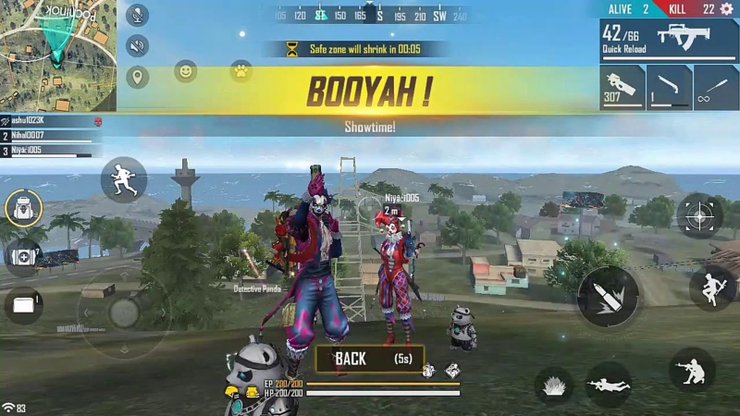
Besides, in large spots, the chance of early engagements is lower. Moreover, it gives you good visibility and enough covers for both close and medium-range combat if you encounter some enemies there.
Land On Higher Places
If you spot some enemies jumping and heading to the same place as you, land on higher place. For example, you should land on the top of the Factory to have a better view and aim. When you are in a higher position, you will have an advantage over your enemies when shooting. The players on the higher place can shoot down to headshot. Keep in mind that the higher you are, the better you aim.

There are many towers around the map where you can occupy and shoot down to the enemies on the ground. However, you also need to be careful because many players also prefer higher positions. Don't let them shoot and kill you easily. You can check the towers first before getting there.
Use The Loot Crate As A Bait
In the Purgatory map in Free Fire, most players tend to go for the Loot Crate. You can go there and get some easy kills when other players are looting the crate. If you want to loot the crate, you should have a car or truck to rush away from the crate after looting supplies. Moreover, make some Gloo walls around to create enough cover for you when you are looting the crate. Don't stay at the crate for too long or you may get shots from enemies.

Those are things you need to know about the Purgatory map in Free Fire. This article also guides you on how to get Purgatory Map in Free Fire or delete it. To update the latest Free Fire game news as well as more tips and tricks, let's visit our website.










Comments