Making friends in PUBG Mobile is a great way to stay connected with your teammates and spice up your in-game fame as well. Regardless of which device you’re currently using, the game lets you add people into your friend circle without any fuss as you can search for an ID/name then send a friend request for later communication.
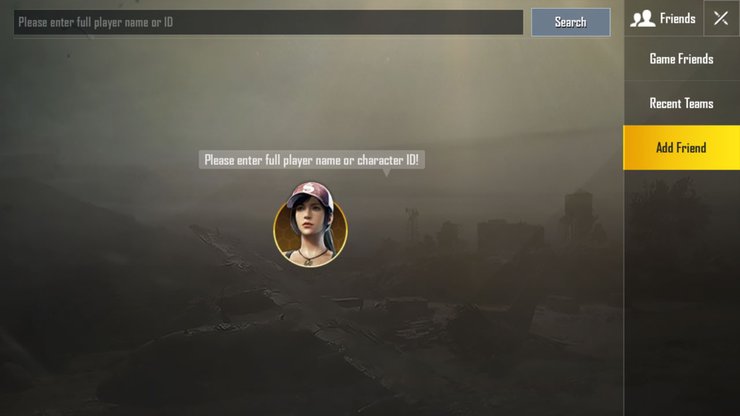
However, your friend list has a limit of 369 players, so once you’ve exceeded that number, there is no trick or workaround that can help you widen your friend pool. If some friends have already taken a break from the game for quite some time or you literally don’t wanna see them anymore, how to remove friends on PUBG Mobile?
As you expected, there’s another option that allows you to remove some friends in PUBG Mobile for any reason. Just follow some simple steps below to have it done.
How to unfriend friends in PUBG Mobile
To remove any friends in PUBG Mobile, you need to find their names in your Game Friends list. Then, click the X button to unfriend and choose OK to confirm the permanent removal. Below are detailed steps to unfriend friends in PUBG Mobile with illustrations.
Step 1: Launch PUBG Mobile by using your smartphone or PC emulator. Once you’ve jumped into the game, let’s head to the “Friends” tab located on the left side of your lobby screen.

Step 2: Under the “Friends” tab you can see the “Game Friends” menu with a detailed list of all players you’ve connected as friends.
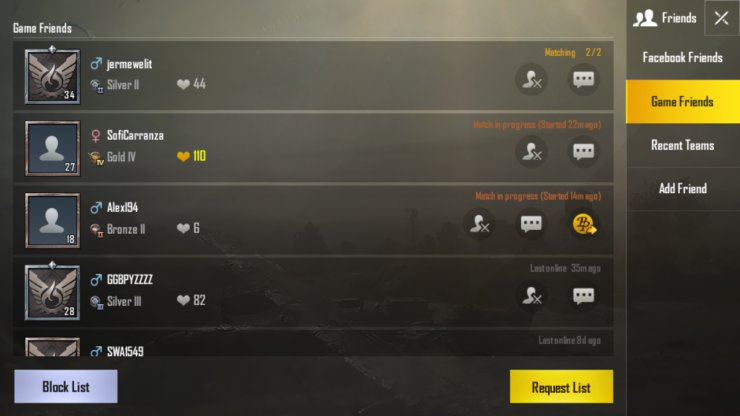
Step 3: Navigate to the name of a friend you want to remove connection and click on the X icon.
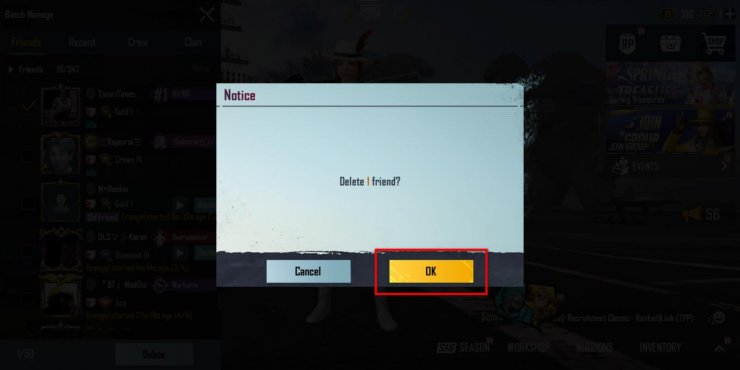
Step 4: To confirm your decision, choose “OK”. Now he’s no longer your friend and you won’t be able to see him on your friend list.
That's how to unfriend friends in PUBG Mobile. You can check the video below for vivid guidelines.
PUBG Mobile players can claim Game Friends list in Battlegrounds Mobile India
Per latest announcement from Battlegrounds Mobile India, the upcoming Indian version of PUBG Mobile, players can claim back their account with all the same previous data in PUBG Mobile. This means you and your game friends may not need to create a new account in Battlegrounds Mobile India. You could also see each other in your Game Friends list and interact as usual.
Such good news for PUBG Mobile players in India, right? To update the latest information on PUBG Mobile India, do visit GuruGamer.com daily!
>>> Related post: Pro Tips To Kill Apartment Camper In PUBG Mobile










Comments