Apex Legends PC instantly became a global phenomenon after its surprise launch back in February, attracting over 25 million in a matter of days. This first-person shooter game combined the battle royale formula – which was the most popular game genre at the time before the rise of Auto Chess – with an Overwatch-like roster of characters each possessing their own unique abilities. Add in some gorgeous and detailed graphics and the ability to respawn teammates, and the result is a satisfying, fast-paced shooter experience. It was not hard to understand why the game attracted so much attention.

However, the hype has clearly died down somewhat of late, and Apex’s player base has been dwindling recently. This is due in no small part to the game’s high hardware requirements and its unavailability on Steam. As a result, with this article, we’ll be covering everything you need to know about Apex Legends PC download and specs.
Apex Legends PC specs
The first thing you need to know is whether or not you will be able to run the game. According to the information on EA’s official website, the minimum spec requirements are as follow:
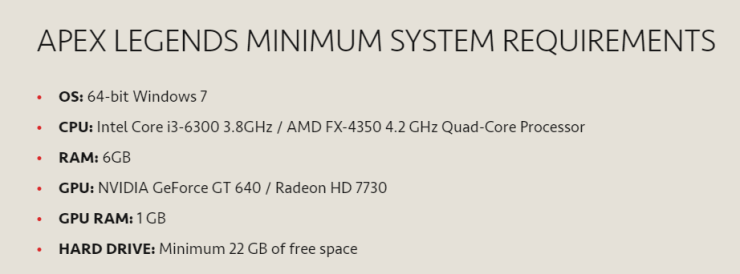
And this is the recommended specs:

Of course, it’d be best if you can afford the recommended requirement. An i3-6300 & NVIDIA GeForce GT 640 combo or something of similar capabilities only allows you to run the game at the absolute lowest setting, and even then you might experience FPS drops during intense battles where there are too many players and explosions on the screen. After all, rendering a massive and detailed map with 100 players is a very hardware-demanding process. So, do keep that in mind before you go ahead and download Apex Legends for PC.
Meanwhile, a nice alternative to the recommended NVIDIA GeForce GTX 970 graphics card is the NVIDIA GeForce GTX 1060. It offers practically the same performance as the 970, but you can probably get your hands on this one much more easily.
Apex Legends download for PC
So, with the requirements out of the way, let’s move on to what you need to do to get Apex Legends on PC:
As mentioned, the game is not on Steam. It is only available on Origin, an exclusive client made by EA. So, the first step you have to do is head over to Origin’s official website and download the installation file. When you’ve done that, run the file to have Origin installed on your PC.
You’ll then be asked to log in using an EA account. If you don’t have one, just make one by clicking on the “Create an Account” tab, filling in the required information (Your country, date of birth, Email address, etc.) and following the instructions. Do note that the password you enter must contain at least one upper case letter, one lower case letter, and a number.
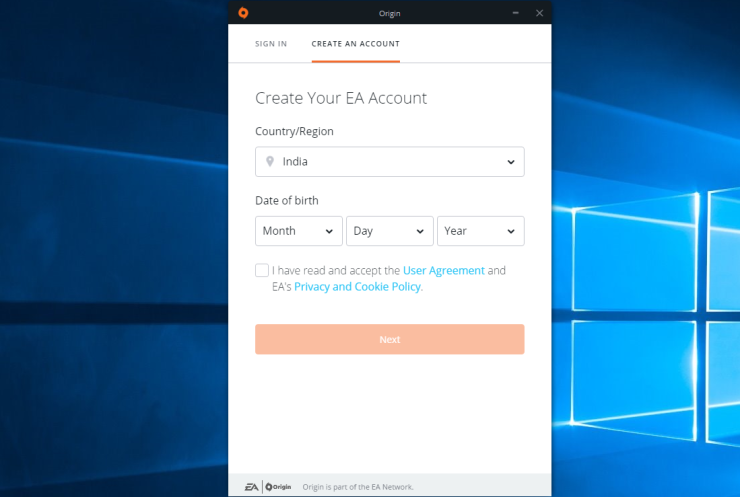
A confirmation will then be sent to the Email address you provided, so go check it to finish your sign-up process.
After you’ve successfully signed up and logged in, look at the column on the left side of the screen to find the “Browse Games” tag. Hover on it and you should be able to make your way to Apex. Add it to your library, and then select “Download”.
Apex Legends PC Gameplay
From there it’s the usual affair: Select your preferred language, choose a destination that you want to download the game to, and then just wait until the process is complete. Remember: You need at least 22GB of free space on your hard drive.
And there you have it! Above is everything you need to know about Apex Legends PC specs and download. Just follow these steps and you’ll be ready to pick your favorite Legend and jump into battle in no time! More information regarding the future of this gorgeous battle royale will be coming in future articles, so do stay tuned for updates!










Comments