GTA 5 is now on its last free day for PC through the Epic Games Store, the digital platform for computer video games belonging to the company responsible for Fortnite. From May 14 to May 21 at 8:30 pm in Indian time we can download Epic Games Grand Theft Auto 5 for completely free of charge and enjoy it forever. No hacks or cheats here, it's yours.
But remember that you only have until 8.30 pm today! For those of you who plan to play GTA 5 on your computer, check out the minimum and recommended system requirements to run it.
Free $1,000,000 in-game cash in the Epic Games GTA 5 Premium Edition
The Epic Games Grand Theft Auto 5 that is given away is, specifically, Grand Theft Auto V: Premium Edition, which allows not only access to the full version of GTA 5 to learn about its unforgettable story, and believe us when we say that it is difficult to forget everything that happens in the game if you don't already know the story, but also to GTA Online.

GTA Online is the popular online multiplayer mode that gives us much to talk about thanks to its roleplay mechanic, where thousands of players are sharing experiences as if it were a role-playing game, personalizing their characters and trying out fun improvisations.
Also, this edition brings with it all the improvements and content that have been released to date. Highlights include The Doomsday Heist, Gunrunning, Smuggler's Run, Bikers, and much more. Another included content is Criminal Enterprise Starter Pack, a quick way to boost our criminal empire in Grand Theft Auto Online.
The million dollars in cash that we will receive as a gift (GTA $1,000,000) takes between 7 and 10 days to appear in the user's game account from the first time we log into GTA Online, so if it doesn't show up for you immediately it is not a mistake.
How to get Epic Games GTA 5 download for free in Epic Games Store
If you want to get Epic Games GTA 5 download free for your computer and keep it forever through the Epic Games launcher GTA 5, it is very simple, as we will explain in four easy steps in this article. If you want to get this offer, we show you the steps to follow:
1. Create an account on the Epic Store
If you don't have an account on the Epic Store, the first step is to create one. The Epic Store is a digital store and client from which you can buy games, similar to Steam or GOG. Epic Store also currently has the uniqueness in that it offers a free game every Thursday. During the week it is on sale, you can add it for free to your personal gaming library and once you do it it will be yours forever.

To create an account click here, and select the option for which you want to sign up. You will find a menu where you will have to input country, name, surname, username, email address, and password. You can decide to receive information about offers or not, but you will have to activate the box that says "I have read and agree to the terms of service".
If you have a Facebook, Google, Playstation, Xbox, or Nintendo eShop account, you can choose one of those icons above and use your login to create an associated account without having to re-enter your information. After completing the process and accepting everything, you will have your user account ready to enter.
2. Download and install the client
The next step is to download the client that contains the Epic Store. You can go to the official page and press the button that says "Get Epic Games" on the top right of the page, where a window will open with the installer program. Then you can download it wherever you want and run it.
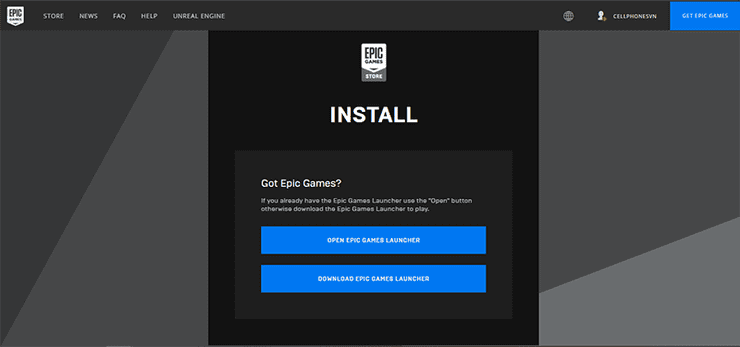
Another window will open to install the program, choose the location that you prefer based on the space you have of your hard drive(s), and install. You can choose for the program to start automatically when you turn on the computer or ask it to only run manually.
3. Activate two-step verification
Important! Before you can access your free Epic Games Grand Theft Auto 5, it is essential to activate two-step verification from the Epic Games client. Once you have it open, follow these steps:
- Go to the ACCOUNT page.
- Click on the PASSWORD AND SECURITY tab.
- Under the heading TWO-FACTOR AUTHENTICATION, click the A2F option you want to activate: ENABLE AUTHENTICATION APP, ENABLE SMS AUTHENTICATION, or ENABLE E-MAIL AUTHENTICATION.
- You will receive a unique code every time you access the account with the password.
In case you use an authentication application Epic suggests these programs:
- Google Authenticator
- LastPass Authenticator
- Microsoft Authenticator
- Authy
By doing this, you will not only have a more secure account, but you will also be able to purchase your free game of the week, which includes Epic Games Grand Theft Auto 5.
4. Get your free Epic Games Grand Theft Auto 5
Finally, you only have to go to the "Store" tab and look for the free game of the week, which is usually among the first things you see when you enter. Click on "Get", check that the price you pay is 0.00 US$ and accept, verify that you accept the conditions, and a message will appear confirming the "purchase" made and an invoice will be sent to your email account.
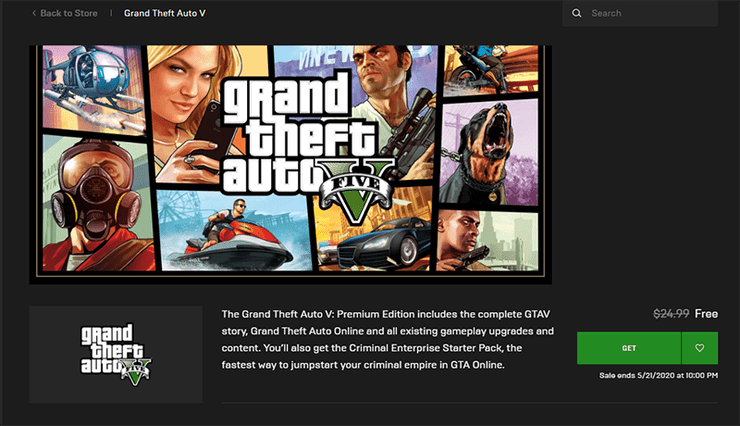
Once that is done, the game will be available in the Library tab within the client and you can download and play it whenever you want, without limitations. Of course, remember that the period in which you can buy it for free is one week long, so you have until May 21 at 8.30 PM Indian time to get this offer and keep it forever.
If you are looking for more news, updates, guides, lists, etc. on gaming and entertainment like this Epic Games Grand Theft Auto 5 article, visit our website at GuruGamer.com for more of what you need.










Comments